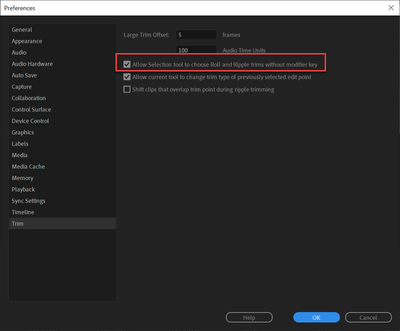Adobe Community
Adobe Community
Copy link to clipboard
Copied
Hello (sorry for the mistakes, I don't speak good English).
When I want to increase or decrease the videos in the timeline, I had before the red pointer for the trim cutting (like that: https://www.premiumbeat.com/blog/cut-clips-premiere-pro-tools/ ).
But now I have the yellow pointer for the compensated modification for the selection tool, and I have to do "ctrl" to have the classic red pointer for trim cutting. How do you not have to do "ctrl" all the time just to do classic trim cutting ?
Thank you!
 1 Correct answer
1 Correct answer
Uncheck:
Copy link to clipboard
Copied
That's really odd.. I've never heard of that. Are you sure you have the "selection" tool selected and then mouse over the end or beginning point in the clip? Tap "V" on your keyboard for the selection tool and see what happens if not. What version of Premiere are you using?
Copy link to clipboard
Copied
Uncheck:
Copy link to clipboard
Copied
Thank you Ann Bens! It's working! It was exactly that!!