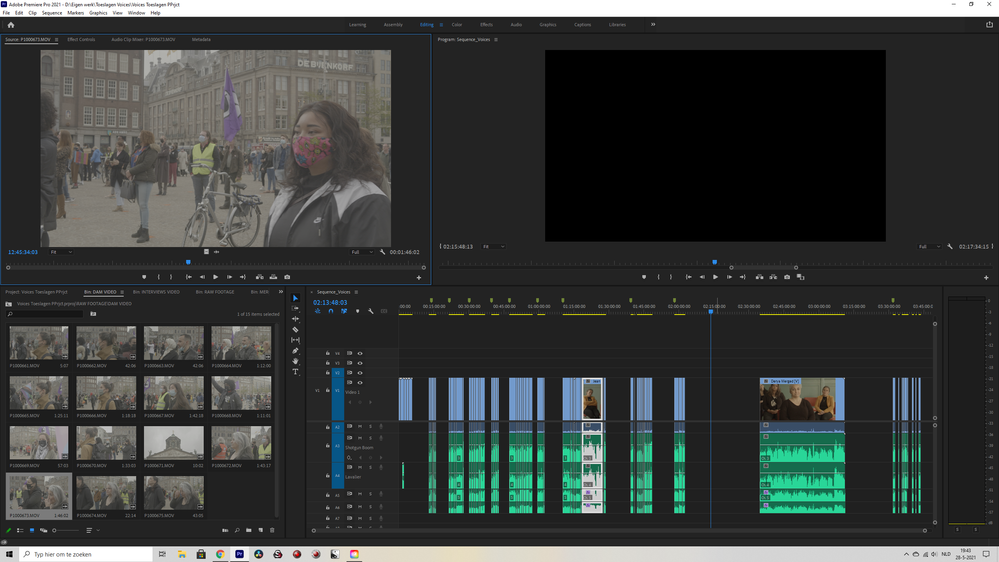Adobe Community
Adobe Community
- Home
- Premiere Pro
- Discussions
- Re: Trouble dragging .mov files into sequence
- Re: Trouble dragging .mov files into sequence
Copy link to clipboard
Copied
Dear peoples,
Recently I've shot some material on the panasonic GH5s camera, in .mov format (Full HD, 150mbit). I'm on the latest premiere pro, on Windows 10, computer plays the files perfectly fine.
It even allows me to import into premiere pro (video and audio). And I can open it regularly in the source monitor (video and audio). However, for some reason, when trying to drag it into the sequence, it only drags audio?
(Strangely enough it did seem to work like a week or so ago, now it will only drag audio into sequence).
Does anyone have an idea what's causing the problem? I'd rather work with the original files than to convert all of them..
I've already tried:
- Installing hevc extension (through microsoft store)
- refreshing mediacache
- Installed quicktime player
Big thank you for the golden answer!
 1 Correct answer
1 Correct answer
Stijnb,
Sorry for the frustration.
One of the key rules of editing: You must patch your timeline correctly before inserting or overwriting a clip into the Timeline: https://helpx.adobe.com/premiere-pro/using/source-patching-track-targetting.html
You do not have any of the tracks targeted for V1 or A1. Click them to highlight them, then try editing the clip into the Timeline.
Thanks,
Kevin
Copy link to clipboard
Copied
For sake of clarity, here I also include a screenshot. Some clips that are already in timeline are also full hd, 25 fps.
Copy link to clipboard
Copied
Stijnb,
Sorry for the frustration.
One of the key rules of editing: You must patch your timeline correctly before inserting or overwriting a clip into the Timeline: https://helpx.adobe.com/premiere-pro/using/source-patching-track-targetting.html
You do not have any of the tracks targeted for V1 or A1. Click them to highlight them, then try editing the clip into the Timeline.
Thanks,
Kevin
Copy link to clipboard
Copied
Dear Kevin,
Thank you very much for this suggestion, it fixed my problem!