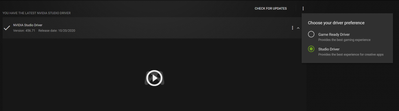Adobe Community
Adobe Community
Copy link to clipboard
Copied
My video files were recorded in XAVC S 4K. I was told that most modern machines shouldn't have a problem with this. I edit 4K all the time, just not this particular codec. While I know I can encode to a different format, I'm wondering if it could be a setting on my machine.
Processor: Intel(R) Core(TM) i9-8950HK CPU @ 2.90GHZ - 6 cores
Memory: 64GB
Graphics Card: Quadro p4200
CUDA is enabled though it makes absolutely no difference. I can upgrade the RAM to 128 but I don't know if that is the problem.
I've been dealing with adobe playback issues for almost a year now. 2020 doesn't function at all so I've been using 2019 which works for the most part. Oddly, I have another laptop with the exact same specs but the graphics card is a Quadro p3200, and everything works fine. That's a personal computer, so I don't like to use it for work though. (This is a work computer).
I reached out to Adobe for help but they weren't able to solve the issue... So I'm trying the community! Has anyone else had issues with Premiere Pro 2020 vs. 2019 or difficulty playing back certain files that others seem able to handle?
Thank you!
 2 Correct answers
2 Correct answers
Transcode everything to a mezzanine CODEC and set your Sequence Video Previews to match. Then, edit.
The reason Warren suggested transcoding to a mezzanine or digital intemediate or whatever you want to call it is because of the structure of that XAVC format. It's long-GOP, which means there are only intermittent real frames of video recorded to disc. Most of the file is nothing more than data-sets of pixels that 1) have changed since the last full frame 2) will change before the next full frame or 3) BOTH.
It means for every frame of media, the CPU needs to find the correct "i-frame" and dec
...Copy link to clipboard
Copied
I moved your post over from the poorly named "Using the Community" forum, which is for getting help using this forum system, to a better forum.
I hope this helps. Best of luck to you.
Copy link to clipboard
Copied
Thanks. I just posted where I was directed to by the support window. I appreciate it.
Copy link to clipboard
Copied
How frustrating, Monica. Sorry.
Which version of Premiere Pro? Are you running one drive? Or do you have 2 or more drives? You need at least two drives. One for your OS and one for your media to optimize playback. Are you running dual monitors? If so, try running a single monitor using a dedicated workspace. Does that work? Any other info you can give is helpful.
Thanks,
Kevin
Copy link to clipboard
Copied
Hi Kevin,
I have two drives. An OS drive and a separate drive for the videos. They're both solid state. I'm running one large monitor. Using Windows 10 Professional.
Thank you,
Monica
Copy link to clipboard
Copied
Transcode everything to a mezzanine CODEC and set your Sequence Video Previews to match. Then, edit.
Copy link to clipboard
Copied
The reason Warren suggested transcoding to a mezzanine or digital intemediate or whatever you want to call it is because of the structure of that XAVC format. It's long-GOP, which means there are only intermittent real frames of video recorded to disc. Most of the file is nothing more than data-sets of pixels that 1) have changed since the last full frame 2) will change before the next full frame or 3) BOTH.
It means for every frame of media, the CPU needs to find the correct "i-frame" and decompress it, then find the data-set for that frame, and compute the frame from virtually nothing. Oh ... oops, this frame needs both the prior and next full frame decompressed and computations made both ways ...
A mezzanine or DI format is intraframe, meaning every frame is complete, only compressed. It is vastly easier for the CPU to decompress it, so it works far better for editing purposes.
Neil
Copy link to clipboard
Copied
Yes, that's what I'm doing at the moment. I have just heard multiple people having no problem editing with this codec -- OK, they're all Youtube reviewers... but they have to know something I don't... It's also strange that the older computer does infinitely better with it added to the fact that Premiere 2020 is unusable and is completely glitchy.
Copy link to clipboard
Copied
I had a couple bugs with premiere that seemed to be fixed after I updated graphic driver.
Download the Geforce experience app (if you have it already download it again as the app doesnt auto update and the studio driver might not show.)
Choose the the top left DRIVERS menu and click on the 3 dot beside check for update and choose the studio driver instead of gaming.
Hope that help you
Copy link to clipboard
Copied
Thank you. The graphics driver is the current studio driver though. I'm wondering if I should try rolling it back to 2019. I didn't have any of these issues a year ago. At first I was blaming it on the Adobe updates but maybe it is the driver updates?
Copy link to clipboard
Copied
I understand your confusion, you could try but I doubt it could solve the issue to roll back the driver and I don't think your issue is the ram. I usually don't edit XAVC S 4K on my work computer as it's the format of my personnal camera and I don't have the adobe 2020 on my personnal computer but I'll make some test to check if it does the same for me. I have the GTX 1050 TI so yours should have better performance.
Copy link to clipboard
Copied
Thank you for looking into it. The camera also shoots in XAVC S-I 4K, which I've tested and edits fine on Premiere 2019. Nothing really works with 2020... lol. I think I'm just going to shoot everything in that from now on and continue to cut in 2019. It would be great if the more compressed files worked just because of all the hard drive space it saves... and all these youtube people saying it's not a bad codec to cut in. One guy went as far to say that unless I had a "dinosaur" of a computer, it should all work fine. I really wouldn't call my computer a dinosaur.
Copy link to clipboard
Copied
Haha 2020 is acting weird sometimes, can't believe that for a codec that is on the market since 2014 with a computer that have more than the capability to edit the file you would have to transcode... there's something else conflicting.
Copy link to clipboard
Copied
I feel the same way. Maybe I should just do a wipe and clean install over the weekend. When I was on the phone with Adobe Tech support, 2020 worked for like 5 minutes... it worked beautifully... then stopped for no apparent reason.
Copy link to clipboard
Copied
I use "mezzanine" on the Adobe forums because that's the term used in the Premiere Pro user guide.
I've always found it helpful to split CODECs into two categories: Editing CODECs and Delivery CODECs.
The CODECs used in the MP4 wrapper are, for the most part, delivery CODECs.
Copy link to clipboard
Copied
I know what that is. Thank you though.