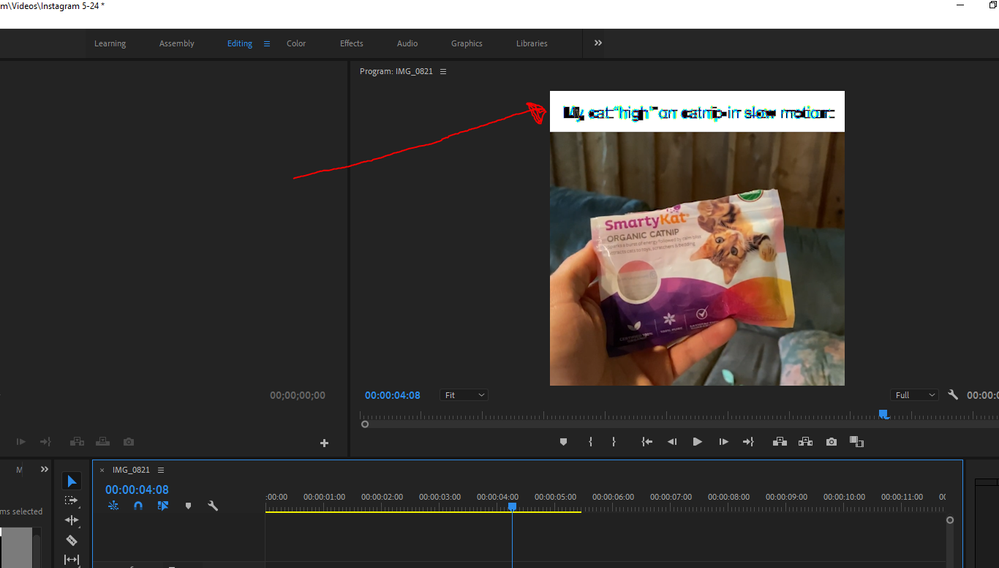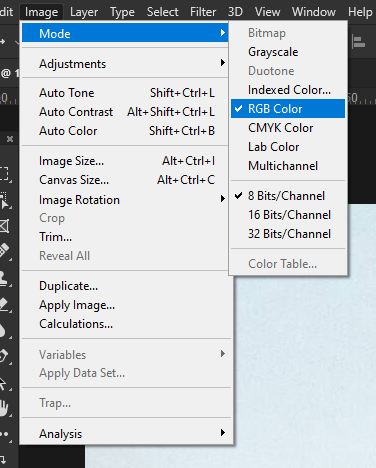Adobe Community
Adobe Community
- Home
- Premiere Pro
- Discussions
- Trouble Importing PNG and JPEG files (distorted).
- Trouble Importing PNG and JPEG files (distorted).
Trouble Importing PNG and JPEG files (distorted).
Copy link to clipboard
Copied
Anytime I try importing a png or jpeg file, it ends up looking like this both in preview and when exported. Also, I have tried using files from stock websites to rule out it being a problem with photoshop. Anyone have an idea of how to fix it?
Copy link to clipboard
Copied
What happens if you open up a problematic file in Photoshop and save it as a .psd and import and use that file?
Copy link to clipboard
Copied
It works then! Is there any way to make it so I don't have to do this?
Copy link to clipboard
Copied
Without any details about the original files you use it is impossible to advise. But i assume that there is something such as too high bith depth and/or dpi and maybe CMYK that throws Premiere Pro off. Stock photos are often delivered as CMYK that is required for printing images while video demands RGB.
Open up one of the images and go to Image > Mode and check there. 🙂