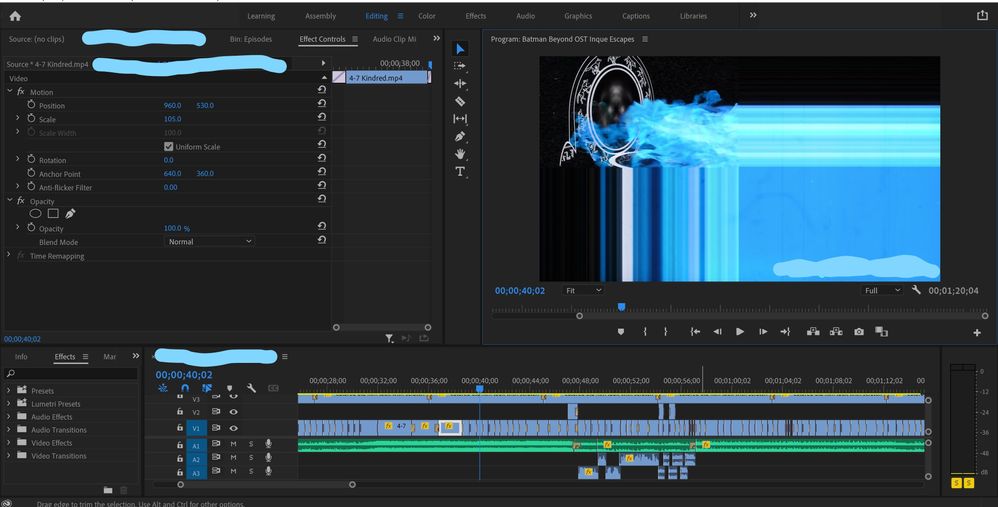Adobe Community
Adobe Community
- Home
- Premiere Pro
- Discussions
- Re: Trouble with 1912 x 1088 video clips. Fine in ...
- Re: Trouble with 1912 x 1088 video clips. Fine in ...
Copy link to clipboard
Copied
I am having trouble with video clips specifically 1912 x 1088 size. When I play back the full sequence the video looks fine, but when I pause on one of these clips the image size is incorrect and strange, like it's 1/4 of the correct size and shoved into one corner. See picture below:
When playing back at 1/2 quality the video play back is fine, but at full quality it is corrupted like this.
I thought by exporting it the problem might be fixed, but no, the problem exported itself into the finished video too.
I've never encountered this problem before and I'm not sure what to do. I've used Premiere Pro before, but that was 4 years ago, so I'm relearning it. If you have the answer to this problem please be descriptive and precise about how to fix it. Thank you.
 1 Correct answer
1 Correct answer
Thanks for the reply. Turns out my computer could not handle the newest Premiere Pro, so I downgraded a few versions, had to fix my saved Premiere Pro file to work in the older versions, and that seemed to do the trick.
Copy link to clipboard
Copied
Hi Valley-Lily,
Sorry to hear about this. Have you applied Warp Stabilizer to the clips on the timeline? Also, have you tried switching the Renderer to Mercury Playback Engine Software Only & checked if it's restoring the preview?
Thanks,
Sumeet
Copy link to clipboard
Copied
Thanks for the reply. Turns out my computer could not handle the newest Premiere Pro, so I downgraded a few versions, had to fix my saved Premiere Pro file to work in the older versions, and that seemed to do the trick.