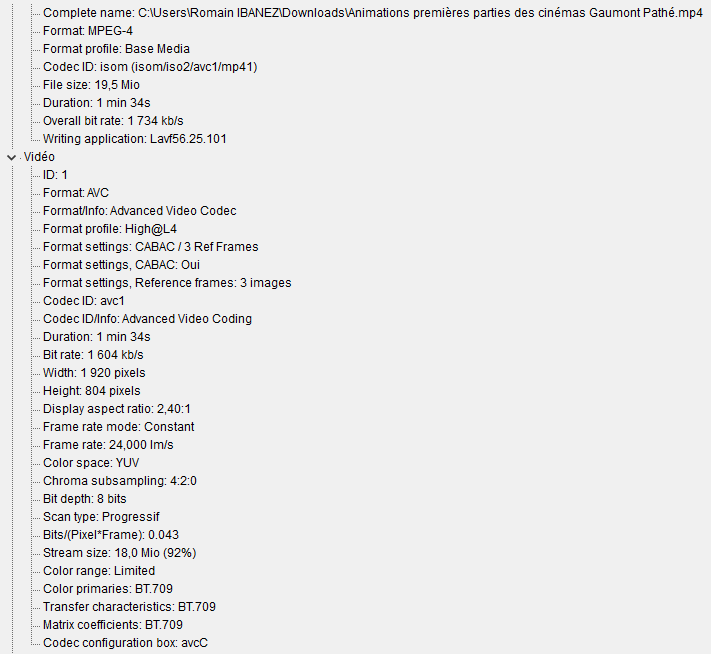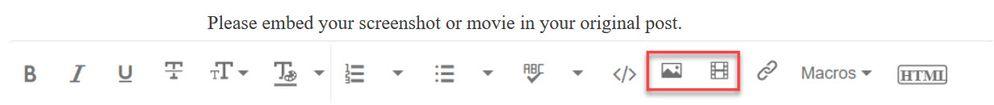Adobe Community
Adobe Community
- Home
- Premiere Pro
- Discussions
- Troubleshooting Import MP4 for Adobe Premiere Pro
- Troubleshooting Import MP4 for Adobe Premiere Pro
Troubleshooting Import MP4 for Adobe Premiere Pro
Copy link to clipboard
Copied
Hello,
I need your help, recently I have adobe premiere pro which no longer wants to import videos with .mp4 extension.
the information indicating that my file is imported to premiere pro remains frozen at 0% and I do not understand why.
Can someone help me ?
thank you so much
Copy link to clipboard
Copied
Some things to do, and more information needed for someone to help...
-Troubleshooting https://community.adobe.com/t5/Premiere-Pro/Unofficial-Premiere-Pro-Troubleshooting-Guide/td-p/87892...
-PPro Editing Information FAQ https://community.adobe.com/t5/Premiere-Pro/FAQ-What-information-should-I-provide-when-asking-a-ques...
-Mac only https://community.adobe.com/t5/Premiere-Pro/FAQ-Basic-Troubleshooting-amp-Maintenance-for-Premiere-P...
MP4 is a wrapper, what is inside YOUR wrapper - Exactly what is INSIDE the video you are editing?
Report back with the codec details of your file, use the program below
Free program to get file information for PC/Mac http://mediaarea.net/en/MediaInfo/Download
- when you analyze your file in MediaInfo and post a screen shot in the forum, do so in TREE view
Copy link to clipboard
Copied
Hello,
Here is the info of my video in question (I specify that it was downloaded via Youtube).
Copy link to clipboard
Copied
As this is a YT movie anything might be wrong with the file but looks ok at first glance.
Might want resave with handbrake first before bringing it into Premiere.
Copy link to clipboard
Copied
i try in Fast 1080p, nothing to do
Copy link to clipboard
Copied
...so we dont have to download unknown files: we help you, you help us. Thanks!
Copy link to clipboard
Copied
Im having the same exact issue for months cant use the new version. I did all the troubleshooting steps known to man! I cant import any of my sony alpha camera footage.