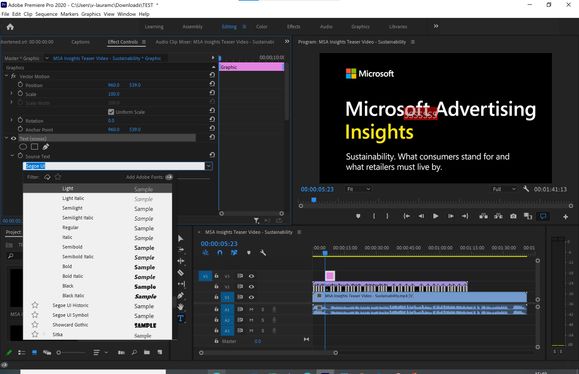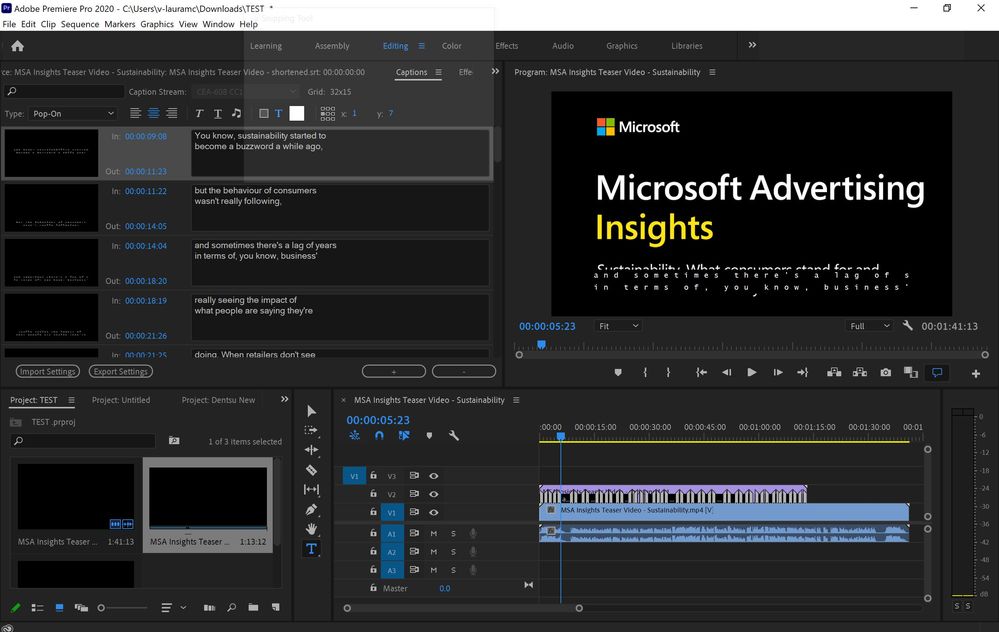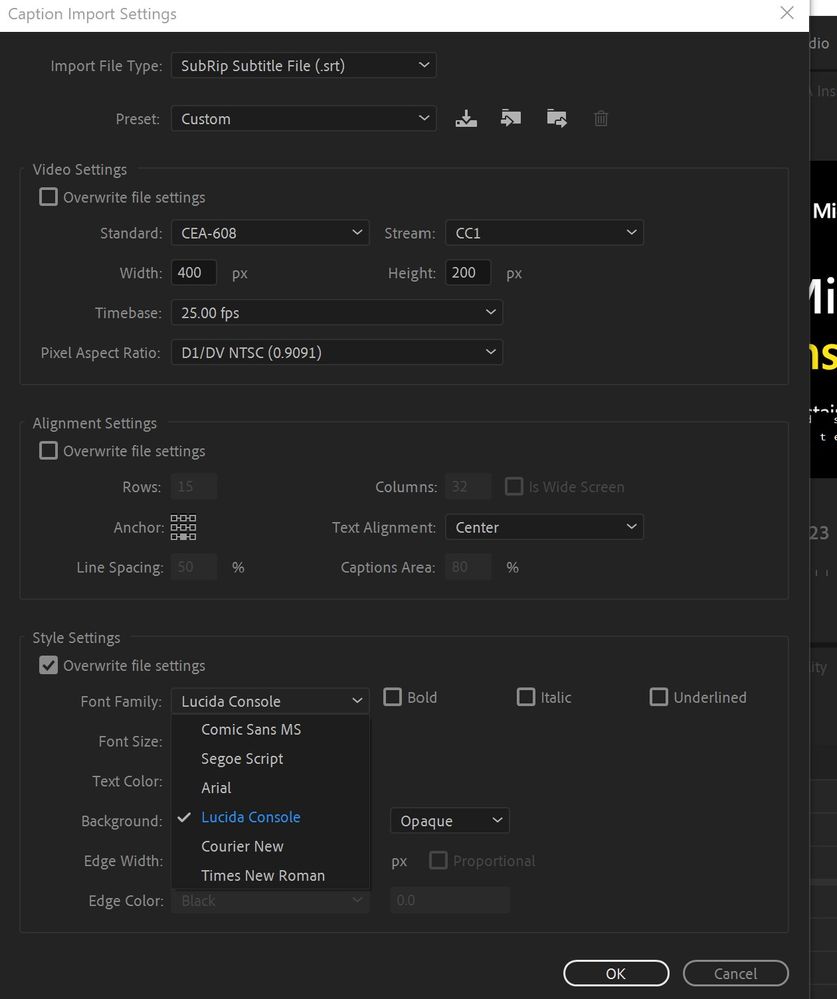Adobe Community
Adobe Community
- Home
- Premiere Pro
- Discussions
- Re: Troubleshooting with font options for captions
- Re: Troubleshooting with font options for captions
Copy link to clipboard
Copied
Hi all
I am currently experiencing troubleshooting with caption fonts within Adobe Premiere Pro. I have all my branded fonts on my computer and within Adobe as if I had text to a video I have the option of many fonts to change it to. Like the example below:
However when I uploaded my caption file into Adobe and go to edit the fonts I have no options under the captions tab -
Ive also tried import settings and only get a few font options - none that are my required font (Segoe UI)
Is anyone able to give any guidance here?
Many thanks
Laura
 1 Correct answer
1 Correct answer
You need to be using Open Captions instead of CEA-608. This should open up your font options.
Copy link to clipboard
Copied
You need to be using Open Captions instead of CEA-608. This should open up your font options.