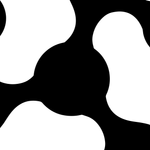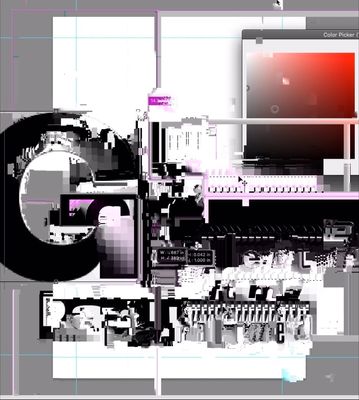Adobe Community
Adobe Community
- Home
- Premiere Pro
- Discussions
- Re: Trying to Glitch and Break Video Exports
- Re: Trying to Glitch and Break Video Exports
Trying to Glitch and Break Video Exports
Copy link to clipboard
Copied
Hello all!
So I was working on a design piece the other day and was recording my process. I then took the video and sped it up in Premiere Pro. The pictures included show what happened with the export of the video. It seems to me that the export went wrong and resulted in a glitchy/datamosh video.
This has only happened to me once but I actually LOVE the error and the result. I was wondering if anybody knew how I could consistently reach this effect and replicate it. It seems very ironic (I know) but I love the result and want to mess around with it more. Any and all ideas are welcome, thanks!
Copy link to clipboard
Copied
Not sure about how to do this in Premiere Pro but you can get a third-party plugin for After Effects called Datamosh that's pretty fun to use and would get this effect.