 Adobe Community
Adobe Community
- Home
- Premiere Pro
- Discussions
- Trying to insert a logo to multiple videos and exp...
- Trying to insert a logo to multiple videos and exp...
Copy link to clipboard
Copied
I've trying for a while to find a solution to a workflow problem i encountered.
In my work i need to edit many videos with the same exact paremeters and even including a logo and then have them exported individually. Does anyone know a way to automatize this?
I know that in Photoshop there is a way to add the same effect to a folder filled with photos, but i want to know if that is possible with Premiere.
I have researched a bit and found an alternative way to export the videos by nesting them one by one and then batch export them from the list, but doing that each time would make me to waste too much time.
Is there anyone out there who knows how to solve this?
 1 Correct answer
1 Correct answer
In Adobe Media Encoder, create a custom preset that uses an Image Overlay (Effects tab > Image Overlay > Applied).
Then create a Watch Folder that uses that custom preset.
Any video files you drop into the Watch Folder will get enocoded with the Image Overlay applied by custom preset.
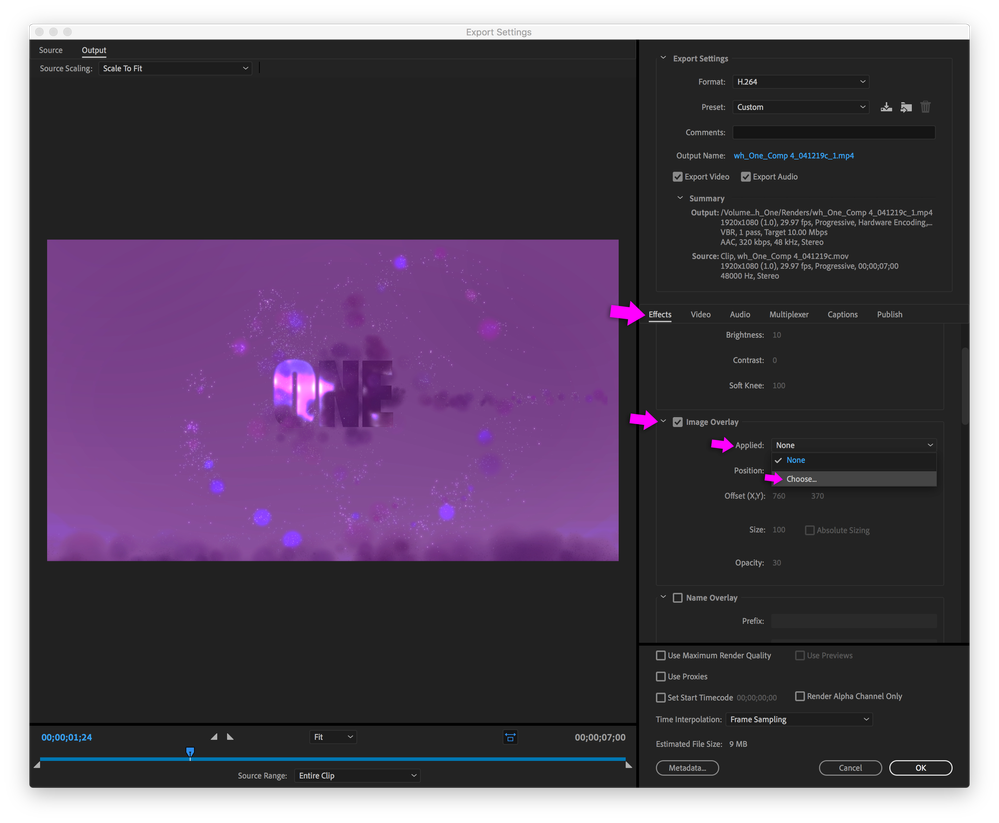
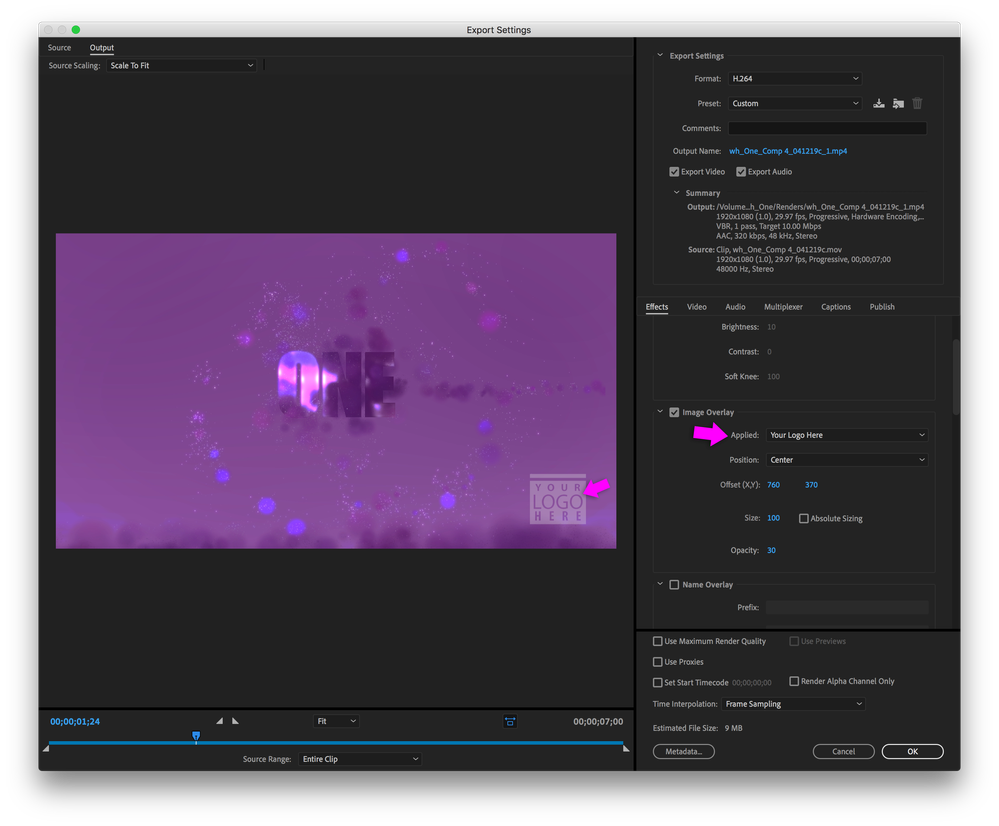
Copy link to clipboard
Copied
If they all have the same frame-size/rate, and each is a separate sequence, try selecting them all in a bin, then right-click/export media/queue. MediaEncoder should then open, and if you set off the queue, each should be it's own file after export.
Neil
Copy link to clipboard
Copied
In Adobe Media Encoder, create a custom preset that uses an Image Overlay (Effects tab > Image Overlay > Applied).
Then create a Watch Folder that uses that custom preset.
Any video files you drop into the Watch Folder will get enocoded with the Image Overlay applied by custom preset.
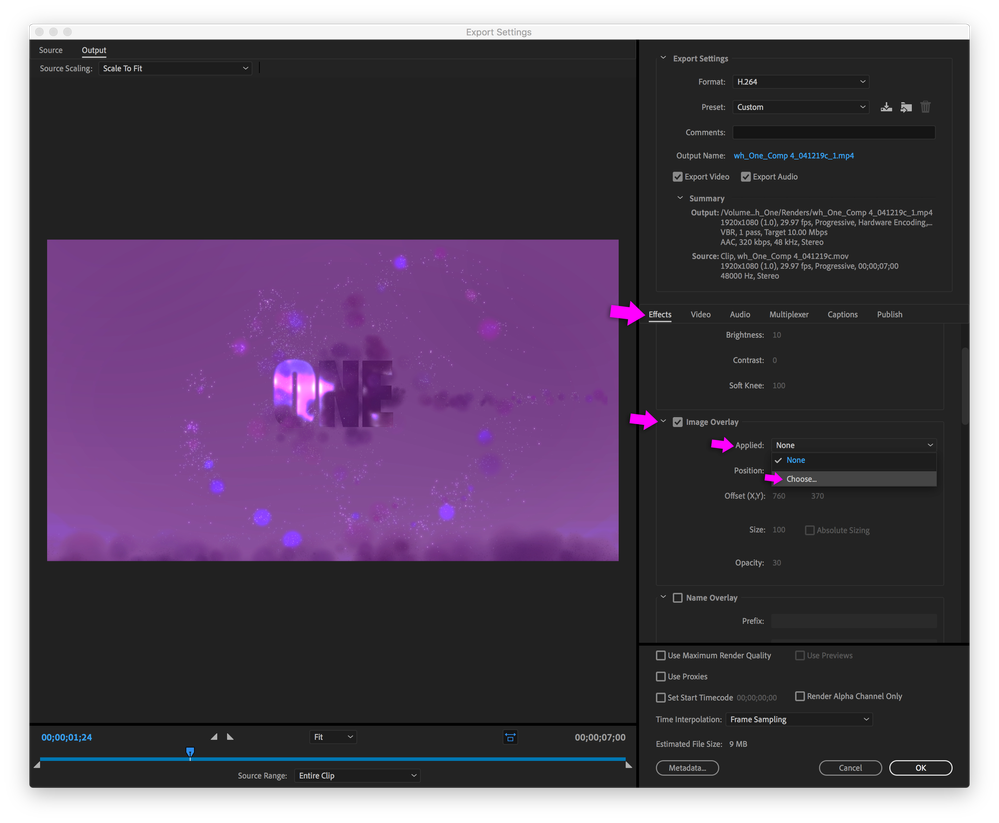
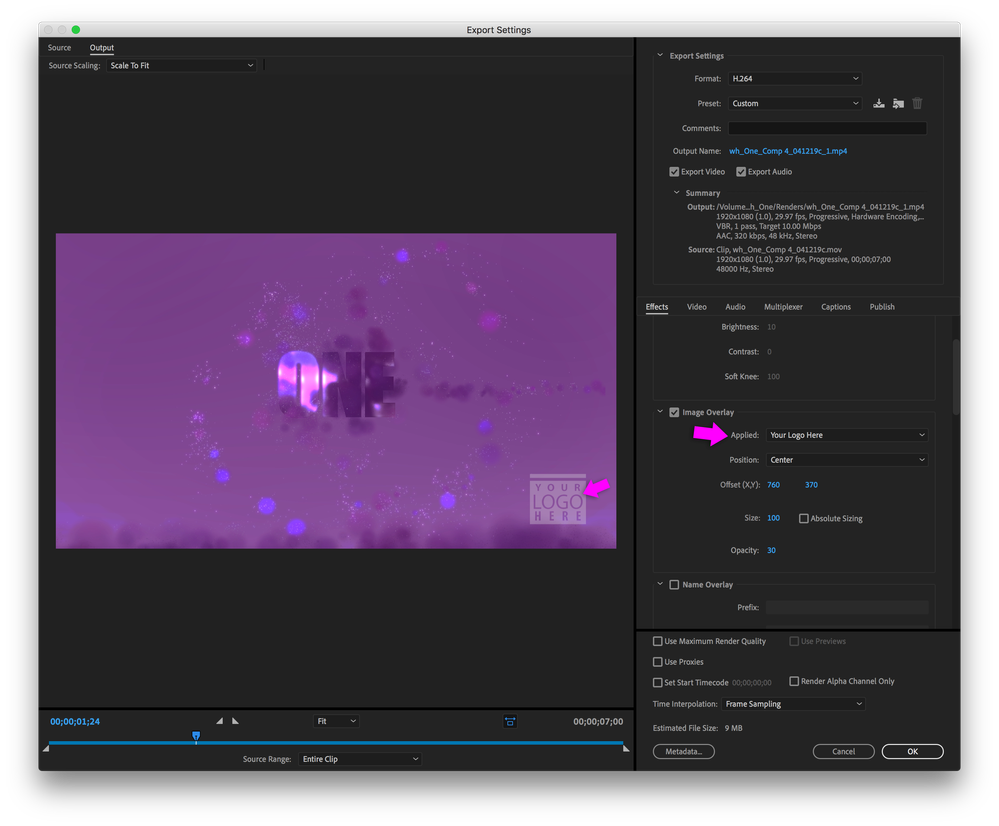
Copy link to clipboard
Copied
This is what i was looking for, Thanks!
Copy link to clipboard
Copied
Hi Warren,
Thank you for sharing the tip. I got that far but i wanted to export the preset for someone else to use on his own computer and realized i couldn't find a way to specifiy a path for the image so that, when you load the preset on another computer, media encoder can find the image to overlay following that path.
By any chance, do you know a way to do that?
Thank you very much.
Copy link to clipboard
Copied
Being able to embed a graphic with the Image Overlay option in a preset is sounding like a great feature request. That or being able to choose an image from a Library.
But speaking of Libraries, you could create the graphic overlay as a PNG file with transparency and then share that via a Library with instructions to superimpose it in the front-most Video Track. The PNG would have the image dimensions of the Sequence Frame Size with the logo placed at the desired location within the PNG file. Any file sharing method will work, though. It does not have to be via a Library.
Another option would be to create a MOGRT (motion graphics template) with instruuctions to superimpose it and then share that even though it's not animated.
Copy link to clipboard
Copied
Thank you very much Warren.
What you suggest sounds like a decent work around.
Maybe what i want can be achieved through scripting though. I know little about scripting, but i know it goes beyond automation and sometimes extends what you can do with the GUI. I'll look it up. Meanwhile, your work around is fine.
Thank you very much. Have a nice day.