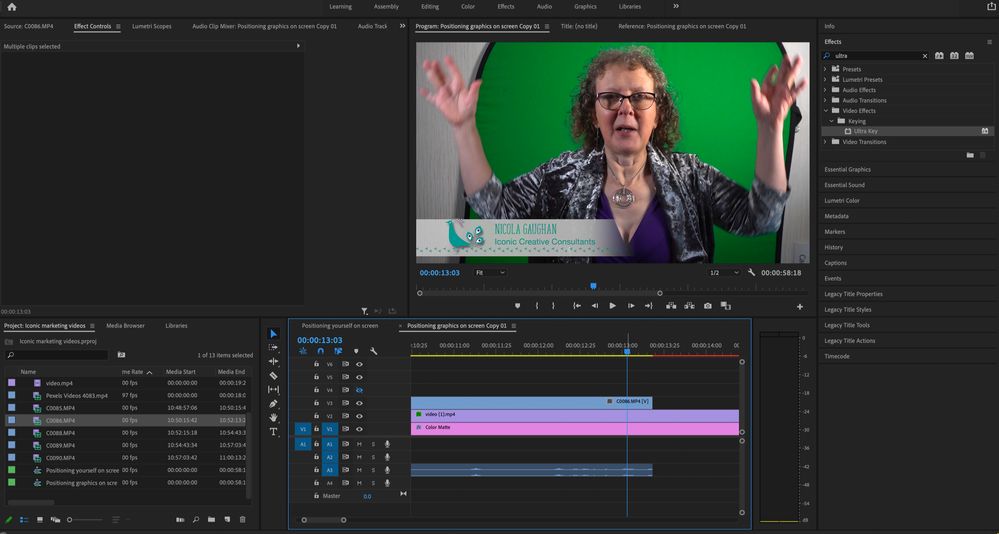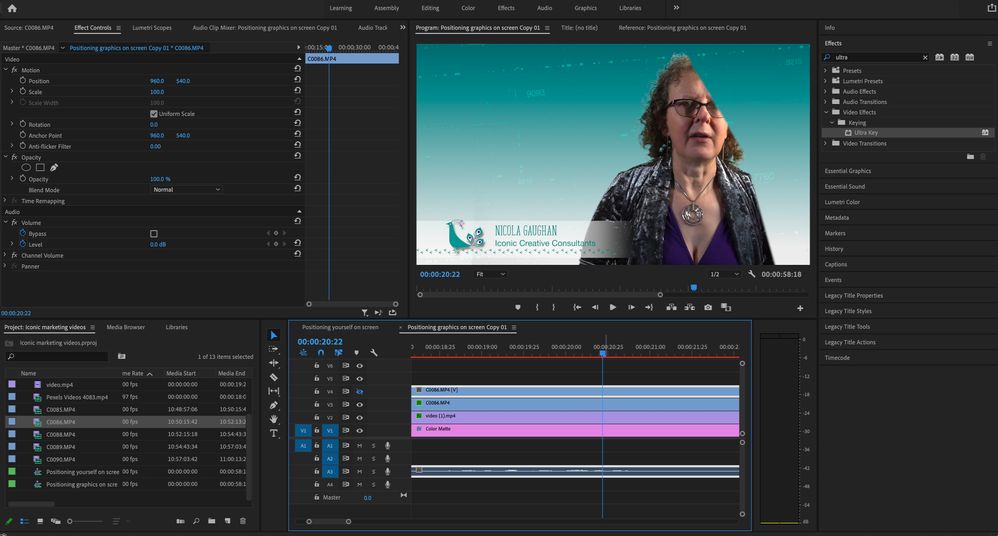Adobe Community
Adobe Community
- Home
- Premiere Pro
- Discussions
- Trying to key objects half on green screen
- Trying to key objects half on green screen
Copy link to clipboard
Copied
I shot some short video clips against a green screen yesterday but the realised that my hands are off the edge of the green screen whilst I talk. Is there a way of green screening everything so that my hands are cut out as well as the green screen bits?
 1 Correct answer
1 Correct answer
Best is to reshoot. This is going to take a lot of rotoscoping/masking to get it fixed.
In this case it is not just the hands but the black border of the green screen too.
Copy link to clipboard
Copied
Can you post a screenshot so we better udnerstand what you're facing?
Copy link to clipboard
Copied
Copy link to clipboard
Copied
Copy link to clipboard
Copied
Best is to reshoot. This is going to take a lot of rotoscoping/masking to get it fixed.
In this case it is not just the hands but the black border of the green screen too.
Copy link to clipboard
Copied
Thanks Ann. I reshot it all in the end.
Copy link to clipboard
Copied
If you can't do a re-shoot what about just scaling the greenscreen shots so the hands outside the greenscreen are out of the frame. There will of course be some loss of resolution but you might get away with it.
You could also animate the scale to the tighter shot so it looks like a camera zoom for just the section where the hands are outside the green. Assuming you don't wave your hands too often 🙂
Copy link to clipboard
Copied
Thanks. I reshot it all in the end and then did keying
Copy link to clipboard
Copied
Use a difference matte key effect as you have a relatively clean plate under you. It should do an ok job without having to do a reshoot. If that doesn't work then maybe a reshoot... Or start keying out your wall. it's not like your hands match 🙂
Copy link to clipboard
Copied
Thanks. I reshot it all in the end.