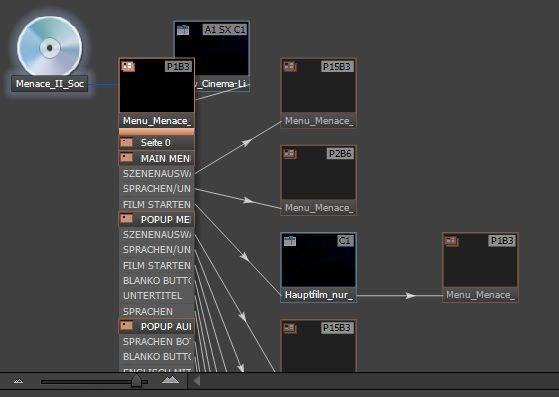Adobe Community
Adobe Community
Two issues in Encore
Copy link to clipboard
Copied
I have two problems in Encore and need some help. First I have to apologise, if my English is bad or my translation is not correct. I live in Germany and use Encor in German language.
1. problem:
I have a multi-page Blu-ray menu. All the menu button labels should be in unselected condition in black font, selected and highlighted they should be in red but in subtitle menu page the button font is in red in every condition (unselected, selected and highlighted). That menu page is using the same colour group like the other menu pages (in Encore and in Photoshop also). The button style in Photoshop is in every page the same ((+) German...). I have also copied another menu page in Photoshop and changed only the button labels. Still the same behaviour.
In the Encore preview window the buttons are present correctly (unselected in black font and selected and highlighted in red font) but when I create the BD-Iso, the problem occurs again. I checked and tried everything but I can't find the failure.
2. problem:
Since yesterday I have a second problem. Encore is telling me in the Blu-ray creation menu, that a menu page is abandoned. If I untick the checkbox for "abandoned objects", than the failure disappears.
How can I find out, which page is ment?
Thanks for any help in advance.
Copy link to clipboard
Copied
I would oftentimes experience weird glitches in Encore that I could never explain. A workaround sometimes that I would do (and you can try) would be to go to the menu that has the properly functioning buttons (since the menus are the same), copy the button, and paste it onto the menu that's not working correctly. Then delete the buttons that are glitchy. This method deletes the glitch, and pastes the button that is functioning properly. Hope this helps!
Copy link to clipboard
Copied
Your second problem is almost certainly an orphan menu - one you created previously and are not actually using, or that has no actions pointing to it, yet it is still there. Can you possibly post a screenshot of your Flowchart layout?
The first problem I would absolutely agree with Brandon and try what he suggests. I never used Encore for Blu-ray myself, so don't really know anything useful about it's menu methods except for DVD.
Copy link to clipboard
Copied
My flowchart is very complex with many pages. I can't take a screenshot of the complete flowchart.
My first page is an unused blank screen called site 0. I don't know why but I had that since a long time and the Blu-ray worked before, since I modified several things. I think it is no more possible to delete this site. When I import my project in Photoshop, this page doesn't appear. All other pages are in use and all buttons are linked.
Copy link to clipboard
Copied
Hey badboyxx,
Any updates on your progress so far?
Copy link to clipboard
Copied
I copied already the buttons from a working menu but didn't create the Blu-ray due to the orphan menu error. I thought that Encore will abort with an error later.
Copy link to clipboard
Copied
It was a try worth and I ignored the error. What should I say, the compilation worked anyway. Unfortunately it didn't change anything, the problem still occurs.
Copy link to clipboard
Copied
I never try to correct errors in Encore.
I just start over with a new project. I do save the menus first.