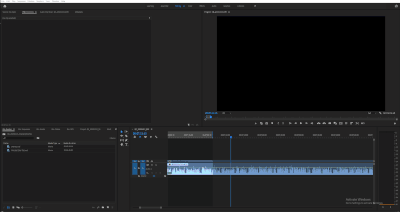Adobe Community
Adobe Community
Copy link to clipboard
Copied
I am not sure how many people have been experiencing this one. But doing anything with my text tool causes my program to completely glitch out. It makes my work screen black and unusable, when I delete the text it stays on the footage for an extended period of time, and not to mention that it completely "corrupts" my other text graphics making me have to restart my program multiple times.
This one is really hindering my workday, just started happening today. Any fix or ideas would be greatly appreciated. Video of the problem will be attached.
 1 Correct answer
1 Correct answer
Is your GPU up to date? Have you tried setting your renderer to software only?
Copy link to clipboard
Copied
Is your GPU up to date? Have you tried setting your renderer to software only?
Copy link to clipboard
Copied
Just did this and it worked like a charm thank you! I'm still trying to learn the ins and outs of Premiere so this was a lifesaver!