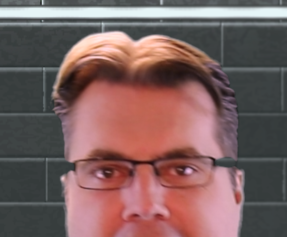Adobe Community
Adobe Community
- Home
- Premiere Pro
- Discussions
- Ultra Key - Exclude Small Area with Bad Reflection...
- Ultra Key - Exclude Small Area with Bad Reflection...
Ultra Key - Exclude Small Area with Bad Reflection?
Copy link to clipboard
Copied
QUESTION: Is there a way to do a moving (tracking?), inverted mask to EXCLUDE an area, like eyeglass frames from ultra key?
BACKGROUND: I Googled this extensively, but remain very confused and hope someone can help. I've got what I would classify as a "prosumer" setup. Most of my green screen work turns out well. However, I keep running into reflection issues with eyeglass frames. You'll see the lenses are fine, but the frames pick up green reflection and are keyed out. Example attached.
Is there an obvious solution I am missing? Thanks, in advance, for any suggestions.
EXAMPLE:
Copy link to clipboard
Copied
Hi benl84182194,
Thanks for reaching out.
You could do just that by adding mask to the Ultra Kay to mask out the glasses and track it to match the movement. Here's a YouTube video that shows how you can track a mask: https://www.youtube.com/watch?v=1hm9ZZes0fo&ab_channel=JackCole
Let us know if this is not what you're looking for.
Thanks,
Nishu