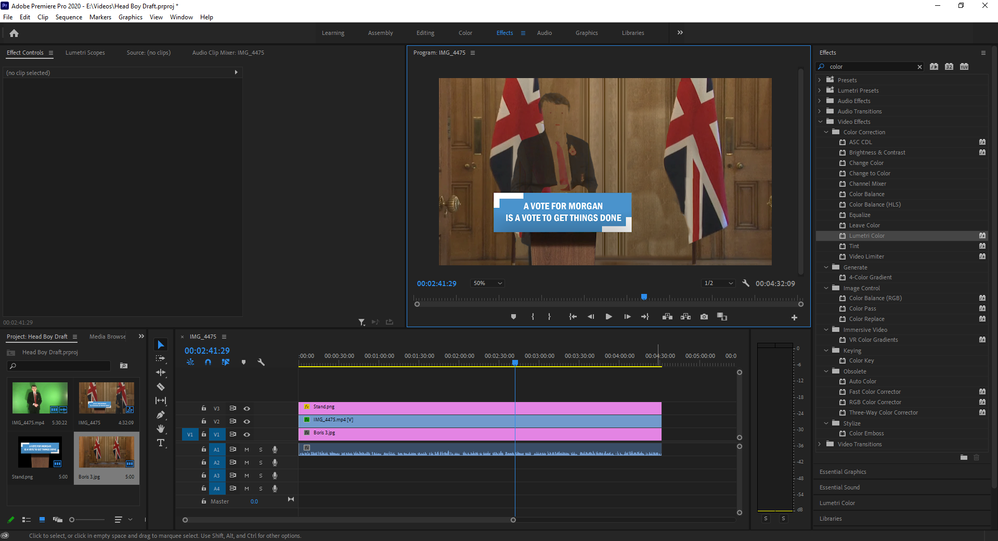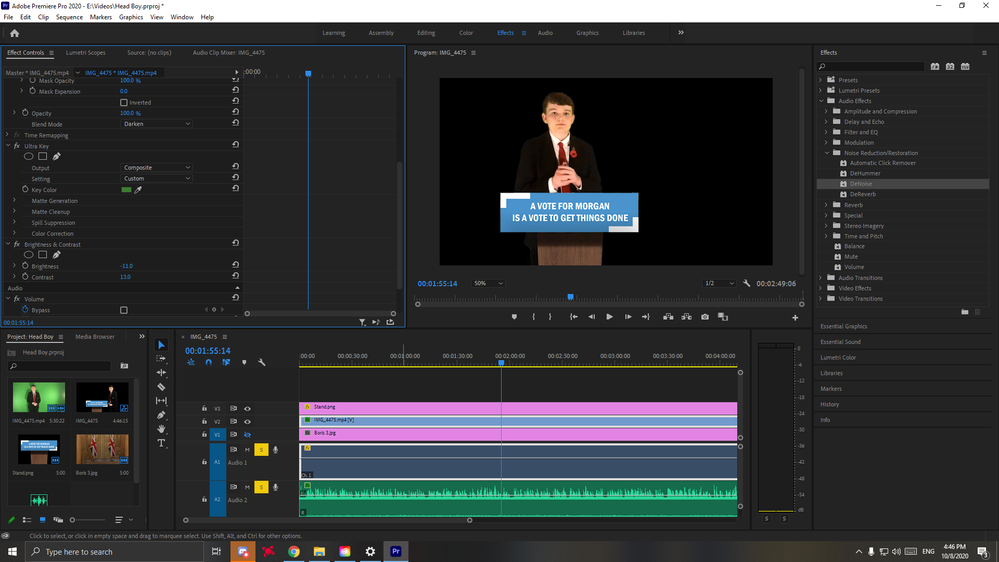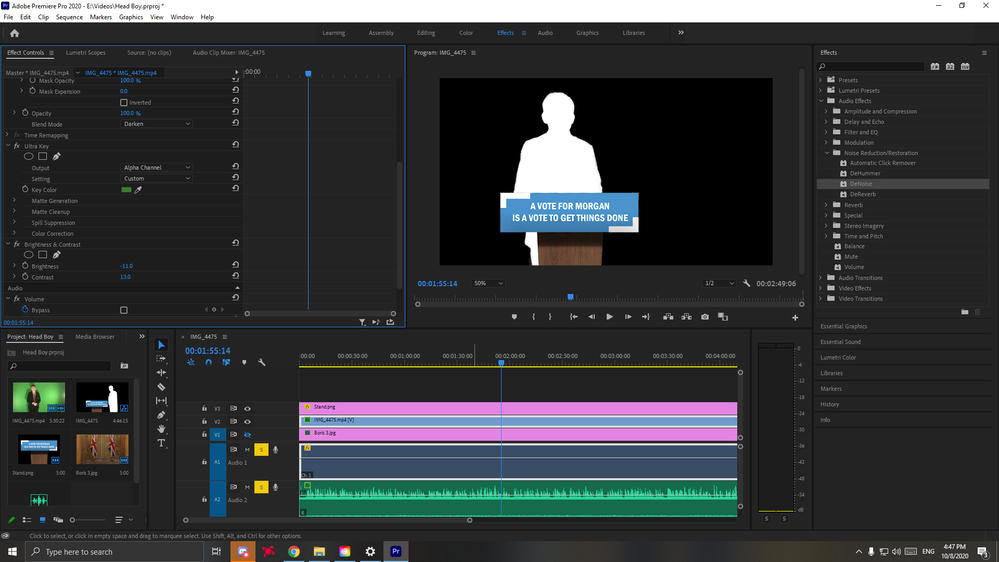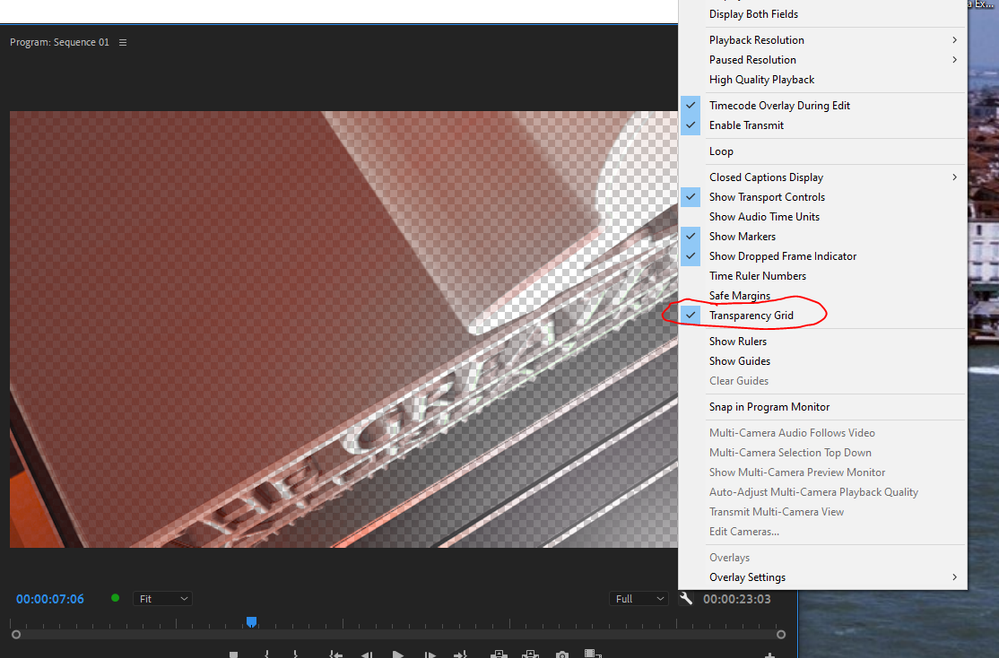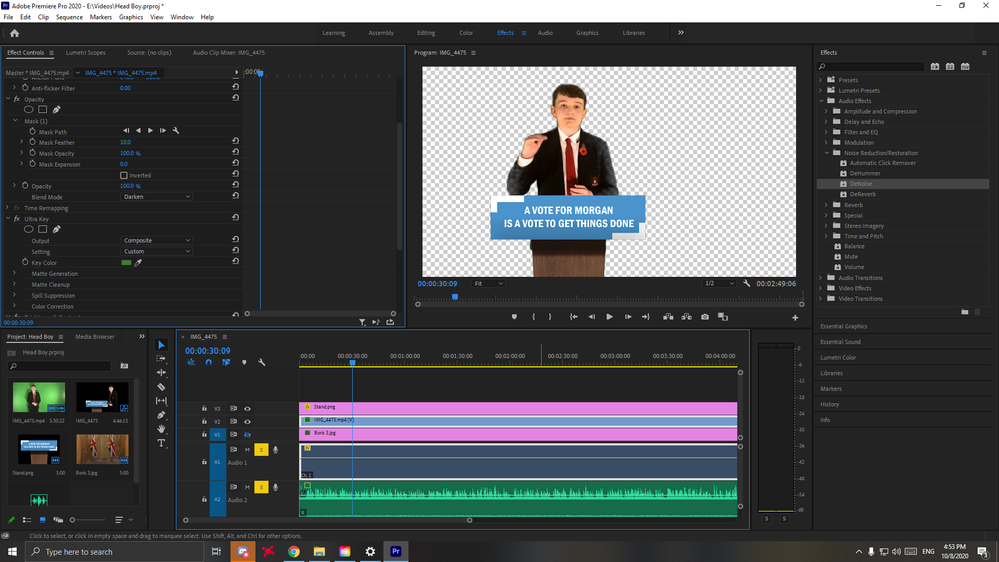Adobe Community
Adobe Community
- Home
- Premiere Pro
- Discussions
- Ultra key is removing skin! How do I fix this?
- Ultra key is removing skin! How do I fix this?

Copy link to clipboard
Copied
I'm a tad confused as when there is not a background, everything is perfectly fine but as soon as I add one, the skin disappears!
 1 Correct answer
1 Correct answer
A couple of other things to try, turn off 'Composite in Linear Color' in the sequence setting and alter the opacity blend mode to Normal.
Copy link to clipboard
Copied
What color are you keying? Is it close to the skin tone?

Copy link to clipboard
Copied
Nope. It's just a normal green background. This is why it's confusing me so much.
Copy link to clipboard
Copied
What does it look like if you turn off the BG and select the transparency grid option in the program monitor.

Copy link to clipboard
Copied
Copy link to clipboard
Copied
A couple of other things to try, turn off 'Composite in Linear Color' in the sequence setting and alter the opacity blend mode to Normal.