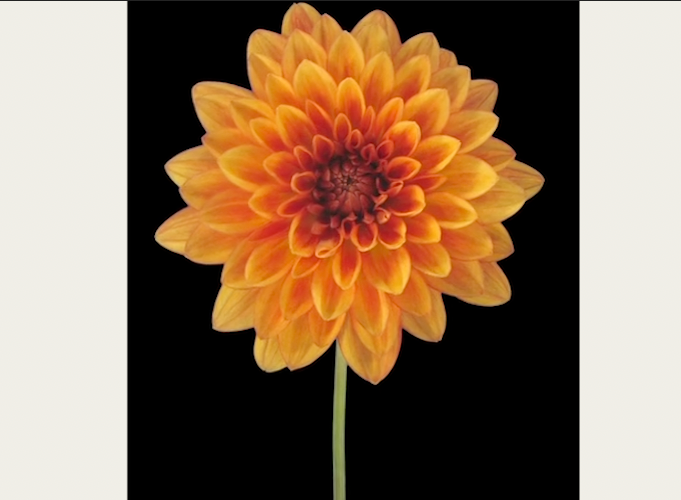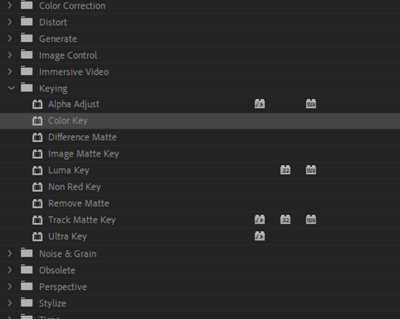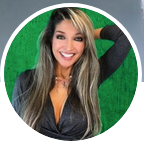Adobe Community
Adobe Community
- Home
- Premiere Pro
- Discussions
- Ultra Key not selecting black background
- Ultra Key not selecting black background
Copy link to clipboard
Copied
I have imported a simple video I'd like to remove the black background from. Screenshots attached.
I have a white background loaded behind the video which I can see when I crop the clip.
I apply the Ultra Key, eye drop the black background, and set to 100% transparent and for some reason, it just removes patches around the flower, not the full black background.
I've tried:
- Not using multiple screens.
- Manually choosing black as a hex code
- I've played with all of the settings I can find under Ultra Key
- Modify > Reinterpret the footage (oddly this wouldn't allow me to edit any alpha settings)
It's as though the black is already an alpha layer but not transparent for some reason. I purchased the clip from Vimeo so maybe it was compressed and that messed with the file?
Any ideas?
 2 Correct answers
2 Correct answers
Hi, yes I've had the same problem. For some reason, you can't Ultra Key the color black. It takes out some of it but it's not good enough.
Have you tried using Color Key?
I've had better luck with Color Key effect for removing the color black.
Ultra key is more for green and blue screens, just use color key and set to black. If you need you can mask so you only affect the outer edge as your flower has black in it too.
Copy link to clipboard
Copied
Hi, yes I've had the same problem. For some reason, you can't Ultra Key the color black. It takes out some of it but it's not good enough.
Have you tried using Color Key?
I've had better luck with Color Key effect for removing the color black.
Copy link to clipboard
Copied
Ultra key is more for green and blue screens, just use color key and set to black. If you need you can mask so you only affect the outer edge as your flower has black in it too.
Copy link to clipboard
Copied
Thanks! Color Key definitely got me much closer:
And then I used the Ultra Key matte settings to clean up the edge:
Thanks for your help @Graeme_Bull and @NRGeorge.
Copy link to clipboard
Copied
UPDATE TO ULTRA KEY PICKER PROBLEM.
Stumbled on the fix. If you hold the Command and Option down at same time while you drag the Dropper around, you will see the color box reflect the dropper's color. Clicking locks the keying in and voilá the chroma disappears.
Copy link to clipboard
Copied
WOW! thanks...
Copy link to clipboard
Copied
can you explain more? thks