 Adobe Community
Adobe Community
- Home
- Premiere Pro
- Discussions
- Re: Unable to Add Motion Graphics Template to My L...
- Re: Unable to Add Motion Graphics Template to My L...
Unable to Add Motion Graphics Template to My Library
Copy link to clipboard
Copied
Hello,
I updated last week to Premiere Pro CC 2018 and After Effects CC 2018 and have been trying to use the Essential Graphics feature and make new AE templates to share with other editors within my company.
I am having an issue exporting motion graphics templates to My Library (or any other new library that I create). I have tried several times and when exporting used the drop down menu to select the appropriate folder, but after I export it doesn't show up in Premiere in My Library. I am able to export to my local drive and inside of Premiere "Install Motion Graphics Template," but this by default goes straight to the Essential Graphics Library (no option to select which library it goes to). And there doesn't seem to be a way to copy something from the Essential Graphics Library to one of your Libraries.
Also, inside of the library window I noticed that there is a plus sign to add content to the library, but this is grayed out and is not a clickable option for me.
I'm thinking that something may have gone wrong with my installation. I noticed that there was one template I created and successfully installed in My Library months ago, but when I look at the file path for this template, the path doesn't seem to exist (no Creative Cloud Libraries folder inside the Adobe folder).
I'm a little lost and any help would be appreciated. Anybody else having this issue?
Copy link to clipboard
Copied
I think jstrawn would have the best suggestions if he's available.
On mine, when I try to export as mogrt, I get an option with three things:
- Essential Graphics
- Local Drive
- my CC account location
Choosing Local Drive, then navigating to say where my CC Libraries are stored on local disc, does seem to work to get it to my library and actually into my "main" library.
I hope that is of help.
Neil
Copy link to clipboard
Copied
Sometimes there is a delay from when you make a new library folder and when you can actually move things into it or retrieve them from another system. Not days or hours hopefully, but perhaps several minutes. So that is one possible problem. Another problem I've seen is that people have shut down their CC desktop app without knowing it which will keep things like CC Files and Libraries from working inside Pr or other apps. I'm talking about the actual Adobe CC application that you use to install apps, see library assets ,etc... outside of Pr or any other standalone Adobe app. It can also happen as a result of network connection problems but you would know doubt know about that pretty quickly.
If it does not look like it's caused by any of those things, then there is something more complex going on and we would need the help of CC / Library support to get more insight, because it is nothing specific to Graphics. In the meantime, as a workaround, you should be able to use the CC app like this --> Assets > Files > View on Web > Libraries > All > Library Name, then upload your mogrt (drag and drop) via that web interface and share it as a link or invite others to your folder. If you don't want to have to dig it out of your EG folder (which is in a hidden Library folder, right next to the default Media Cache folders) then choose Local Folder and save it someplace convenient, like to your desktop.
Copy link to clipboard
Copied
Thanks jstrawn for your response. In regards to your solutions, after a few days of leaving the Essential Graphics alone these mogrts are still not showing up in either of the libraries I tried. Also the Creative Cloud Desktop app has been up and running and I've been trying find a setting that could be wrong and trying to upload files using view on web as you mentioned. However when I try to drag and drop the files into the library it doesn't do anything (in fact all of my finder windows pop up).
Not sure if it matters, but we are using Creative Cloud for teams.
Copy link to clipboard
Copied
So, what's going on when this process causes Premiere Pro to crash??
I've been trying to a.) add a motion graphic file to a project, which causes the system to crash, and b.) trying to copy a basic motion graphic file (Lower Third caption) to "My Library" folder, which causes Premiere Pro to crash, and c.) trying to copy a basic motion graphic file to a custom library folder created for this purpose, which also causes the Premiere Pro to crash.
Copy link to clipboard
Copied
Drag and drop to Libraries panel or to the Libraries web page does not work for mogrt install, unfortunately. Sorry for my earlier mis-info about that. So you need to go to the Essential Graphics Panel > Browse tab then use the Install Mogrt Button. Make sure your Location and Library Name are set to Libraries / My Library (or other custom Lib name)
If you still have problems that way, that is something I may have a local repro for now, so please give me some more time to investigate.
For now, which versions of PrPro and Adobe CC app are you on? Adobe version is in the the About box which you can find from the main app window. For CC app, open the spanner menu on the upper right, then choose Preferences > General
Copy link to clipboard
Copied
I am on Version 12.0.0 of Premiere Pro, and Version 15.0.0 of After Effects. When I try browsing and installing from the Essential Graphics panel, it seems to automatically go to the main Essential Graphics library instead of allowing me to choose a library (pop up box asks me if I want to overwrite existing file since that template was installed in the EG library).
My libraries have different names (from the library names in my essential graphics panel) when I navigate to them in finder and its confusing to know where I would drop a file to install a new template. I tried renaming the folders and it didn't do the trick. This is what my folders look like:
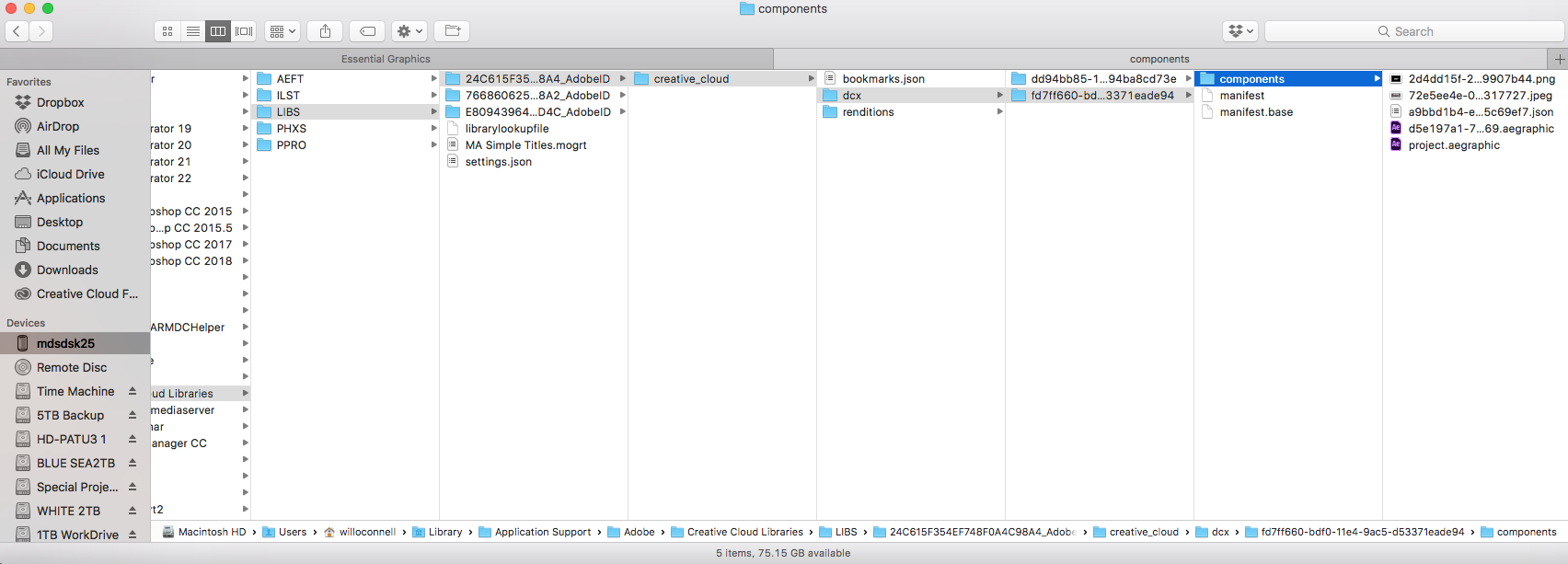
Copy link to clipboard
Copied
adobe13a8124636 wrote
I am on Version 12.0.0 of Premiere Pro, and Version 15.0.0 of After Effects. When I try browsing and installing from the Essential Graphics panel, it seems to automatically go to the main Essential Graphics library instead of allowing me to choose a library (pop up box asks me if I want to overwrite existing file since that template was installed in the EG library).
First of all, sorry for some confusion here. We have a lot of new functionality for Graphics and mogrts and sometimes I forget about certain things.
Second, PrPro's EGP has never supported installing a mogrt to a library, so what you are seeing is expected behavior. We have some features in the works which should hopefully make this a non-issue in the future, but for now this is the workaround I used:
- Use the EGP Browse tab to Install your mogrt to your Local Essential Graphic folder on disk. You could also just copy it there at the OS level but it’s in a hidden system folder so it’s easier to just use the Install button, as you already did.
- Apply that mogrt into a sequence. Sequence settings don’t matter too much, but you will want its dimensions to be consistent with what you will be using in the end. (e.g. a 1080HD sequence)
- Choose the mogrt int he sequence, right click and choose Export As MOGRT
- In the Export As MOGRT dialog, give it a Name, change destination to My Library, and then click OK
Check your Libraries panel now — It should be in there now as a sharable asset. It will also be in your EGP Browse tab if you change the Location to Libraries… as well as in the web portal for your Libraries.
I realize that requires some extra and that it’s not intuitive. But it’s not a lossy Export process, so the end result is the same as if you were able to Install to Libraries.
Copy link to clipboard
Copied
Thanks! I think we're getting closer. However, this selection doesn't seem to be available with the installed templates.
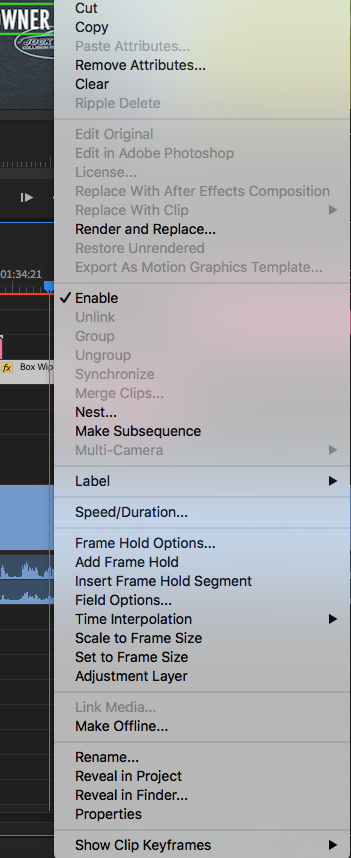
However I tested it an tried creating a title in Premiere and the option to Export As Motion Graphics Template was available.
I do really appreciate your help on this.
Copy link to clipboard
Copied
adobe13a8124636 wrote
Thanks! I think we're getting closer. However, this selection doesn't seem to be available with the installed templates.
However I tested it an tried creating a title in Premiere and the option to Export As Motion Graphics Template was available.
I do really appreciate your help on this.
I can't see what you have selected or what you right clicked on in the timeline... something called 'Box Wip...' I think, but it's impossible to see what kind of track item it is. If it was an aegraphic or a regular media item you will not be able to Export As MOGRT from Pr. You can only export Graphics (text, shape or clip layers) from Pr. If it is an aegraphic (from an Ae mogrt), the Ae project needs to be opened in Ae and the Comp needs to be re-exported from Ae's EGP into "My Library" (or a different custom-named Library available to you).
Copy link to clipboard
Copied
Sorry for the vague description of what I was trying to do, I just followed the instructions from your previous comment about "Export as Motion Graphics Template" to get my AE Motion Graphics Template to work. So I dropped the AE mogrt in the timeline, right clicked, and looked for the option to Export as MG Template and it wasn't available. Thats what this whole issue revolves around. I know that Premiere Templates can be installed in libraries but to this point I cannot get an AE template to save to anywhere other than the the general Essential Graphics library.
"the Ae project needs to be opened in Ae and the Comp needs to be re-exported from Ae's EGP into "My Library" (or a different custom-named Library available to you)" - this was my original problem and what I initially tried. Thats why we've been trying to do all these workarounds. When I choose export as motion graphics template (from the EG window in AE), I select the appropriate library, click OK, then theres a progress bar that loads and it seems like it works. However, when I go back to Premiere it never shows up.
Copy link to clipboard
Copied
adobe13a8124636 wrote
I know that Premiere Templates can be installed in libraries but to this point I cannot get an AE template to save to anywhere other than the the general Essential Graphics library.
"the Ae project needs to be opened in Ae and the Comp needs to be re-exported from Ae's EGP into "My Library" (or a different custom-named Library available to you)" - this was my original problem and what I initially tried. Thats why we've been trying to do all these workarounds. When I choose export as motion graphics template (from the EG window in AE), I select the appropriate library, click OK, then theres a progress bar that loads and it seems like it works. However, when I go back to Premiere it never shows up.
Can you Export or otherwise save other things from Ae into your Libraries?
Copy link to clipboard
Copied
Hi there
I am having the same issue, did you ever find a fix for this?
I can "Export as Motion Graphics Template" to Essential Graphics fine, and download to Local drive fine. But nothing is happening when I export to my Library... which is what I need to share the template with my team.
Many Thanks
James
Copy link to clipboard
Copied
What do you mean when you say nothing happens? Is the option to Export to a Library even there? Of so, does a mogrt show up in your Libraries when you export it there? You will need to set your EGP Browser to show the right Library in order to see it. Also, you can check for it in your Libraries or on the CC web interface for your Libraries.
It might be helpful if you send us a screencast, or at least a still image or 2, to show us what you are doing and seeing.
Copy link to clipboard
Copied
Thanks for replying!
Actually after today's update to both PP and AE I gave it another go and pleased to confirm it is now uploading to my library and is syncing between all shared users.
To reply to your message: Yes the option to export to library was there, but after choosing the destination, and clicking Okay ... it never showed up in library destination I chose, or any other library at all - But it would show up if saved to a Local Drive or direct to the EGP. I had checked in every application, AE, PP, on the CC Web interface.
But yes, after updating and restarting. It all appears to be working fine now ...
Thanks anyway!
J
Copy link to clipboard
Copied
Hi! So, I was having the same problem. I could export the Essential Graphics from after effects to the Essential Graphics in premiere but not to the libraries... until I autenthicated my session on the little cloud buttom on the essential graphics sessions ![]()
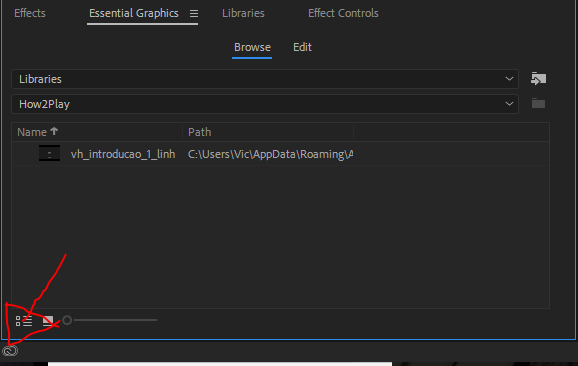
And then I put my email on password as I login on the adobe cloud normaly and it worked fine ![]() I hope that works for you, guys!
I hope that works for you, guys!
Copy link to clipboard
Copied
I'm having this same issue with templates that I create in After Effects.
When I downloaded a template via adobe stock to the same cc library, it is showing up as it should.
But when I create in AE and save to library, nothing.
Copy link to clipboard
Copied
Does the library in Ae show the other things you see there in PrPro?
Neil
Copy link to clipboard
Copied
Yes. The AdobeStock template shows up in both. Just greyed out in AE because it's not supported in AE, but otherwise the libraries are identical. Another test jpeg that I just threw in there shows up too. Just not any templates that I create in AE.
Thanks!
Copy link to clipboard
Copied
Are you exporting your mogrts to that library? They must be exported for PrPro to use them.
Neil
Copy link to clipboard
Copied
Yes
Copy link to clipboard
Copied
Huh. If you tell PrPro to replace a clip with an Ae comp, it does it?
This is a puzzler.
Can you access tha library from say Illustrator and see if the mogrts are in the library in there?
Neil
Copy link to clipboard
Copied
Was this ever answered? I have a similar, unpredictable issue. AE cc2019, can create and save a mogrt, but even though I save to MyLibrary, it does not show up in Premiere. BUT. It works in cc2018.
Copy link to clipboard
Copied
Is it visible in the Library, when you have it set for that Library?
Neil
Copy link to clipboard
Copied
Nope, very odd, since sometimes it works .
-
- 1
- 2

