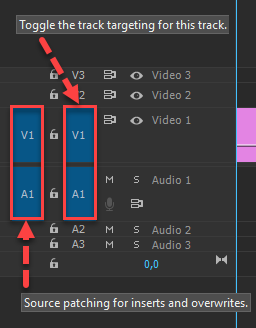Adobe Community
Adobe Community
- Home
- Premiere Pro
- Discussions
- Re: Unable to add video to my Premiere timeline
- Re: Unable to add video to my Premiere timeline
Copy link to clipboard
Copied
I'm trying to use captured video game footage in Premiere, and the videos not only load into the Assembly tab, but if I click on the videos they play, including sound, in the preview window. But when I try to take it into the timeline, only the audio is loaded into the timeline. Nothing I do makes the video load into the timeline.
 2 Correct answers
2 Correct answers
Look down at the Track Header at the left of the Timeline. Make sure the V1 and A1 Source Patchers (blue boxes) are patched to the track you intend to drag it to. All 4 blue boxes should be enabled.
Most common user error is not source patching the track.
Solved by first opening clip in Source Monitor, set in and out point. Then drag/insert into timeline.
Copy link to clipboard
Copied
Look down at the Track Header at the left of the Timeline. Make sure the V1 and A1 Source Patchers (blue boxes) are patched to the track you intend to drag it to. All 4 blue boxes should be enabled.
Copy link to clipboard
Copied
Most common user error is not source patching the track.
Solved by first opening clip in Source Monitor, set in and out point. Then drag/insert into timeline.