 Adobe Community
Adobe Community
- Home
- Premiere Pro
- Discussions
- Unable to attach Proxies (Dialogue box not opening...
- Unable to attach Proxies (Dialogue box not opening...
Unable to attach Proxies (Dialogue box not opening)
Copy link to clipboard
Copied
Hey guys, tearing my hair out on this one...
I have a project for which proxies have been created for. For some reason, when i select the footage files inside the project, right click and select "Attach Proxies", nothing happens. Its as though a dialogue box has appeared as i can no longer click on anything in premiere, accept i cant see the dialogue box. Im forced to open up task manager and force quite premiere. Its strange as it doesnt look as though premiere has actually crashed, just throwing up an invisible dialogue box..
I have tried "windowing" premiere in case a dialogue box was popping up behind the program and i wasn't seeing it, but that doesn't seem to be the case either...
I am also using dual monitors but its not popping up there either.
My computer specs are as follows...
Windows 10 Pro
Processor: Intel Xeon CPU E5-2620 v4 @ 2,10GHz (X2)
RAM: 32GB
GPU: NVIDIA Quadro M4000
Latest version of CC
Any thoughts? 😕
Copy link to clipboard
Copied
Hi rpltyler,
Are you using standard naming convention for these proxies? (_Proxy)
Info: Adobe Premiere Pro Help | Ingest and Proxy Workflow in Premiere Pro CC 2015.3
Let us know,
Kevin
Copy link to clipboard
Copied
Hi Kevin, I have the exact same problem, the attach proxies option is selected for a number of clips. It opens the following window.
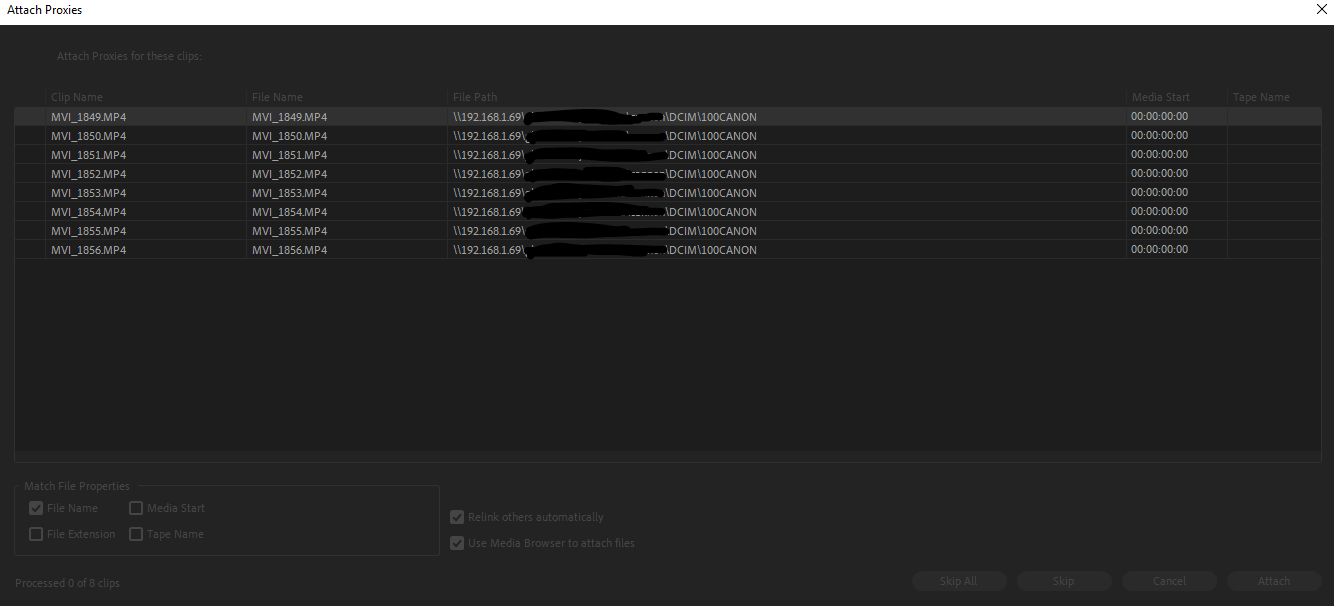
I select the checkboxes as you can see - select attach - but nothing happens. No pop-up to show the file browser and select the clips.
Hi res and Proxies are all on a NAS. Adobe is on a network-connected PC. Hi res material can be added to the project, but the proxies which are all created and all have the post fix _Proxy will simply not be attached. - Very frustrating.
Copy link to clipboard
Copied
I have to uncheck the media browser checkbox, then I can link the proxies via a windows file explorer.
