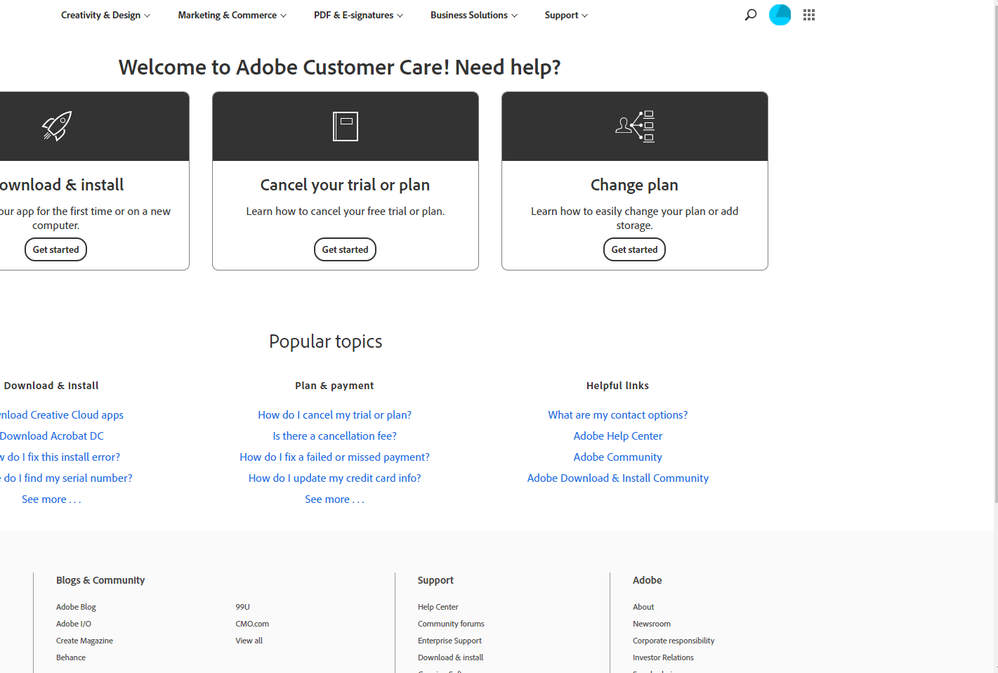Adobe Community
Adobe Community
- Home
- Premiere Pro
- Discussions
- Re: Unable to Bring Video into Premiere Pro After ...
- Re: Unable to Bring Video into Premiere Pro After ...
Unable to Bring Video into Premiere Pro After Payment for Service was Made
Copy link to clipboard
Copied
Hello,
Last year I received e-mails from Adobe saying that my Adobe Premiere Access would be ending if I didn't continue on with my payments. I decided I'd let the product expire and was stunned when I found a new charge on my credit card showing another payment had been made. My service autorenewed, despite being led to believe otherwise and after much debate, I decided to keep it for now.
The trouble is, I cannot use it. I cannot even drag a video into the program to work on it. So I have a product that I didn't think I was going to pay for again, now paid for, and unable to access it properly. I would like some answers as to why my account wasn't cancelled when I was told it would be, and also how can I use the product that I continue to own?
Thank you.
Copy link to clipboard
Copied
Simply not paying is not the same as cancelling
To Cancel https://helpx.adobe.com/manage-account/using/cancel-creative-cloud-subscription.html
-or Chat link https://helpx.adobe.com/contact/support.html
-click the chat icon at the bottom right of the page to open a chat session
-the chat icon looks like '3 dots inside a circle' at the lower right
-type AGENT into the chat window to connect directly to a person rather than the AI
Do be aware that Adobe's staffing is impacted by the virus, so wait times are long
.
Also: beware of answering anyone who sends you a private message
-click for more information about scammers https://tinyurl.com/10791730
Some things to do, and more information needed for someone to help...
-Troubleshooting https://community.adobe.com/t5/Premiere-Pro/Unofficial-Premiere-Pro-Troubleshooting-Guide/td-p/87892...
-PPro Editing Information FAQ https://community.adobe.com/t5/Premiere-Pro/FAQ-What-information-should-I-provide-when-asking-a-ques...
-Mac only https://community.adobe.com/t5/Premiere-Pro/FAQ-Basic-Troubleshooting-amp-Maintenance-for-Premiere-P...
Copy link to clipboard
Copied
Hello,
Thank you! Much appreciated. I do not see the ability to chat however. Attached is a screegrab from the page.
Copy link to clipboard
Copied
This is a user to user forum. We can't help you with account issues.
Please go to Adobe Customer Service:
https://helpx.adobe.com/contact.html?step=STAM_downloading-installing-setting-up_serial-numbers-rede...