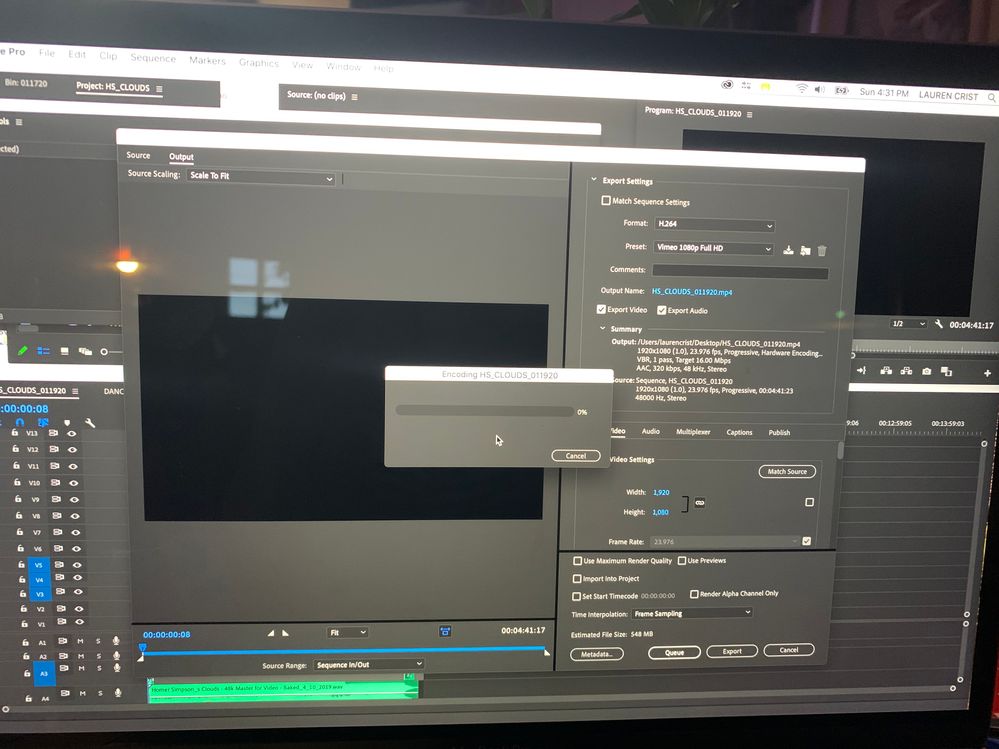Adobe Community
Adobe Community
- Home
- Premiere Pro
- Discussions
- Re: Same issue here. Running 14.0.1, Encoding is s...
- Re: Same issue here. Running 14.0.1, Encoding is s...
Copy link to clipboard
Copied
The four and a half minute project I have been working on for the past month has been able to export fine up until yesterday. I've cleared out my cache, render files and deleted audio/ video previews to no avail. Please help! I'm using a 2017 MacBook Pro. When i hit export in the export media window, the smaller encoding window pops up but nothing happens. I am, however, able to export smaller chunks from my sequence without issue. But why???
 1 Correct answer
1 Correct answer
I happened across this post when I was having the same issue. Tried clearing the cache to no avail, and tried several other solutions that I found on other forums that did nothing. Then I stumbled across something pretty randomly that fixed the issue for me: I deleted all markers from my sequence and music track (the only media that had markers), and tried exporting again, and it worked perfectly! Not sure if this will be of help to anyone else, but figured I'd throw it out there in case.
Copy link to clipboard
Copied
Also worth noting is that I transferred the project to my husbands iMac and was able to export it in its entirely with NO ISSUE.
Copy link to clipboard
Copied
Same issue here. Running 14.0.1, Encoding is stuck at 0% for both Premiere and Media Encoder exports for one of my projects. This is a huge issue if it's as widespread as I think it may be.
I also deleted cache/renders. I want to dive into why this is happening and have some theories, but it's incredibly late since I've been staying up enough as it is editing.
I do wonder however if it has something to do with source footage that is a different resolution than the sequence. The reason why I say this is because it was an issue with Warp Stabilizer as of late in 14.0. A good chunk of my footage is UHD but my sequence/deliverable is going to be FHD. Using Warp Stabilizer on a UHD clip made the resulting frame offset and incorrectly positioned.
Oddly enough, setting the Preview Resolution to something other than Full resolved this preview. However on export, looking at my export window it seems like the offset clips are an issue again. So maybe it's warp stabilizer, maybe it's mixed source media, but both of these are common editing processes and this is a major issue if videos can't be exported.
I'm going to have some time tomorrow to try to troubleshoot this more thoroughly to Adobe. A quick export I did earlier in the night worked, but didn't have warp stabilizer and the footage matched the sequence and matched the output....
Yeah...this is frustrating, hopefully someone can find what is causing this, because once we know maybe at least we can do a workaround.
Copy link to clipboard
Copied
I am also having the same problem, where I have different resolution UHD clips in a 1080p sequence. I am not using any video effects at all. Just using the essential sound on the audio
Copy link to clipboard
Copied
Also Running 14.0.1 -- So I was able to resolve the issue this time around by going into my users/Library/Application Support/Adobe/Common and deleted every file/folder within the Cache folders (Media Cache, Media Cache Files, Peak Files, & PTX).
I'm wondering if this will work for others.
Copy link to clipboard
Copied
Just tried that and still no dice. 😞
Copy link to clipboard
Copied
I happened across this post when I was having the same issue. Tried clearing the cache to no avail, and tried several other solutions that I found on other forums that did nothing. Then I stumbled across something pretty randomly that fixed the issue for me: I deleted all markers from my sequence and music track (the only media that had markers), and tried exporting again, and it worked perfectly! Not sure if this will be of help to anyone else, but figured I'd throw it out there in case.
Copy link to clipboard
Copied
THIS WORKED!!! Holy crap, that was such an odd fix. THANK YOU SO MUCH!!!!! 🙂
Copy link to clipboard
Copied
This worked for me to! I agree -strange solution but it worked!
Thank you for sharing!
Copy link to clipboard
Copied
You saved the day for me!
I fought with Premiere for hours trying to troubleshoot this. Sure enough. Deleting the markers worked.
Copy link to clipboard
Copied
Worked for me too! So thankful to you for posting your success!
Copy link to clipboard
Copied
Yep, it worked for me too. I removed a single marker and it is now rendering.
Copy link to clipboard
Copied
Wow thank you! But Adobe, good gawd please fix this.
Copy link to clipboard
Copied
Yes, clearing all markers worked for me too. Nice one. !
Copy link to clipboard
Copied
Just had the exact same thing happen to me. It froze my computer and was acting super shady. Deleted 1 marker from some audio and now it exports no problem
Copy link to clipboard
Copied
What a waste of two hours of my life trying to figure out why the heck my project would only export half a second of my 6-minute project. Since many on here said clearing markers worked, it got me to immediately figure out my problem. I had no markers selected so instead I cleared in/out. Worked immediately, exported beautifully. It never fails, hundreds of projects in Premiere pro and I still have issues like this constantly. I'm so close to switching to saying goodbye and switching to Final Cut Pro...
Copy link to clipboard
Copied
I am having this issue now. I click File-> Export -> Media, and nothing happens at all. Nothing new appears on the screen. Sometimes if I shut down PP and open it again a few times, then I can export. Sometimes the "Media" option is greyed out and I can't even click on it. I am new to Adobe PP, but it seems to have a few bugs...
Copy link to clipboard
Copied
You are my hero! I cleared one marker and it worked. Thank you
Copy link to clipboard
Copied
I am having a similar problem but it is finishing. it sits at 87-99% and if I click anything it then shows it is not responding. I have tried different OS, tried different settings for export, tried media encoder, and proxies. I am using a Macbook Pro 2018 late; RTX 2080, Ryzen 9 3900XT, 64GB RAM, most updated OS and program. is there any fix or anywhere to start?
Copy link to clipboard
Copied
As a global company, we've found a viable and efficient solution. We are phasing out Adobe and are now using DaVinci and CyberLink for video editing.