 Adobe Community
Adobe Community
Copy link to clipboard
Copied
I have just completed editing my first effort in Premiere Pro. If I now choose to export the sequence export is unselected and greyed out. I'm not sure if I have correctly imported the source files or if I have omitted some other step. Any advice, please?
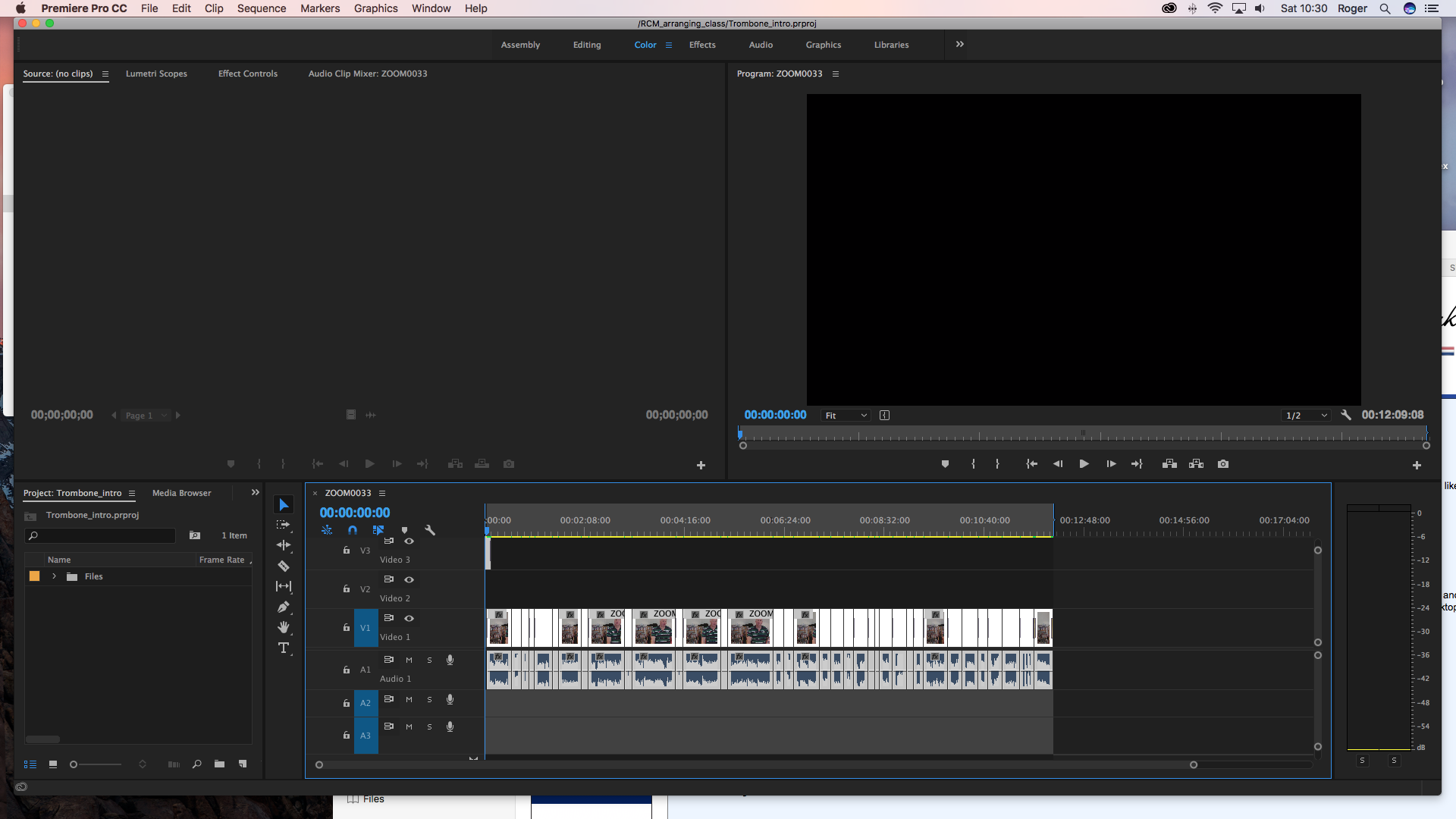

 1 Correct answer
1 Correct answer
Your export selection is for an audio only export, try the H264 option to get the video as well.
Copy link to clipboard
Copied
Your export selection is for an audio only export, try the H264 option to get the video as well.
Copy link to clipboard
Copied
Richard,
for some reason the only options that appeared initially were audio; however, on re-visiting the drop-down list was more extensive and contained H264 which I selected and achieved the objective. Thank you very much.
Copy link to clipboard
Copied
Video export is greyed out.
Try matching the sequence. make sure that your sequence is something that supports video too. if it plays in the previewer then you need to change the output format to H.264 or match sequence. same with the preset, make sure it is something that is meant for video.