 Adobe Community
Adobe Community
- Home
- Premiere Pro
- Discussions
- Re: Unable to export with GPU (CUDA) after latest ...
- Re: Unable to export with GPU (CUDA) after latest ...
Unable to export with GPU (CUDA) after latest CC update
Copy link to clipboard
Copied
I no longer have the option to render with my GPU (CUDA) on export, this is the same with premiere pro cc and media encoder.
It was not a problem before the latest creative cloud update. I have tried everything on this list: FAQ: Why is my GPU not available for Mercury Playback Engine GPU acceleration?
I have been on the phone to Adobe today, but the guy did not have a clue what I was talking about...Please see the below image, notice the performance box is grayed out:
THIS IS A SERIOUS PROBLEM ADOBE, IF WE CANNOT EXPORT OUR PROJECTS WE CANNOT MEET OUR DEADLINES!
For god sake, fix it quickly.
Case number: CRM:00509000001407
Thanks,
Alex
Copy link to clipboard
Copied
Hi Alex,
Two things come to mind...are you running into issues due to the latest update of Adobe not supporting legacy QT's?
Other question is can you output to ProRes then flip to H264? ProRes should render with GPU.
Sorry if this doesn't help...just a few quick things I was thinking when reading your issue.
Peter
Copy link to clipboard
Copied
Hi Pete,
Not sure if I am honest. I am trying to export my footage to H.264, has exporting in that format been affected by the QT Legacy update?
I can't export to ProRes as I am a windows user, I could export to DNXHD but I am not sure whether that would fix the problem. It would also be very time-consuming.
Thanks,
Alex
Copy link to clipboard
Copied
Hi,
Not sure if it has or not...seems to be a lot of discussion about it. I haven't seen any literature about what exact codecs are or aren't supported. Saw on another thread to update CUDA and restart system... see below from VINAY.
Copy link to clipboard
Copied
Hi Alexander,
Are you getting CUDA option in File menu>Project Settings>General>Renderer of Premiere Pro?
Please mention the tech specs of your machine like RAM, GPU(s) etc.
//Vinay
Copy link to clipboard
Copied
Hi Vinay,
I am getting it as an option there, and also as an option in the drop down at the bottom of the window in Media encoder, however when I go into the export settings of the H.264 codec in either PP or ME the option to export in CUDA is grayed out.
See below that it is an option in project settings:
Thanks,
Alex
Copy link to clipboard
Copied
Do you have an integrated graphics card, as well, Alex? Let us know.
Kevin
Copy link to clipboard
Copied
Somebody needs to write a blog about the difference between MPE and the encoding settings in the Export settings.
Copy link to clipboard
Copied
Thanks for the suggestion...we have it on our "to do" list to guide the tech writing staff for a doc on this topic.
Copy link to clipboard
Copied
I just upgraded to a GTX 1080Ti from a 1050Ti
The 1050 worked fine but since the new install GPU accel is unavailable in AME and PP
- the drivers are up to date, freshly installed
- tried the GPU sniffer, run for every program as admin & user & restated after
Still no GPU accel..... what's going on?
Copy link to clipboard
Copied
Solved now, it seems one needs a Geforce Experience Account to install all the CUDA drivers (called Phys-x in geforce exp)
Win 10 Nvidia dialogs (aka right click on desktop>Nvidia settings) and device manager report that drivers are up to date, but you actually need to log in (I used my google account) to Geforce experience to access theup to date drivers and Phys-x /CUDA
Copy link to clipboard
Copied
Unfortunately I do not find any settings for Physx / CUDA in my "Geforce Experience" setup.
I have exactly the same issue. I can setup CUDA in Project seetings but Adobe Media Encoder keeps telling me "Hardware encoding is unavailable."
Copy link to clipboard
Copied
You dont need the nvidia experience.
Do a clean install of just the driver.
Hardware encoding is done with an intel cpu that has Quick Sync.

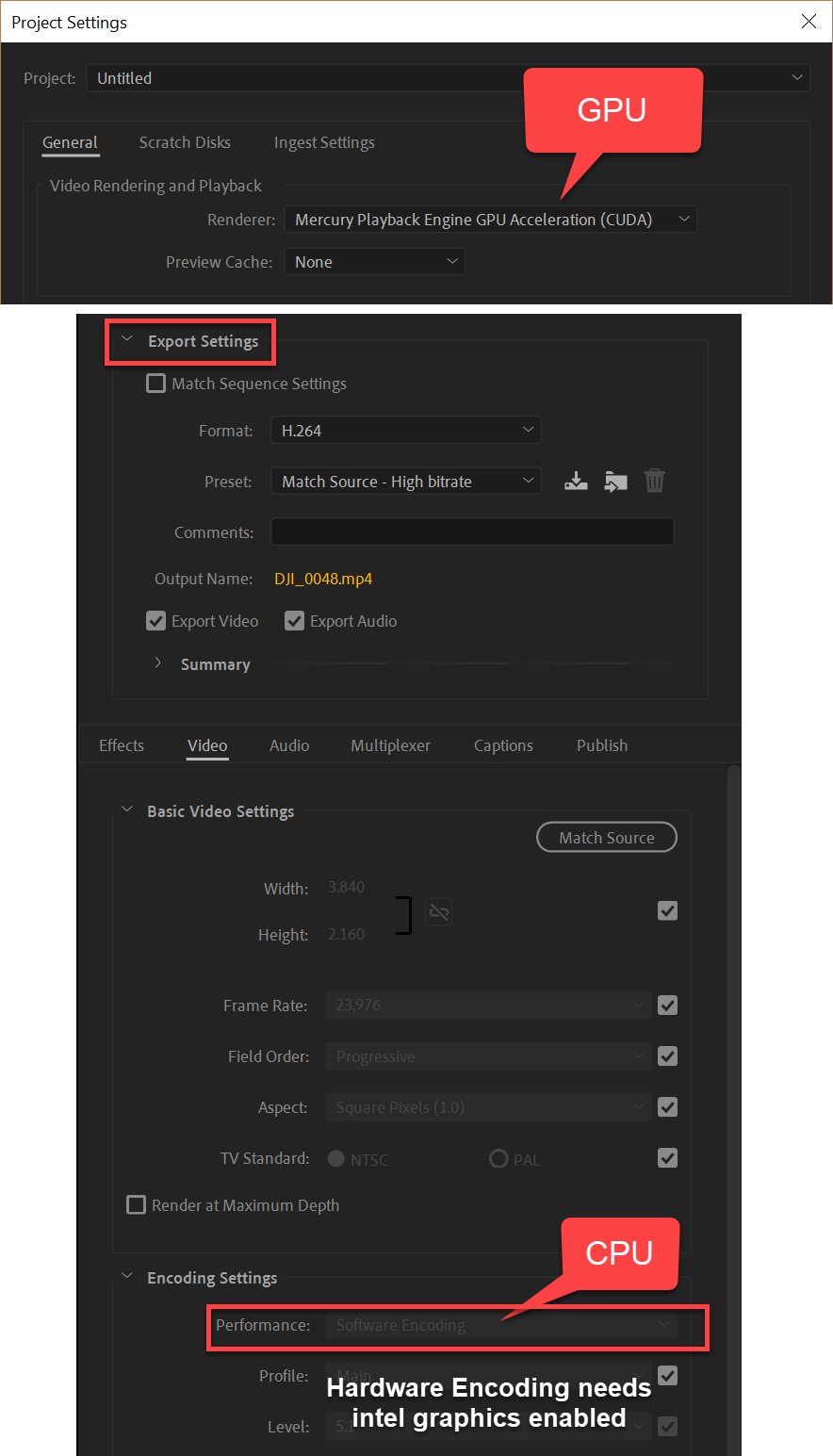
Copy link to clipboard
Copied
Thanks a lot! After cahnging it, the GPU renders to a point, where I'm mixing 29.97fps material (4K) in my 25fps sequence (Full HD). Once AME reached the point of the 29.97fps footage from a DJI Drone, it freezes and nothing goes further. I'll check and investigate on this one.
Copy link to clipboard
Copied
Mod Note: Please do not discuss the use tools meant for developers. Content removed.
The crashing isn't the graphics driver. You need to open CCAPP, log out of CC in the app, then close it and all apps, then go to process monitor or activity monitor, kill all adobe processes. Now open the CCAPP and log in. Something screwy with the CCAPP, and it interferes with running apps. The behavior can be verified. If your CCAPP keeps logging you out so you have to log in again, and you cannot render without crashing or popup about quiting while encoding, you need to purge the CCAPP linkage.
Also, make sure any antivirus you have running is set to trust every single adobe app. Some list your apps by the developer\manufacturer, so just make sure you trust everything from adobe, there are a lot of smaller apps running together now than there used to be and when one or two aren't allowed to run correctly, they all tend to have issues.
