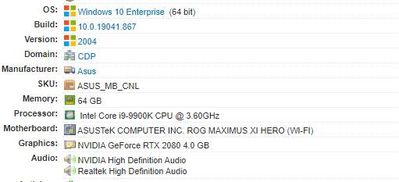Adobe Community
Adobe Community
- Home
- Premiere Pro
- Discussions
- Unable to import clips/Media pending
- Unable to import clips/Media pending
Unable to import clips/Media pending
Copy link to clipboard
Copied
I have imported a clip to the project, upon bringing it over to the timeline, it doesn't show the clip at all, and leaves the yellow media pending screen displayed. I have uninstalled creative cloud completely and reinstalled everything, all drivers are updated as well. When I try to even close the application it goes to Not Responding, and I have to open task manager to quit the application. Version is 15. I have 64gb of RAM installed on this machine. Any ideas on how to fix? Adobe Support hasn't even been able to find me an answer yet, the issue was forwarded to the Premiere Pro developers. Thanks in advance.
Copy link to clipboard
Copied
Post comp specs. OS build
screenshot clip in mediainfo in treeview.
Some suggestions:
How to Easily Fix Media Pending Error (After Render) in Adobe Premiere Pro
Copy link to clipboard
Copied
See specs^^
Copy link to clipboard
Copied
Sometimes with any NLE you have to wipe and reload Windows.
Copy link to clipboard
Copied
Hi Jordan,
Thanks for writing in. In addition to what the experts have asked above, I'd like to know
- Does it happen with every file?
- Where have you saved the media?
Let us know. We'll look into this.
Regards,
Shivangi
Copy link to clipboard
Copied
It happens with every file. This one in particular was 2 hours long, and afterwards even a 3 minute clip could not be imported. I have even tried to convert the file type to something different and that didn't work either. The files were saved to the desktop, locally not on a network.