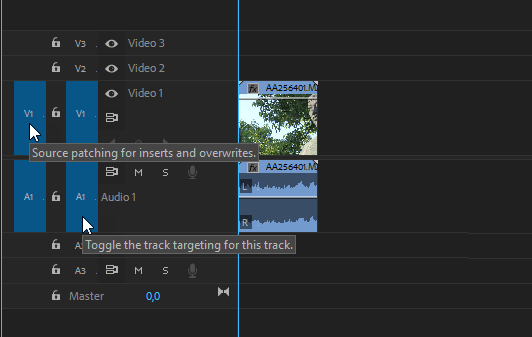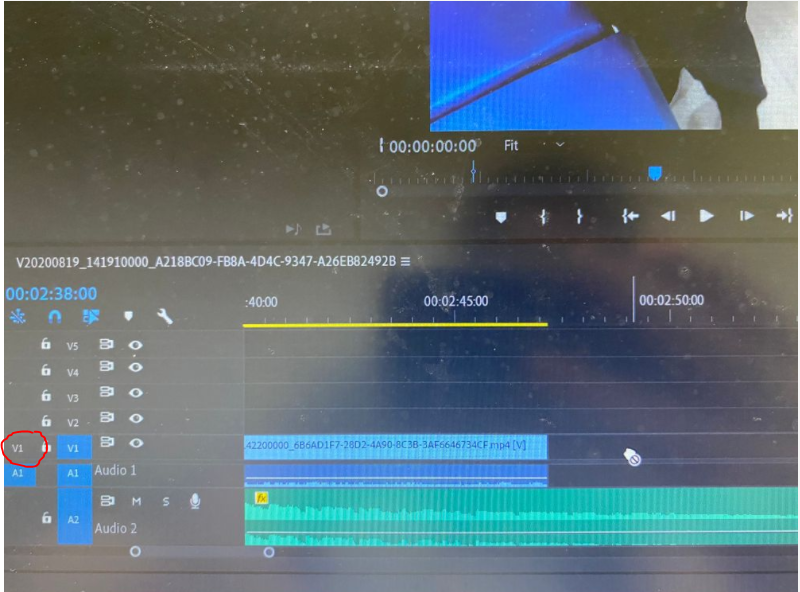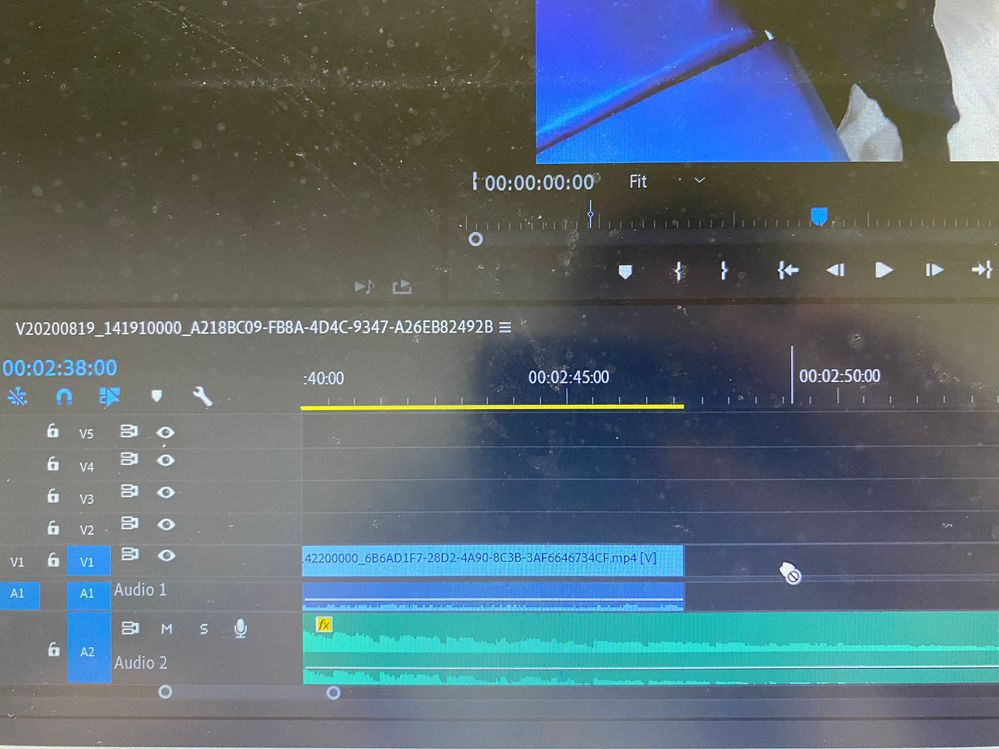Adobe Community
Adobe Community
Copy link to clipboard
Copied
After facing a crash, I cannot import any video to my premiere pro. When I drag a video, only audio part is imported, and the mouse cursor is displayed as 'fist' (shown when dragging) on the video part. I tried changing GPU Acceleration to Acceleration to Mercury Playback Engine and it's still not working. Can anyone help please?
 3 Correct answers
3 Correct answers
Dragging into Premiere or dragging into the timeline?
If latter: user error as in not souce patching.
As Ann rightly said this 'V1' box needs selecting.
What does it mean it by "user error as source patching"?
Ann means that you need to Source Patch the track as she illustrated for you.
See here:
https://www.youtube.com/watch?v=xbRoT47BOrw:
Copy link to clipboard
Copied
What version of PPro are you working with?
Please tell us more about your sytem: PC or Mac? What kind of GPU/CPU/RAM and do you use an internal or external audio device?
Thanks. Let us help you.
Copy link to clipboard
Copied
Version: Premiere Pro CC 2019
GPU: Intel(R) HD Graphics 5500
CPU: Intel(R) Core(TM) i5-5200U
RAM: 8GB
Internal audio device: Realtek High Definition Audio
Copy link to clipboard
Copied
Dragging into Premiere or dragging into the timeline?
If latter: user error as in not souce patching.
Copy link to clipboard
Copied
Oh dragging into the timeline!
Sorry for the confusion.
What does it mean it by "user error as source patching"?
Copy link to clipboard
Copied
As Ann rightly said this 'V1' box needs selecting.
Copy link to clipboard
Copied
OMG.....so embarassing guys haha...
I've been struggling for whole day, and it was so silly.
Thanks a lot!!
Copy link to clipboard
Copied
What does it mean it by "user error as source patching"?
Ann means that you need to Source Patch the track as she illustrated for you.
See here:
https://www.youtube.com/watch?v=xbRoT47BOrw: