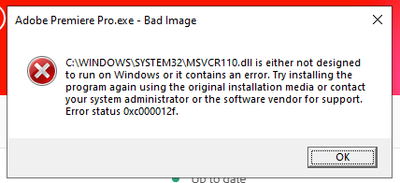Adobe Community
Adobe Community
- Home
- Premiere Pro
- Discussions
- Unable to Open Adobe Premeire Pro CC after rolling...
- Unable to Open Adobe Premeire Pro CC after rolling...
Copy link to clipboard
Copied
Ive been rolling back the most recent Windows update because it keeps breaking my Windows OS. However; this time after rolling back I started getting an error everythime and Adobe program open, in the case of Premiere Pro, it doesnt open at all. I saw that this issue is caused by Visual C++ Redist 2015 - 2019 and a reinstall could resolve however it did not resolve my issue at all. Here is the error code I'm getting when attempting to open Premeire. Any suggestions would be appreciated!
 1 Correct answer
1 Correct answer
UPDATE*: I was able to resolve the issue by unisntalling every Microsoft Visual C++ 2005 - 2019 and then reinstalled each of them individually.
Copy link to clipboard
Copied
you're not telling us what version of premiere you're using and you're not telling us what version of windows you were using and what you rolled back to... you might try using an earlier version of premiere. multiple versions of 2020 and one version of 2019 are available from within the creative cloud app.
Copy link to clipboard
Copied
Im on Windows v10.0.18363 build 18363 and Premeire v14.3.2
Copy link to clipboard
Copied
Also it doesnt seem to be specific to premeier as opening any Adobe program is giving me a similar error. Now that Im trying it, Audition, After Effects and Premeire all do not open, only Photoshop does.
Copy link to clipboard
Copied
Please tell us your system specs: OS version, Premiere version, amount of RAM, Hardware specs including graphics card just in case your system is not compatible with the latest version of premiere...
Copy link to clipboard
Copied
Windows 10 Pro
32GB DDR4 memory
NVIDIA Geforce RTX 2080
AMD Ryzen 7 1800X 3800Mhz
Adobe Premeire Pro v14.3.2
Adobe Creative Cloud 5.2.1.441
Copy link to clipboard
Copied
UPDATE*: I was able to resolve the issue by unisntalling every Microsoft Visual C++ 2005 - 2019 and then reinstalled each of them individually.