 Adobe Community
Adobe Community
- Home
- Premiere Pro
- Discussions
- Re: Unable to Relink to AE Comps in Premiere
- Re: Unable to Relink to AE Comps in Premiere
Copy link to clipboard
Copied
This relates to Premiere CS6, but may pertain to all versions.
After my 2 TB hard drive finally filled up with 935 GB of Premiere preview, .pek, .cfa, and other cache files that had accumulated over several years, I went to Adobe Forum to see what I could safely delete. The advice at https://screenlight.tv/blog/the-definitive-guide-to-adobe-premiere-pros-media-cache (“The Definitive Guide to Adobe Premiere Pro's Media Cache”, by Jason Cox, January 3, 2017) was to periodically manually delete all old audio and video cache and preview files because Premiere by itself evidently has no provision for automatically deleting dead (i.e. obsoleted and no-longer used) files of any kind ... despite the presence of its “Clean” button which doesn’t do what really needs to be done. So I manually enormous folders of preview and cache files, and then after waiting hours for Premiere to reload my massive project file and re-establish all its needed cache files related to this project, I discovered I now have a serious problem. None of the linked After Effects compositions will load anymore. This may be related to the fact that those compositions were loaded into this project when the main project still had earlier version numbers in its name, so if you mouse over one of those now present-in-name-only AE comps. in the project clip library, they'll first be identified by the earlier version name of the project, followed immediately by the number of the linked AE comp and the name of that specific comp. Why did all these comp. links break when I supposedly safely deleted all my cache and preview files so Premiere could re-establish only the current comparative few such files it needs?
If I try right-clicking one of the now-broken-linked AE comps. in the library, and selecting "Link Media", it'll take me to the folder where these AE comps. reside, but now, after great delay, this dialogue box will appear, and its cycling progress bar for "Connecting to Dynamic Link server" will sit there and cycle forever. How do I fix this situation and successfully relink and re-incorporate all my AE comps. into my most recent version of my Premiere project??
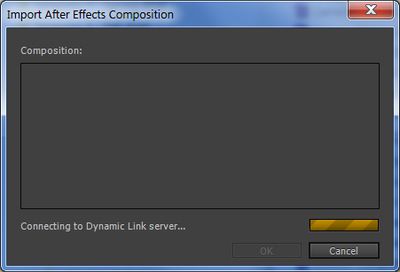 |
According to a 2012 post on the Adobe Support Community at
https://community.adobe.com/t5/premiere-pro/connecting-to-dynamic-link-server/m-p/4075778:
Connecting to Dynamic Link server...
robertsonm84
Community Beginner,
Apr 13, 2012
I'm trying to import an AE project into Premiere and the "Import After Effects Composition" continually shows it's trying to connect to the Dynamic Link server. It never errors out, or connects. I tried closing the dynamic link server in the taskmgr and then running it as Administrator (I'm running Premiere as Administrator), but that didn't work either. I'm running Windows 7-64bit
1 Correct Answer
Harm_Millaard • LEGEND , Apr 15, 2012
You are not running with full administrator rights. Correct that first.
Unfortunately, Mr. Millaard doesn’t explain how to correct that. Can someone tell me how to do that?
Jeff Lemke
 1 Correct answer
1 Correct answer
If I remember correclty, back in CS6 Premiere Pro and After Effects both needed to be open for Dynamic Link to work. (That's no longer the case now.)
I'd consider rendering your After Effects Comps at settings that are a good match for your Sequence setting in Premiere Pro and replacing the linked Comps with rendered movie files.
-Warren
Copy link to clipboard
Copied
Since Adobe Forum provides no way for anyone to correct any of their posts, which I think should be an option for everyone regardless of how often or how long they've been posting on the forum, I will have to follow-up my own post with a typographical correction. What I meant to type midway down in my first paragraph was the sentence below. What was missing was the word "deleted".
"So I manually deleted enormous folders of preview and cache files, and then after waiting hours for Premiere to reload my massive project file and re-establish all its needed cache files related to this project, I discovered I now have a serious problem."
Jeff Lemke
Copy link to clipboard
Copied
If I remember correclty, back in CS6 Premiere Pro and After Effects both needed to be open for Dynamic Link to work. (That's no longer the case now.)
I'd consider rendering your After Effects Comps at settings that are a good match for your Sequence setting in Premiere Pro and replacing the linked Comps with rendered movie files.
-Warren
Copy link to clipboard
Copied
Thank you very much, Mr. Heaton! Your memory was absolutely correct. It turned out that it was not my having inadequate log-in permissions in either Windows or Premiere that was the problem. After Effects CS6 simply needed to be open and running before Premiere could link or relink to its comps.
I opened AE CS6, then opened Premiere (of the same vintage), and this time I was able to successfully do several rounds of “Link Media ...” operations for the broken-linked AE comps. in various folders in my project library, and wah-lah, after about an hour all was fixed in all timelines – the disk version, broadcast cut, 30-second promo, short, medium, and long trailers, and the music video! Yea!!
Thanks again.
Copy link to clipboard
Copied
Good news that that worked! Yeah, if I had an extra $1 for every time I'd forgotten to also open After Effects CS6 for Dynamic Link, phew... I could buy that $4,000 HP Dream Color display with build in calibration hardware or the new Dell that has the same, compare them, and then keep the one I like better.
