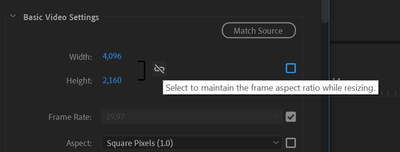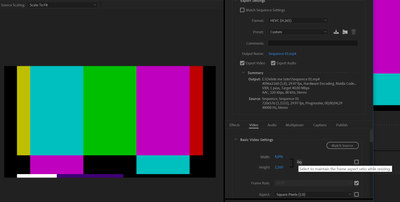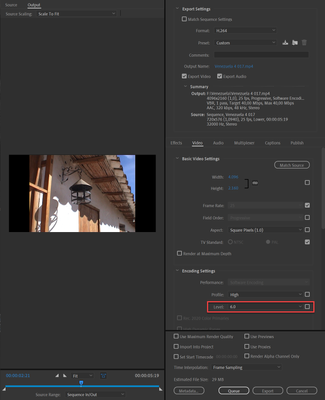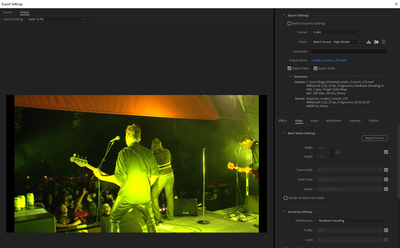Adobe Community
Adobe Community
- Home
- Premiere Pro
- Discussions
- Re: Unable to scale video when exporting
- Re: Unable to scale video when exporting
Unable to scale video when exporting
Copy link to clipboard
Copied
Hi there,
I have an original video in 720x576 that needs to sceled to 4k (4096x2160). When I change the values in the "export windows" if I write 4096 in the width field it becomes automatically 3276 in the height . If I write 2160 in the height it becomes 2700 in the width. I `ve tried to cheange sequence settings value but the picture is too small. I did many times this operation and worked but now it doesn`t. How can I solve this problem?
Copy link to clipboard
Copied
Did you change the aspect ratio as well?
Copy link to clipboard
Copied
You were on to the right path with changing it in the sequence settings to the frame size you wanted; At that point use the "transform" effect to scale the clip to the frame (zoom the video clip, it will probably be somethign like 350% based on my memory of those frame sizes), then export it.
Your other option is download Topaz Video Enhance AI, and let it upscale. It does a very good job, but it can take hours if not days. Fast and free way works / noted above.
Copy link to clipboard
Copied
You need to set the Level to at least 6.0.
Copy link to clipboard
Copied
I looked over the questiona bit more; Two things; As Ann Bens pointed out there is aspect ratio issue, that is driven by the pixel aspect ration. 1.0 vs 1.33 if my math is correct; I took a screen shot below so you can see what exporting at 4096x2160 does with your original frame size.
BUT; You can unlock the aspect ratio of the export if you want to force it to 4096x2160 exactly; use this button on the export dialog;
And this is how your video would fit into a 4096x2160 frame when the proper 1.0 pixel aspect ratio is used compared the 1.333 of your original frame size. Use the unlock aspect ratio button to get the desried frame size you were looking for.
Copy link to clipboard
Copied
720x576 is 1.09 or 1.4.
1.33 is hdv as in 1440x1080.
Copy link to clipboard
Copied
Your screenshot is incorrect.
If you want 720x576 (4:3) in 1.0 par you need to convert to 788x576 first.
Widescreen is 1050x576.
Copy link to clipboard
Copied
No at all need to convert the footage to square pixels. Premiere Pro takes automagically care of the pixel aspect ratio conversion.
In this example i placed 16:9 (1.333) footage on a 4096x2160 (1.0) timeline and upscaled it and all proportions are retained and not distorted when exporting. See the attached image.
Copy link to clipboard
Copied
I know you dont need to convert just saying.
Using 1.33 just adds confusing. Has nothing to do with SD.