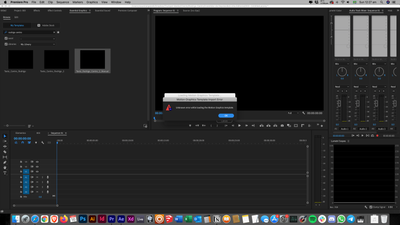Adobe Community
Adobe Community
- Home
- Premiere Pro
- Discussions
- Unkown error while loading the motion graphics tem...
- Unkown error while loading the motion graphics tem...
Unkown error while loading the motion graphics template
Copy link to clipboard
Copied
Hello, everyone!
I'm facing a little huge problem with motion graphics template and if anyone could help me I would really appreciate it. This issue is causing me trouble on multiple projects since I use this feature a lot.
Yesterday I was working on a project and when I opened it today to continue working on it I realised some motion graphics templates wouldn't load.
I first tried reloading the footage using the project browser since I usually have them there. Well it didn't work, so I tried to add them into the project again from the essential graphics panel but when I try to import it into premiere I get this issue:
I have already tried to create a new template from scratch using After Effects and exporting it, then importing into premiere but the issue persists. It seems to be an issue with Dynamic link.
It is weird that in less than 24h I started having this problem. And before you ask it, I hadn't updated neither premiere, or after effects, or anything. I simply stopped working last night and opened the project this evening so I could finish it. I then tried updating it to see if it would correct a Dynamic Link issue but it didn't. I also cleared the cache in both softwares and it still doesn't work.
I have also tried creating a new project and importing a template and it still doesn't work... But when I open an older project, some templates will import, some won't. It seems just so random.
Could anybody help me? Any thoughts would be really appreciated. I have to finish this project ASAP
Copy link to clipboard
Copied
check renderers from project settings in both premiere pro and AE, what do you have?
try to switch renderers to the same on both software