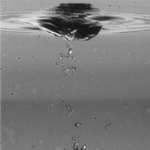Adobe Community
Adobe Community
- Home
- Premiere Pro
- Discussions
- Unreasonably Large Output File Size
- Unreasonably Large Output File Size
Unreasonably Large Output File Size
Copy link to clipboard
Copied
I am facing a problem with Premiere Pro version 14.3.2. It seems impossible to match the size of the input file even with an output bit rate of 1Mbps.
For example, I am loading in a 50 min 105 MB clip which looks and sounds great but Adobe's output using H.264 with zero modification at 1Mbps is 500 MB which looks and sounds horrible.
Clearly the input file is not constrained by the formula, file size = bitrate x duration. Something is wrong.
Copy link to clipboard
Copied
Do you know what the keyframe distance is in both the files?
Copy link to clipboard
Copied
I´m facing the same problem..
I have a 50 minutes video with 270MB file size in Full HD and I just needed to cut only 3 seconds at the begining of it.
Then, when I try to export it, whether using CBR, VBR 1 or 2, it doesn´t matter, the final size goes up to at least 600MB to 1,5 GB..
It doesn´t make any sense..
What am I doing wrong?
Thanks in advance!
Copy link to clipboard
Copied
When i am in the same situation and just need to cut some seconds from the start/end i never use Premiere Pro since it cannot smart render the media. I use TMPGEnc MPEG Smart Renderer 6 for that. Cut away three seconds and then output the final file in a couple of seconds without making the file bigger. Download a trial version to test.
If you want freeware and like to write scripts, try FFmpeg.