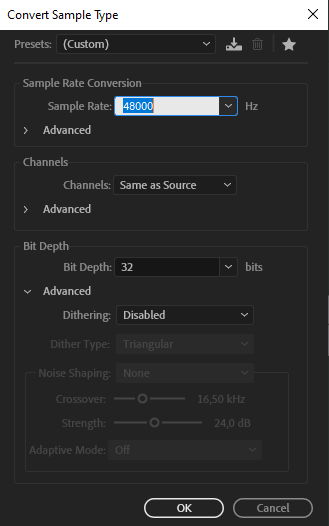Adobe Community
Adobe Community
Turn on suggestions
Auto-suggest helps you quickly narrow down your search results by suggesting possible matches as you type.
Exit
- Home
- Premiere Pro
- Discussions
- Unsupported format or damaged file for a .wav file
- Unsupported format or damaged file for a .wav file
0
Unsupported format or damaged file for a .wav file
New Here
,
/t5/premiere-pro-discussions/unsupported-format-or-damaged-file-for-a-wav-file/td-p/11633568
Nov 28, 2020
Nov 28, 2020
Copy link to clipboard
Copied
I'm having issues importing a few .wav files into Adobe Premiere Pro, despite them being supported formats.
Here was my workflow:
- The audio files were captured on a Mac using Quicktime Audio Capture, and came out as .aifc files. These files don't appear to be supported in Premiere Pro so...
- I opened the .aifc file in Adobe Audition, did some noise correction, and saved as a .WAV file
- Now I cannot import either the original .aifc nor the .wav file despite being supported files. I get the message "Unsupported Format or Damaged File"
I read in another threat that maybe the original formatting was retained and not supported in premiere? How can I correct this? I really need these audio files imported...
TOPICS
Error or problem
,
Import
Community guidelines
Be kind and respectful, give credit to the original source of content, and search for duplicates before posting.
Learn more
Community Expert
,
LATEST
/t5/premiere-pro-discussions/unsupported-format-or-damaged-file-for-a-wav-file/m-p/11633668#M313953
Nov 28, 2020
Nov 28, 2020
Copy link to clipboard
Copied
"Unsupported Format or Damaged File"
Just a guess, but i think either the Bit Depth and the Sample Rate of the .wav file are out of spec. To fix, open the .wav file in Audition and press F11 on the keyboard and use the settings you can see in the attached image.
Community guidelines
Be kind and respectful, give credit to the original source of content, and search for duplicates before posting.
Learn more
Resources
Troubleshooting Software & Hardware
Frequently Asked Questions
Premiere Pro New Features
Copyright © 2024 Adobe. All rights reserved.