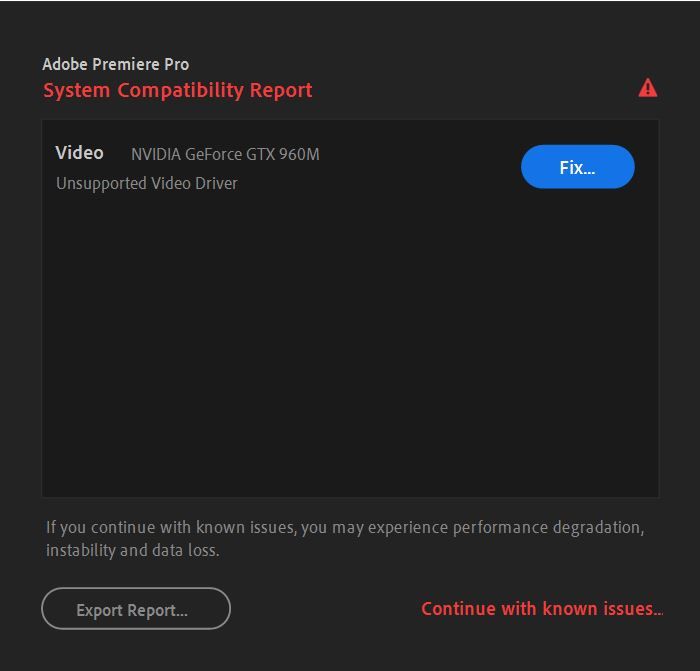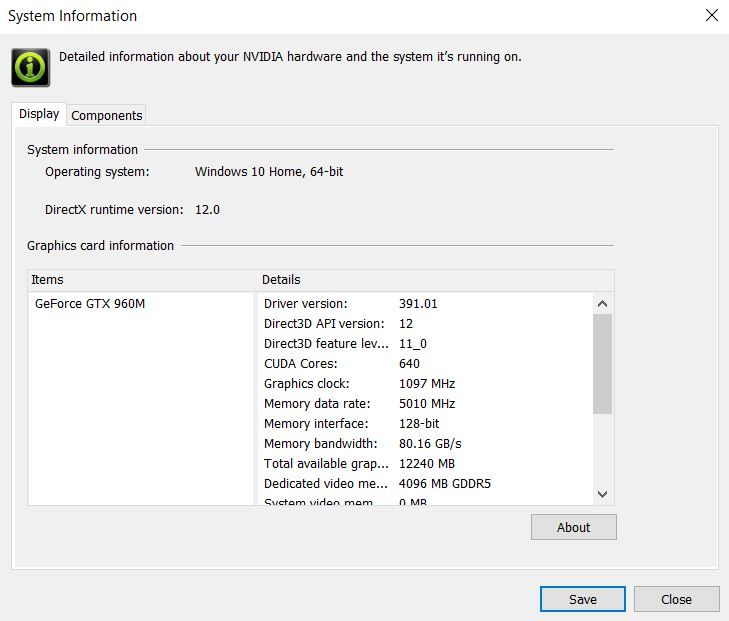Adobe Community
Adobe Community
- Home
- Premiere Pro
- Discussions
- unsupported video drive - Geforce GTX 960M
- unsupported video drive - Geforce GTX 960M
Copy link to clipboard
Copied
Hi guys,
I think this topic has popup several, but i still cannot get mine fix :(. Your help is very very much appreciated.
Since the new release of 2020 updates, Premiere showing the unsupported video driver error, I have tried following the instruction given at adobe page but i cannot find the update for my driver. I have expierenced my notebook screen blackout, video in adobe cannot play, generic error on imports. Im not sure these are due to the update. But before the update it was ok.
 1 Correct answer
1 Correct answer
Actually, there is no Studio Driver at all for any Maxwell-based GeForce GPUs. Only the Game Ready drivers are available. Studio Drivers require a Pascal or a Turing generation GeForce GTX or Quadro GPU. The GTX 960M is actually based on a first-generation Maxwell GM107 GPU which debuted in the desktop GeForce GTX 750 and 750 Ti way back in 2014.
Copy link to clipboard
Copied
Update your driver:
https://www.nvidia.com/Download/driverResults.aspx/155645/en-us
Copy link to clipboard
Copied
yes! it works. I think i was trying to hard to follow the exact instruction where i cannot find the exact name "studio drive'!
Copy link to clipboard
Copied
Edlim, did it work?
Have you notice any different using GRD for gamer? I'm looking for studio driver too..
Copy link to clipboard
Copied
Actually, there is no Studio Driver at all for any Maxwell-based GeForce GPUs. Only the Game Ready drivers are available. Studio Drivers require a Pascal or a Turing generation GeForce GTX or Quadro GPU. The GTX 960M is actually based on a first-generation Maxwell GM107 GPU which debuted in the desktop GeForce GTX 750 and 750 Ti way back in 2014.
Copy link to clipboard
Copied
hi there! I have the same graphics card as yours, just updated my drivers today, but I still have the same error on your screenshot. What worked for you?
Copy link to clipboard
Copied
I have the same problem and my drive is 461.09. When I try to install new drivers it says that are no compatibility with my device.
Copy link to clipboard
Copied
It means your card is now obselete.
Copy link to clipboard
Copied
GTX 960 - upgrading to the latest Game Ready Driver seems to have eliminated the error.
New rule. No making cards obselete during a video card shortage!
Copy link to clipboard
Copied
Did you download the Studio Driver? If so, that's your problem as the Studio Driver is not compatible at all with any GeForce desktop or mobile GPUs prior to the 10 series. You must use the Game Ready Driver, whose latest version available for your GPU is version 461.72.
And moving forward, future versions of Premiere Pro may disable all GPU hardware acceleration, and permanently lock its MPE renderer to the software-only mode, if you have a GPU that cannot use a Studio Driver at all (or more specifically, only the Game Ready Driver is available for your particular GPU).
Copy link to clipboard
Copied
That's really disappointing at this point to find out something like this !
I'm on a pretty capable laptop and I want to work on Adobe Premiere but seems I'm gonna be having some future problems for not having the Studio Driver installed and I can not change anything about it!! 😞