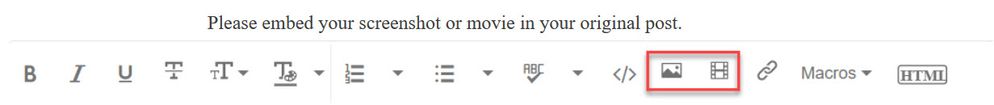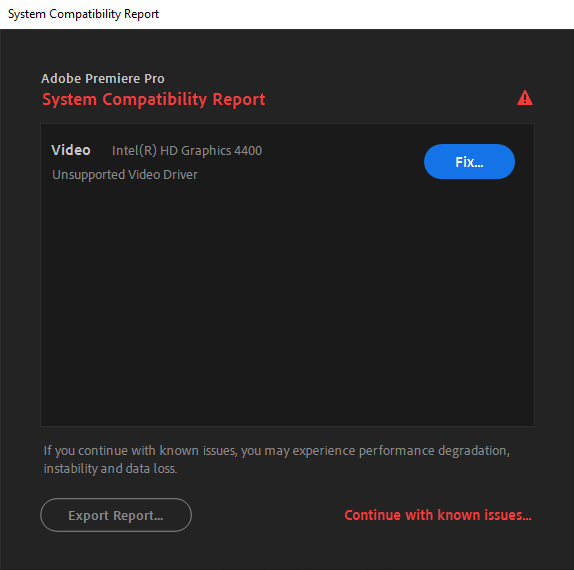Adobe Community
Adobe Community
- Home
- Premiere Pro
- Discussions
- Unsupported video driver (Intel Graphics) when I'm...
- Unsupported video driver (Intel Graphics) when I'm...
Unsupported video driver (Intel Graphics) when I'm using Radeon
Copy link to clipboard
Copied
There's a weird issue in the Adobe Premiere 14.4: when I open, come to me this message about a unsupported video driver, which is a Intel that I think it's the motherboard graphic card. But I'm not using this, I have a Radeon RX 460. Also there's a impact in the performance when I ignore the error and try to edit videos in Premiere. This is something that never happened on early versions. I have the last versions of Windows, Premiere, AMD driver and even the Intel driver, that I've updated now, but the message didn't gone away.
Copy link to clipboard
Copied
...so we dont have to download unknown files: we help you, you help us. Thanks!
Copy link to clipboard
Copied
There's an error and I can't edit the original post, so I'm going embed here:
And the report:
____________________________________________________________________________
System Components:
Operating System Windows v.10.0.18363.1
----------------------------------------------------------------------------
No conflicts to report.
Video Intel(R) HD Graphics 4400 v.20.19.15.5144
----------------------------------------------------------------------------
1. The current version of your Intel display driver may cause performance and stability issues. It is strongly recommended that you update to driver version 100.6286 or later. Drivers are provided by Intel or your computer's manufacturer.
URL: https://helpx.adobe.com/premiere-pro/kb/drivers-video-win-intel.html
Video Radeon(TM) RX 460 Graphics v.27.20.12029.1000
----------------------------------------------------------------------------
No conflicts to report.
Audio AMD High Definition Audio Device v.10.0.1.16
----------------------------------------------------------------------------
No conflicts to report.
Audio Realtek High Definition Audio v.6.0.1.7727
----------------------------------------------------------------------------
No conflicts to report.
Audio Áudio Intel(R) para telas v.6.16.0.3208
----------------------------------------------------------------------------
No conflicts to report.
Network Microsoft Kernel Debug Network Adapter v.10.0.18362.1
----------------------------------------------------------------------------
No conflicts to report.
Network Realtek PCIe GbE Family Controller v.9.1.410.2015
----------------------------------------------------------------------------
No conflicts to report.
Network WAN Miniport (IKEv2) v.10.0.18362.1
----------------------------------------------------------------------------
No conflicts to report.
Network WAN Miniport (IP) v.10.0.18362.1
----------------------------------------------------------------------------
No conflicts to report.
Network WAN Miniport (IPv6) v.10.0.18362.1
----------------------------------------------------------------------------
No conflicts to report.
Network WAN Miniport (L2TP) v.10.0.18362.1
----------------------------------------------------------------------------
No conflicts to report.
Network WAN Miniport (Network Monitor) v.10.0.18362.1
----------------------------------------------------------------------------
No conflicts to report.
Network WAN Miniport (PPPOE) v.10.0.18362.1
----------------------------------------------------------------------------
No conflicts to report.
Network WAN Miniport (PPTP) v.10.0.18362.1
----------------------------------------------------------------------------
No conflicts to report.
Network WAN Miniport (SSTP) v.10.0.18362.1
----------------------------------------------------------------------------
No conflicts to report.
____________________________________________________________________________
Debug database settings:
All settings default value
Copy link to clipboard
Copied
Let's get the easy question out of the way: Do you have your monitor plugged into your Radeon GFX card or plugged into the onboard video port on your motherboard?
Copy link to clipboard
Copied
Into the Radeon HDMI port.
Copy link to clipboard
Copied
That error report tells you how to upgrade your onboard video drivers. Have you done that yet?
If you wanted to go on the extreme side, you could go into your BIOS and disable the onboard video. But I would try updating the driver first.