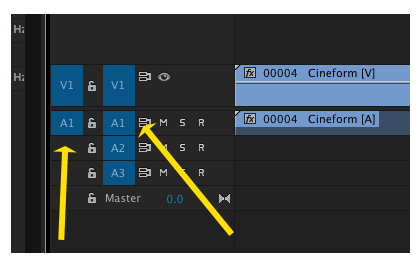Adobe Community
Adobe Community
Turn on suggestions
Auto-suggest helps you quickly narrow down your search results by suggesting possible matches as you type.
Exit
- Home
- Premiere Pro
- Discussions
- uploade more videos in sequenze does not work!!
- uploade more videos in sequenze does not work!!
0
New Here
,
/t5/premiere-pro-discussions/uploade-more-videos-in-sequenze-does-not-work/td-p/11364697
Aug 16, 2020
Aug 16, 2020
Copy link to clipboard
Copied
I can pull the first video into the sequence without any problems. With every additional video that I drag into my sequence, the audiotrack is not included - it is not displayed in the timeline.
So I have to close premiere pro and open it again. Then it only works for 1 video and I have to close the program again.
Can you please fix the bug! THX
TOPICS
Audio
,
Error or problem
,
Import
Community guidelines
Be kind and respectful, give credit to the original source of content, and search for duplicates before posting.
Learn more
 1 Correct answer
1 Correct answer
LEGEND
,
Aug 16, 2020
Aug 16, 2020
Make sure your Source Patching and Tack Targetting button are on (click on them to turn on and they turn blue):
MtD
LEGEND
,
/t5/premiere-pro-discussions/uploade-more-videos-in-sequenze-does-not-work/m-p/11364714#M289333
Aug 16, 2020
Aug 16, 2020
Copy link to clipboard
Copied
Make sure your Source Patching and Tack Targetting button are on (click on them to turn on and they turn blue):
MtD
Community guidelines
Be kind and respectful, give credit to the original source of content, and search for duplicates before posting.
Learn more
bernhardg13774266
AUTHOR
New Here
,
LATEST
/t5/premiere-pro-discussions/uploade-more-videos-in-sequenze-does-not-work/m-p/11364772#M289336
Aug 16, 2020
Aug 16, 2020
Copy link to clipboard
Copied
Thank you very much.. It works yeah 🙂
Community guidelines
Be kind and respectful, give credit to the original source of content, and search for duplicates before posting.
Learn more
Resources
Troubleshooting Software & Hardware
Frequently Asked Questions
Premiere Pro New Features
Copyright © 2024 Adobe. All rights reserved.