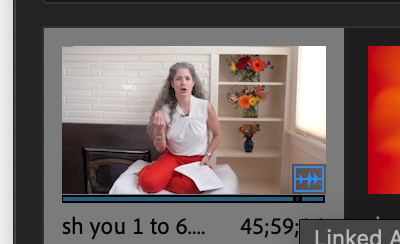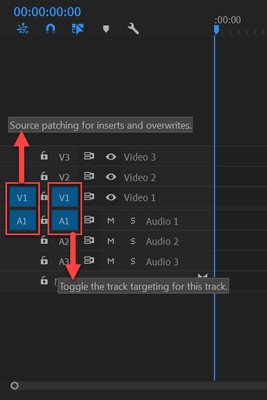Adobe Community
Adobe Community
- Home
- Premiere Pro
- Discussions
- Uploading a video - just uploads audio
- Uploading a video - just uploads audio
Copy link to clipboard
Copied
I'm trying to insert a clip and is only inserting the audio when I drag it to the editor...what is happening? (just has the audio icon on the bottom right)
thank you for your help
 1 Correct answer
1 Correct answer
Copy link to clipboard
Copied
Do you mean when you drag the video from the project panel to the timeline you're only inserting the audio?
Can you make sure that the video track is selected in the timeline?
Copy link to clipboard
Copied
thank you but how can I make sure the video track is selected in the timeline?
Copy link to clipboard
Copied
Please check this link:
This link is mentioned in the thread of your case and there's a picture attached also.
check the comments...it will help
Copy link to clipboard
Copied
Copy link to clipboard
Copied
Open clip in Source monitor first in order to get the track source patched.
Then drag/insert/overwrite it into the timeline.