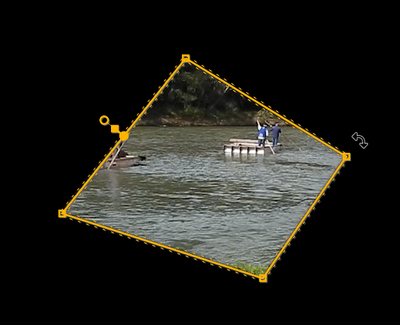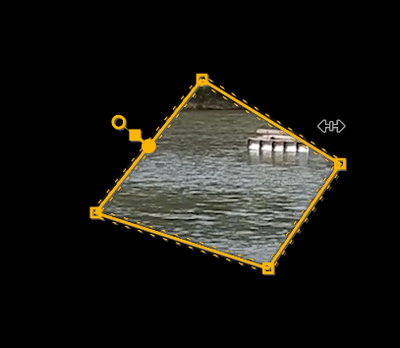Adobe Community
Adobe Community
Copy link to clipboard
Copied
Hello,
I can't believe I'm asking this but how do I use the rectangular mask tool to make a rectangular mask that is not distorted but maintains it's perfect rectangular proprtion as I try to make it smaller or large.
Thank you in advance!
 1 Correct answer
1 Correct answer
When hovering with the mouse near a corner you will see the rotation icon.
Now hold down Shift (icon will change to a double sided arrow) and pull out/wards.
Copy link to clipboard
Copied
When hovering with the mouse near a corner you will see the rotation icon.
Now hold down Shift (icon will change to a double sided arrow) and pull out/wards.
Copy link to clipboard
Copied
Thank you!
And if I want to change the proportion, such as making one side narrower , how would I go about doing that?
Copy link to clipboard
Copied
Select two points with the mouse and move them.