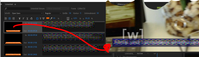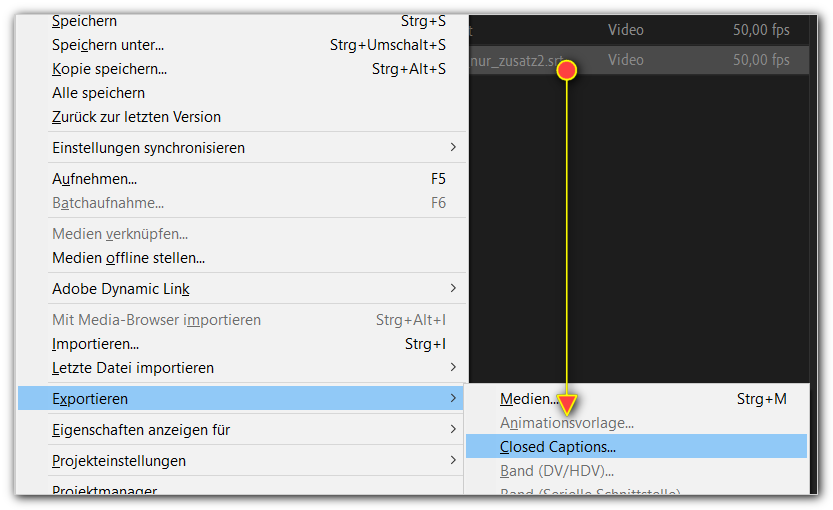Adobe Community
Adobe Community
- Home
- Premiere Pro
- Discussions
- Re: v14: subtitles destroyed, how to reset/apply t...
- Re: v14: subtitles destroyed, how to reset/apply t...
v14: subtitles destroyed, how to reset/apply the formatting?
Copy link to clipboard
Copied
Copy link to clipboard
Copied
Please ... linking images requires users to download the files to their own computer to be able to see them ... not overly safe and takes a lot more time. Most of us here are volunteers working on our own time. Use the picture icon to upload images directly into the post for all to view.
And yea ... subtitles have issues so frequently in Premiere.
Neil
Copy link to clipboard
Copied
Tried to find the region where I can drag'n'drop my screenshot instead of using the file path via clipboard – and found first the very little attachment icon outside the text box. After that I realised that the drag'n'drop function only exists after first opening the insert-image-dialog-box ... (suggestion: make the whole input box the target area).
And, yes, I know about the very very very buggy subtitle feature – that was the reason for my posting. You don't have a solution?
... my solution after my posting : exporting my edited subtitle and reimport it. Tried it first within the timeline instead of selecting the srt file ...
Copy link to clipboard
Copied
Yea, isn't this forum software grand? Says you can drag/drop an image ... but that normally doesn't work, and if you managed that ... you're better at it than I am! I have to use the navigate to file/upload process.
And ... I'm hoping your post indicates you're at least able to function. My experience with the subtitles/open-captions in Premiere isn't that much because it's been so ... frustrating ... when I've used it that like many, I avoid it.
Please ... go over to the UserVoice page and either search for subtitle/captions reports or file a new one. Or both! Then come back here and post a link, and we'll all go upvote the blame thing.
Adobe's upper management that decides budgets lives by metrics. Fine. All U-V posts go first to the engineers (someone reads every one of them!) and then in collated form to upper managers.
Let's give them some metrics. This "system" needs complete rebuilding.
Neil