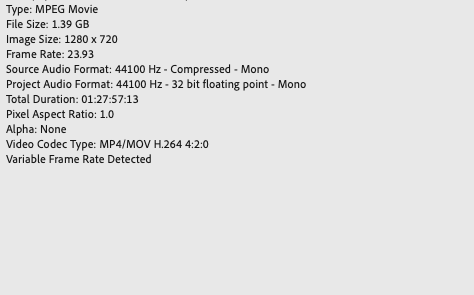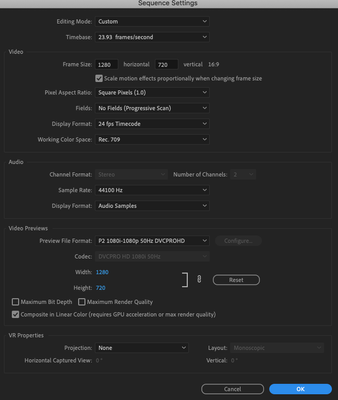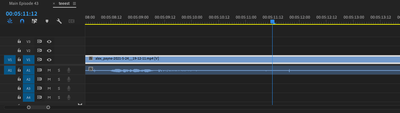Adobe Community
Adobe Community
Copy link to clipboard
Copied
Hi, I'm sure I'm being thick but can anyone see from the following exactly how...
I am importing files from Riverside FM (group webcam recording software for podcasting).
When I watch the file in Quicktime player, it is fine, everything is synched.
When I import the file into a timeline in Premiere, there is very severe audio drift.
This is the file I am importing:
And this is how the timeline is set up:
Another strange thing that is happening is that the waveform is not representing the audio correctly. When I zoom out the wave form reads differently to when I zoom in:
Playhead at 05:11 zoomed out:
Playhead at 05:11 Zoomed in:
Can anyone see where I am going wrong ?
Thanks in advance
Dan
 1 Correct answer
1 Correct answer
Phone, webcam etc. footage is known to give issues.
The footage is variable framerate, convert to constant framerate with Handbrake before bringing into Premiere.
Then setup you sequence.
Copy link to clipboard
Copied
Phone, webcam etc. footage is known to give issues.
The footage is variable framerate, convert to constant framerate with Handbrake before bringing into Premiere.
Then setup you sequence.