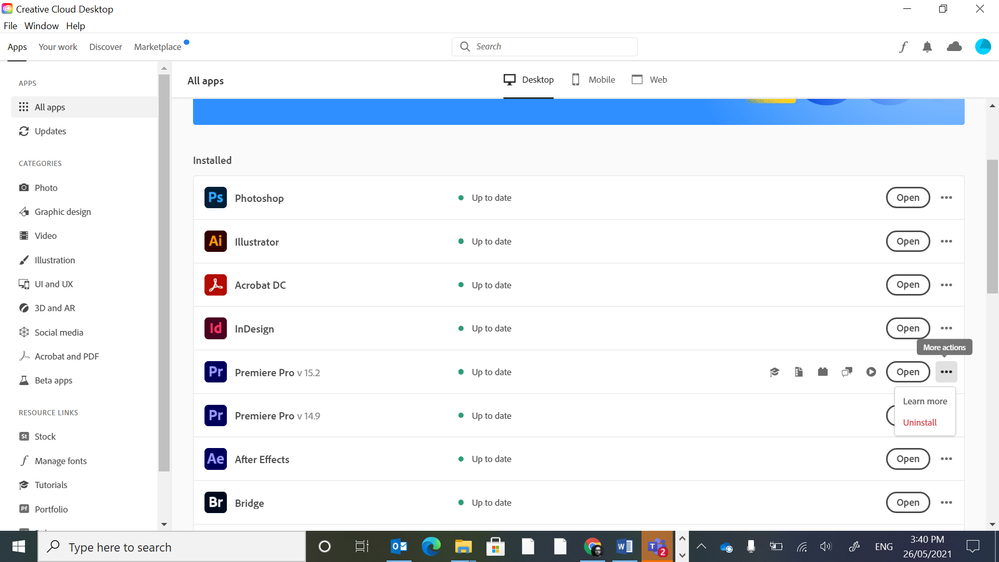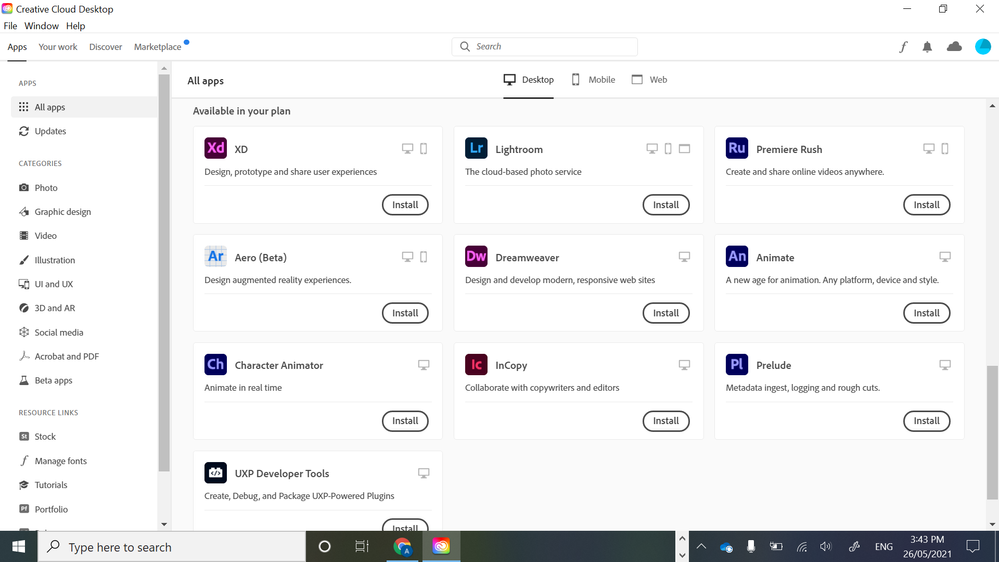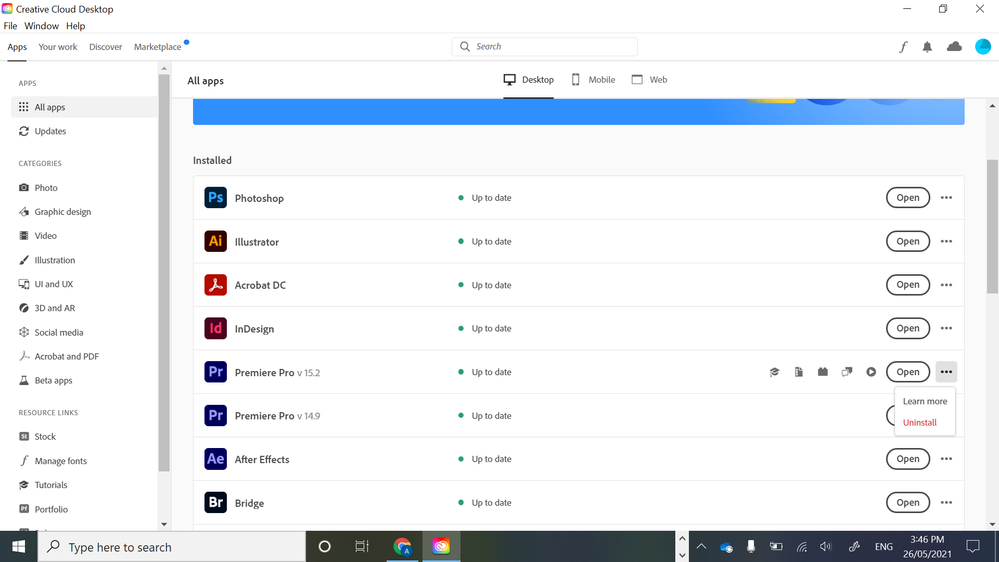Adobe Community
Adobe Community
ver 14 project won't open in 15.2
Copy link to clipboard
Copied
Had a project I'd spent hours creating graphics in version 14 which refused to open once I'd updated to 15.2. It would open a project that was 15hrs of work younger: before I'd begun creating graphics. Error message said it was damaged or used outdated elements. Not helpful.
The only instructions I could find to rollback versions involved older versions of the Creative Cloud app that looked very different to what I have on my machine and had no option menu next to the Premiere app (once I'd uninstalled it). Certainly nowhere offering to install the previous version.
My fix: illegally downloaded ver 14 from a sketchy website.
Problem solved! Although not sure if I now have a virus... or worse. I was that desperate!!! All good for now...
Does not make me love Adobe.
Copy link to clipboard
Copied
You could try importing your V14 project into a new V15, rather than trying to open it.
Copy link to clipboard
Copied
I didn't try importing. Could possibly have worked, although other projects from version 14 seemed to open just fine, offering to convert on the way in. It simply didn't like the graphics, telling me the file was corrupt.
Copy link to clipboard
Copied
CC app offers you all builds of version 14.
Copy link to clipboard
Copied
Is this the "CC App"? If so, it was zero help. See what I see when I click the "..." menu. Simply an option to uninstall. Then if I go ahead and uninstall, see next screenshot below this
(Yes, I now have 15.2 AND 14.9 installed due to my dodgy fix).
Once uninstalled, the Premiere Pro app appears like this:
The only available option is to "install" without choice of version.
Copy link to clipboard
Copied
Ouch!
In the Creative Cloud Desktop, click on the "All apps" otion on the left. Then you will see the listing with 3 dots to the right. The "Other versions" is there.
If you pick the listing from the "categories" section, the 3 dots and other versions are not shown.
Stan
Copy link to clipboard
Copied
Not so for me. See below, with All Apps selected I've no option for version...
Copy link to clipboard
Copied
I would go with this option, it's available for every version of creative cloud.