 Adobe Community
Adobe Community
- Home
- Premiere Pro
- Discussions
- Vertical lines across rendered footage
- Vertical lines across rendered footage
Copy link to clipboard
Copied
I layered two video clips on top of each other. I added a crop effect to the top clip so that anything not masked out will show the underneath clip. However, once I hit render, vertical lines appear across the footage. These lines stay on the footage even after I export it. I don't know if this is a problem with my sequence or the version of premiere I am using. I use premiere pro CC 2019.

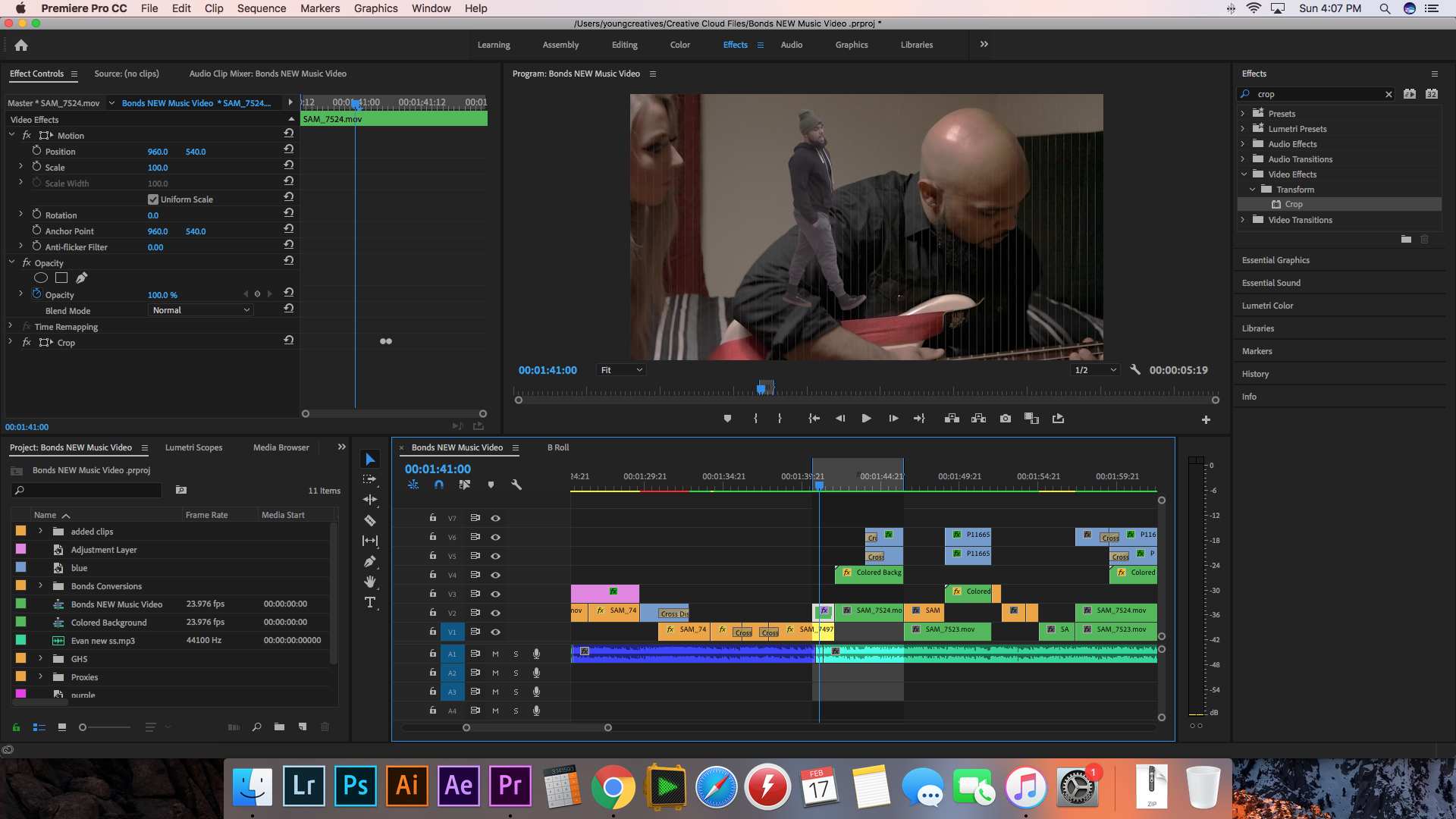
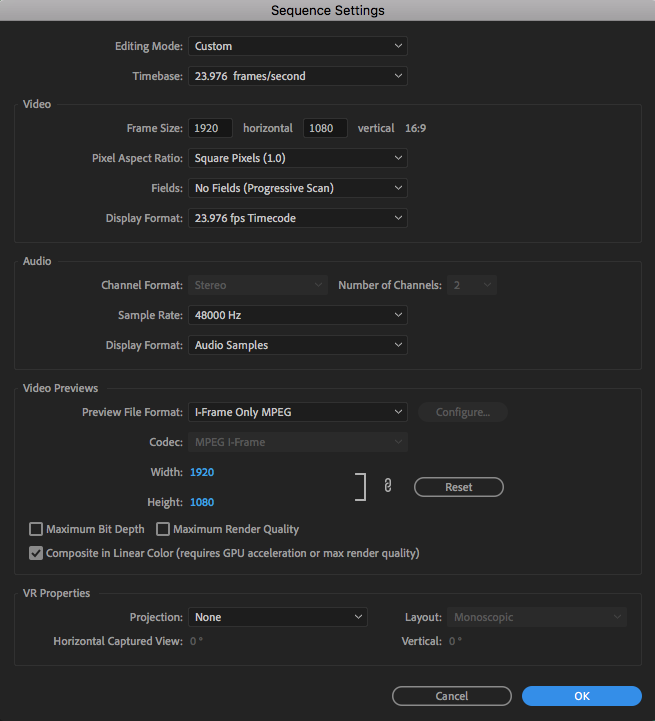
 1 Correct answer
1 Correct answer
GPU driver issue, clearly. Go to the manufacturer's site and make sure you are on the latest driver. If you are, roll back one.
And/or try Projects Settings of Mercury Acceleration/Software Only.
Neil
Copy link to clipboard
Copied
GPU driver issue, clearly. Go to the manufacturer's site and make sure you are on the latest driver. If you are, roll back one.
And/or try Projects Settings of Mercury Acceleration/Software Only.
Neil
Copy link to clipboard
Copied
Thanks Neil. I switched my video render settings to Software only and it fixed the problem!
Copy link to clipboard
Copied
this worked for me too! thank you so much!
Copy link to clipboard
Copied
what a solution !!!
Forget about GPU acceleration thank you adobe you're keeping it great
Copy link to clipboard
Copied
What's your GPU and the driver number in use? That determines whether Premiere works with it or not.
Neil
Copy link to clipboard
Copied
NVIDIA GeForce RTX 2080 Ti
27.21.14.5730 driver version
Vertical lines in prerenders with DNx codec
EXTREMELY CHOPPY playback even in 1/4 resolution.
Impossible to work
Copy link to clipboard
Copied
And the rest of the computer, effects used ... ?
Neil