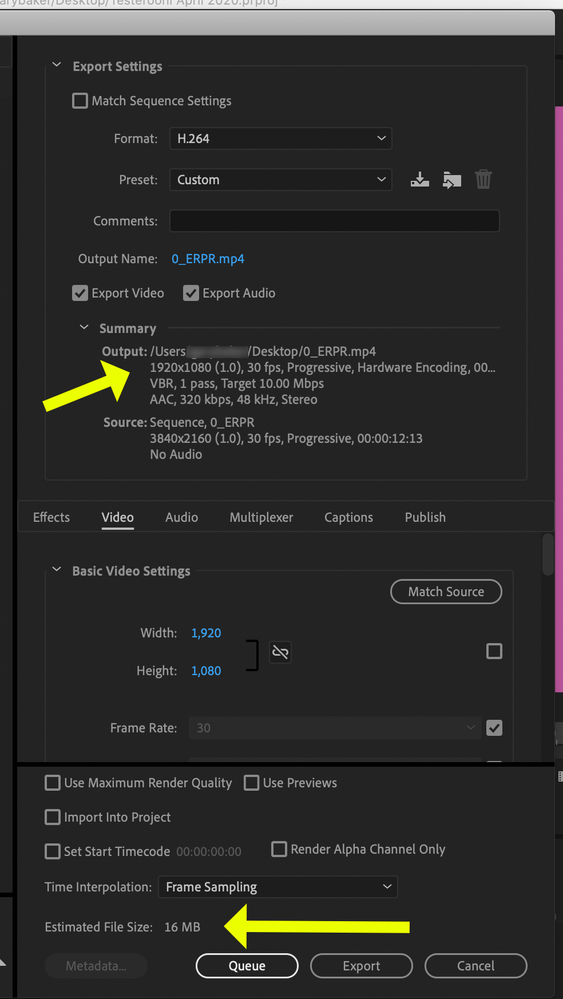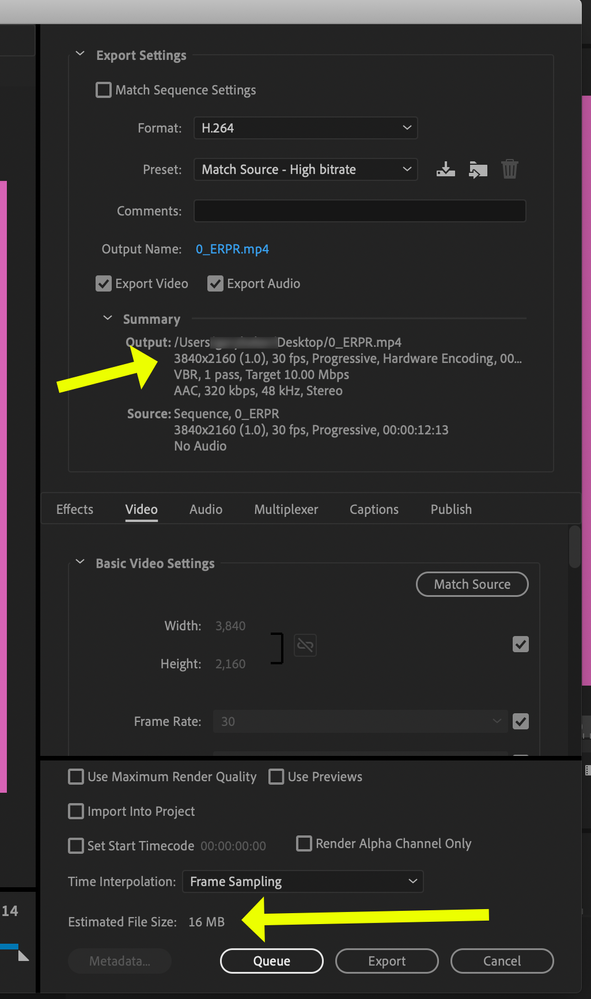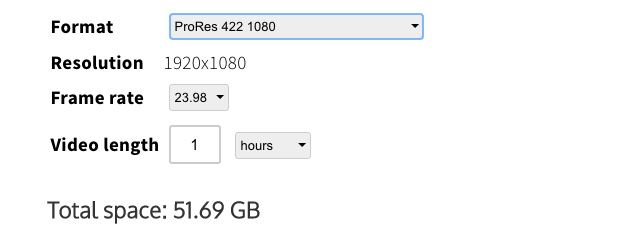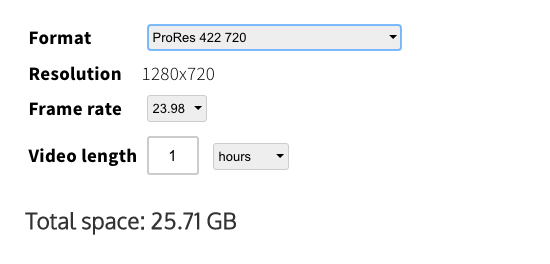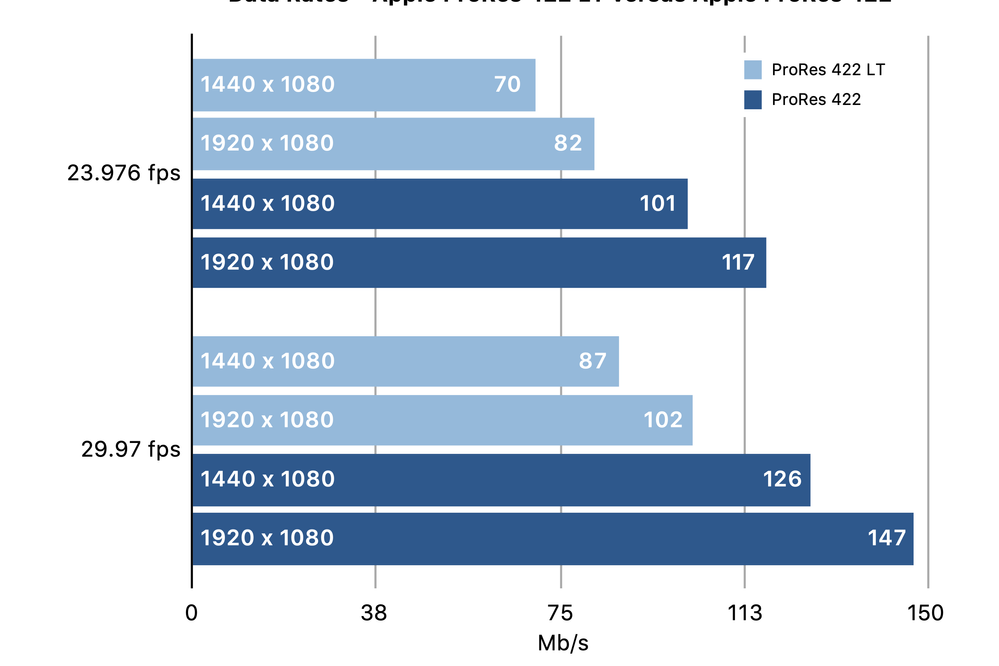Adobe Community
Adobe Community
- Home
- Premiere Pro
- Discussions
- Re: Hey Mark, You can solve this problem. Buy more...
- Re: Hey Mark, You can solve this problem. Buy more...
Copy link to clipboard
Copied
I have noticed that prores files work much faster on my pc than mp4 h264. I have more than 300 videos between 3-10 seconds. I convert them to prores, but they are too heavy. When they were mp4 they weighed 5mb each. Now they weigh more than 200mb and I don't have that much space. How can I create lighter prores files with Media Encoder?
 1 Correct answer
1 Correct answer
Hey Mark,
You can solve this problem. Buy more drive space for your working scratch drive. Keep in mind you only need these files while you edit. Dump them after your export to regain that sweet sweet drive space.
Personally? I transcode to ProRes LT and do not use proxies. Works fine up to 4K on underpowered computers. Place the media on a high speed drive, though.
Thanks,
Kevin
Copy link to clipboard
Copied
You need to understand how files are compressed and how that effects file size and playback. You might also want to learn about working with proxies in premiere which would allow you to transcode to prores proxy for relatively smaller file sizes but when you export from premiere, you'll be referencing the mp4 files. It's not simple but it's worth the effort.
Copy link to clipboard
Copied
Yes I know. But I want to do it this way because I have discovered something.
When I drag a video clip to the timeline, I first look at the thmbnails. If the videos are mp4 (it takes a few seconds to load the thumbnails) Although the videos have a proxy.
But if the base videos are Proress 422, thumbnails load three times as fast. That is to say, my computer does not get stuck, nor does it slow me down. I just need to lower the weight of the proress files due to lack of disk space.
You know how to do it? When I drag an mp4 video to Media encoder and choose proress option. It does not give me the option to choose the mpbs or the weight I want the files to have.
Copy link to clipboard
Copied
you've got to change the "flavor" of prores to change the file size but to get a smaller file size you will lose some quality. ProresLT and Prores proxy will both reduce your file size by a sizeable amount but you'll need to judge whether you're satisfied with the trade off of quality loss.
Copy link to clipboard
Copied
the other way to reduce file size is to reduce the pixel dimensions...
Copy link to clipboard
Copied
Not to quibble, but file size = bitrate x duration.
No other adjustments affect file size.
MtD
Copy link to clipboard
Copied
of course pixel dimensions effect file size. a 4k file is going to be bigger than a 1080 file with the same bitrate and duration. Just check out digital rebellion's video space calculator... https://www.digitalrebellion.com/webapps/videocalc
Copy link to clipboard
Copied
I can have a 1920 x1080 10 second clip with a bit rate if 10 Mb/s and it will result in a 100 Mb file.
or
a 3840 x 2160 10 second clip with a bit rate if 10 Mb/s and it will also result in a 100 Mb file.
File size = Bitrate X Duration.
Why would the larger frame size create a larger file if the same amount of data is being passed per second, and the durations are the same?
But, you know best.
MtD
Copy link to clipboard
Copied
I'll run a test tomorrow... Prores I would assume would give you a higher bitrate for a larger pixel dimension... so if the OP wants to generate a prores file with a smaller file size, he could reduce his pixel dimensions... Or am I missing something. Usually I think you know much more than I do... not always, but most of the time...
Copy link to clipboard
Copied
A 1920 by 1080 12.5 second export at 10Mbps gives and estimate of 16MB :
Same file exporting at 3840 x 2160 at the same 10Mps, same end file size:
MtD
Copy link to clipboard
Copied
we're NOT talking h264, we're talking prores. as per digital rebellion's video space calculator
Copy link to clipboard
Copied
Which is becuase ProRes has specific bitrates for specific frame dimensions:
which is a specific property of Apple ProRes. So by changing the frame size, ProRes changes the bitrate as well to produce the smaller file size.
MtD
Copy link to clipboard
Copied
yup, exactly. So when the OP said he wanted smaller file sizes with prores, I said he could "reduce the pixel dimensions". Or is that what I said? Been a long day.
Copy link to clipboard
Copied
Hey Mark,
You can solve this problem. Buy more drive space for your working scratch drive. Keep in mind you only need these files while you edit. Dump them after your export to regain that sweet sweet drive space.
Personally? I transcode to ProRes LT and do not use proxies. Works fine up to 4K on underpowered computers. Place the media on a high speed drive, though.
Thanks,
Kevin
Copy link to clipboard
Copied
It worked, thank you very much. I had a folder with videos that weighed 74.4gb and now the folder weighs 18.8gb.
And the most important for me: Thumbnails load instantly as it happens in Davinci Resolve. Thank you very much. It was what I was looking for a long time ago.
Set files to prores 422 LT - 1920x1080 with Media Encoder.