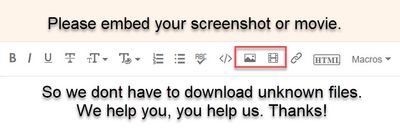Adobe Community
Adobe Community
- Home
- Premiere Pro
- Discussions
- Re: Very low quality on 720p exports from Premiere...
- Re: Very low quality on 720p exports from Premiere...
Very low quality on 720p exports from Premiere, unlike when transcoding in AME
Copy link to clipboard
Copied
I have a UHD sequence (3840x2160) with 4K (4096x2160) inside it. Some of them are scaled at 170%, others at 103%.
Exporting this sequence at 720p (without Maximum Render Quality) from Premiere or AME results in very poor quality. Switching Maximum Render Quality on solves the issue.
However, if I first render the sequence at UHD resolution to ProRes, and then transcode it in AME without Maximum Render Quality, the quality is just fine. The pictures are from 170% scaled clips.
What gives? Why do I need to use Maximum Render Quality when exporting from Premiere, but when transcoding clips in AME, I don't?
Copy link to clipboard
Copied
Hi Atso Galkin,
Maximum Render Quality helps preserve details and avoid aliasing when scaling to a frame size different from your source media. For example, exporting from a high-resolution 4K sequence to a lower resolution HD or SD format. Enabling this option can improve quality but keep the following in mind:
- Export times can increase significantly, especially on systems without a supported GPU.
- Systems with supported GPU hardware automatically use maximum render quality if Renderer is set to Metal, CUDA, or OpenCL. Leave this setting deselected in those scenarios.
- This option is only useful when exporting to a different frame size. If you’re exporting at the same frame size as your source media (like rendering/transcoding a UHD sequence in UHD resolution), leave this setting deselected.
Hope this helps,
Thanks,
Sumeet
Copy link to clipboard
Copied