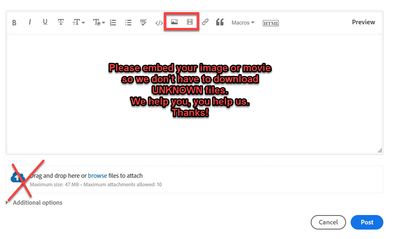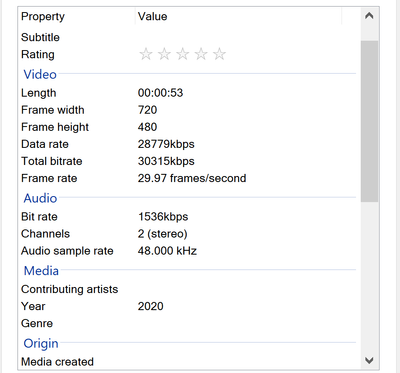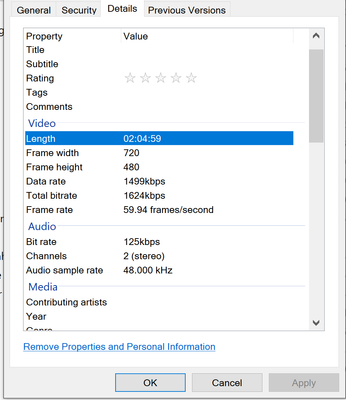Adobe Community
Adobe Community
- Home
- Premiere Pro
- Discussions
- VHS file saving too large (recommended format and ...
- VHS file saving too large (recommended format and ...
VHS file saving too large (recommended format and size)
Copy link to clipboard
Copied
I am saving files and they are much much larger than the original. I'm hoping to get some guidance on settings I should be using for export. I'm new to Premiere Pro and I'm currently using it to take my mothers files converted from VHS and editing them. Just a simple white balance and cutting the video into smaller chunks of related clips. I have attached two photos, one is the screen grab of the original file and one is the new videos I have exported.
Copy link to clipboard
Copied
Copy link to clipboard
Copied
Copy link to clipboard
Copied
It is best to capture VHS tapes with an IEEE Firewire converter. Leave the video as is (interlaced) and export to blu-ray, DVD or social media. If it is for social media render out to h.264 at 60P. Premiere Pro will take the interlaced fields and create frames. You can upscale the SD to HD as need. The video below demostrates this.
https://www.youtube.com/watch?v=dVLUxRkPMdA