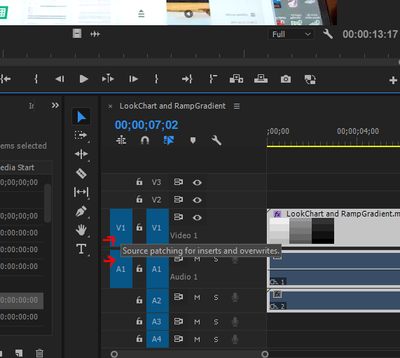Adobe Community
Adobe Community
Turn on suggestions
Auto-suggest helps you quickly narrow down your search results by suggesting possible matches as you type.
Exit
0
video clip but no audio
New Here
,
/t5/premiere-pro-discussions/video-clip-but-no-audio/td-p/11565031
Nov 03, 2020
Nov 03, 2020
Copy link to clipboard
Copied
I import a video clip, but when I place it in the time line it only places the video, not the audio. How to fix this?
Thank you
TOPICS
Audio
,
Editing
,
How to
,
Performance
Community guidelines
Be kind and respectful, give credit to the original source of content, and search for duplicates before posting.
Learn more
Advocate
,
/t5/premiere-pro-discussions/video-clip-but-no-audio/m-p/11566647#M308409
Nov 03, 2020
Nov 03, 2020
Copy link to clipboard
Copied
You're probably dragging only the video icon from the Source Monitor onto your timeline. You can drag the audio icon from the Source Monitor, if there actually is audio attached to the video, onto your timeline, as well. But what I do is click+drag the image from the Source Monitor onto the timeline because that keeps the video and audio together.
Community guidelines
Be kind and respectful, give credit to the original source of content, and search for duplicates before posting.
Learn more
LEGEND
,
LATEST
/t5/premiere-pro-discussions/video-clip-but-no-audio/m-p/11566681#M308412
Nov 03, 2020
Nov 03, 2020
Copy link to clipboard
Copied
And also, check your Source targets on the sequence. If you have the Video source set (blue) but not an audio track, you'll get precisely what you're getting.
Neil
Community guidelines
Be kind and respectful, give credit to the original source of content, and search for duplicates before posting.
Learn more
Resources
Troubleshooting Software & Hardware
Frequently Asked Questions
Premiere Pro New Features
Copyright © 2023 Adobe. All rights reserved.