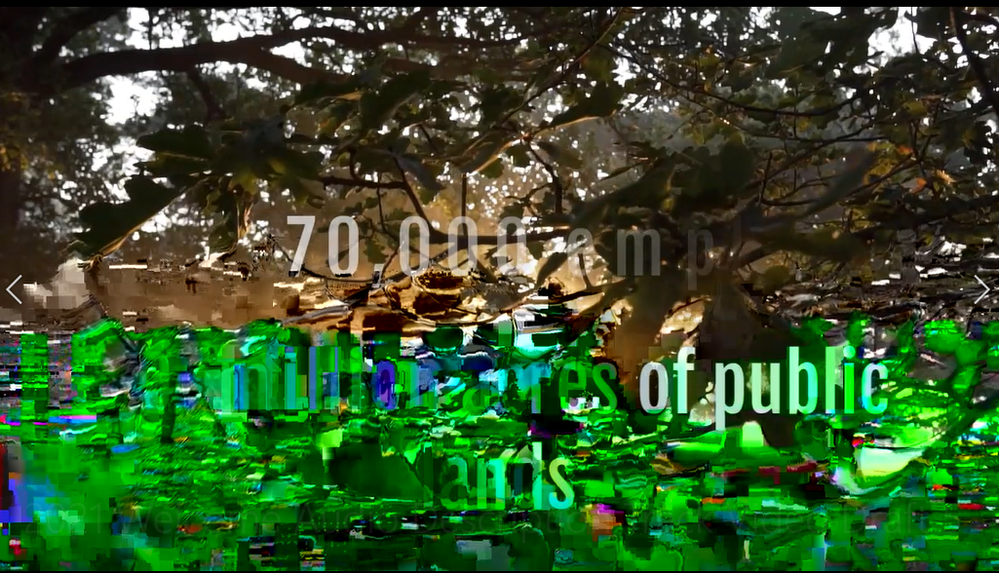Adobe Community
Adobe Community
- Home
- Premiere Pro
- Discussions
- Re: Video Distortion When Exporting
- Re: Video Distortion When Exporting
Video Distortion When Exporting
Copy link to clipboard
Copied
When I export my video, the output is distorted with green & black squares at the bottom of hte screen. See screen shot.
I have tried changing some of the export settings, but I can't figure out what is causing the video to export like this. Any thoughts?
Copy link to clipboard
Copied
Hi Kathy5C4F,
We're sorry about this. It seems like a GPU driver issue. Please let us know the version of Premiere Pro that you are using & the system specs (OS, CPU, GPU & RAM). Also, have you tried switching the Renderer to Mercury Playback Engine Software Only & checked if it's exporting properly?
Thanks,
Sumeet
Copy link to clipboard
Copied
I am using the Premiere Pro 2021 Free Trial version.
My system specs are Windows 10 Pro, Processor 11th Gen Intel(R) Core(TM) i7-1165G7 @ 2.80GHz 2.80 GHz, RAM 8.00 GB. I'm not sure how to check the GPU or the CPU.
My drive is NVMe SAMSUNG MZVLQ256HAJD-000H1
So is my system just not robust enough to handle Premiere? That is my worry.
Copy link to clipboard
Copied
It does look like a GPU thing as Sumeet mentioned. You can try updating your GPU driver and if you are using an Nvidia card, try the Studio Drivers. Do a clean installation if you need to.
Other things to try: export with Software Encoding if going to H264 or try another codec entirely, like Quicktime ProRes 422.
If your source media has variable framerate like from a Phone, you can try correcting the VFR with Handbrake and see if that helps.
Copy link to clipboard
Copied