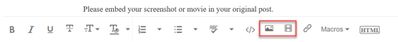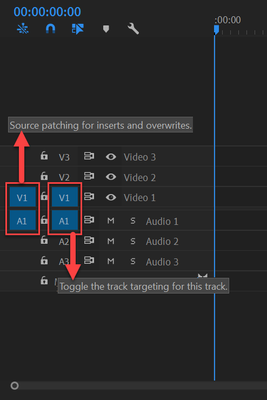Adobe Community
Adobe Community
- Home
- Premiere Pro
- Discussions
- Video Download From Facebook Messenger No Audio in...
- Video Download From Facebook Messenger No Audio in...
Video Download From Facebook Messenger No Audio in Timeline
Copy link to clipboard
Copied
Hello all, I downloaded a video testimonial from a client on Facebook messenger. I was able to import it to a bin no problem. When I play the video preview in the source window it plays back great, but when I drop it into the timeline I lose the audio.
I attached a video to clarify.
I am using PP CC 2020 Ver. 14.2.0 (Build 47)
Copy link to clipboard
Copied
Next time try to film horizontal so we can see the entire screen. We can quess what the issue is but the crucial part of the timeline is hard to see in the recording. Better yet make a screenrecording. Also post on Youtube or simular so we dont have to download unknown files.
Most common user error is not source patching the track.
Solved by first opening clip in Source Monitor, set in and out point. Then drag/insert into timeline.