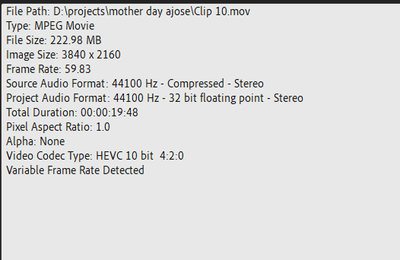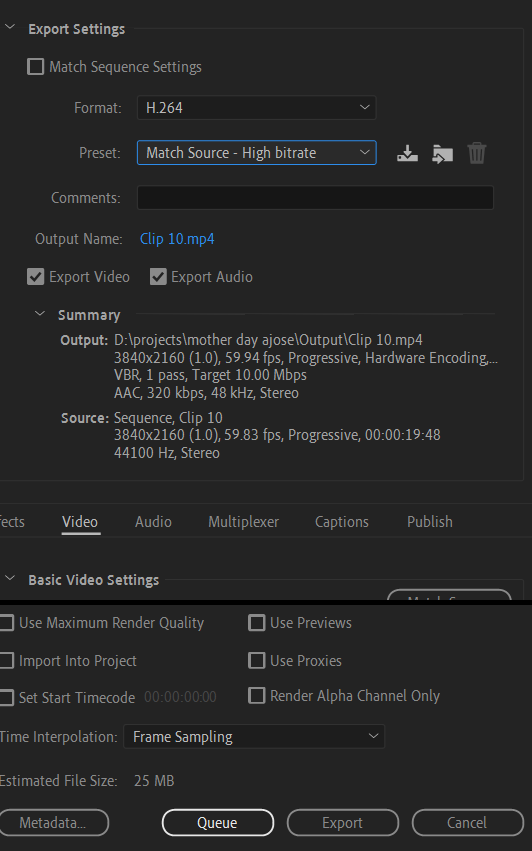Adobe Community
Adobe Community
Video Export not smooth
Copy link to clipboard
Copied
Hi everyone! So I have a 4k 60fps video (.mov quicktime) that plays perfectly fine in my computer. I have to utilize that video in a project, having other videos as well and I have to edit it using premiere pro.
After editing if I export the exact same video via either Premiere pro or Media encoder, the playback of the exported file becomes very choppy even in the premiere pro timeline. What I observe is frames over frames ( not sure if this is the right way to describe it). I see a laggy video with trails of frames.
I have tried exporting the file as .avi (uncompressed) but the quality of the video gets really low. I have even tried types of quicktime formats but the results get even worse.
My PC specs are:
Windows 10 Home x64-bit
Intel Core i7 9750H
RAM: 12 GB
GPU: Nvidia Geforce GTX 1650
I am new to Premiere pro. Please let me know what am I doing wrong. Your help will be appreciated.
Regards
Amin A.
Copy link to clipboard
Copied
Copy link to clipboard
Copied
I'm assuming you're working with media from a phone. I can see that it's in the HEVC codec (really bad for editing) and also has variable framerate. It's also high framerate. That combination tends to create some insanity inside of Premiere that will also make it into the export. You need to use a program like Handbrake to correct the variable framerate. The resulting file will be an H264, which is also not a great editing codec, but easier to decode than HEVC.
VFR Info:https://www.reddit.com/r/VideoEditing/wiki/faq/vfr
Handbrake: https://handbrake.fr/
As far as your export quality: 10 Mbps is very low for a 4k encoding. You can try some of the 4k presets to get a better sense of what the target bitrate should be. For H264 I'd usually be doing like 50/60.