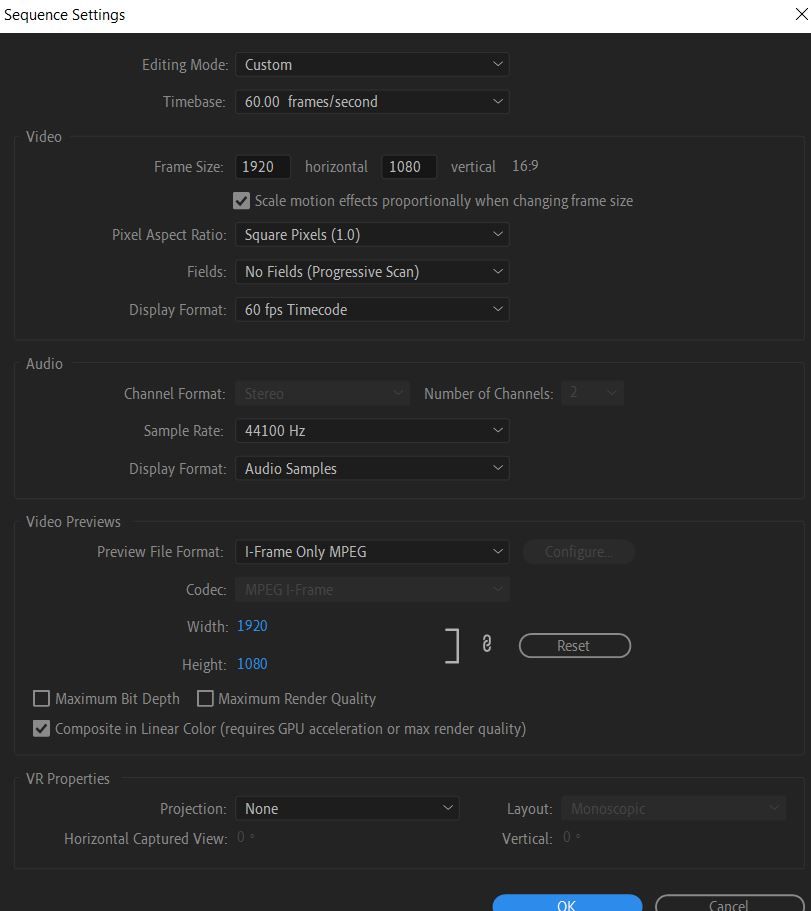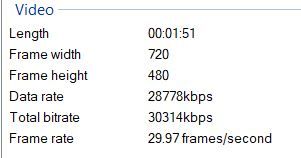Adobe Community
Adobe Community
Turn on suggestions
Auto-suggest helps you quickly narrow down your search results by suggesting possible matches as you type.
Exit
- Home
- Premiere Pro
- Discussions
- Video exports at a different resolution then I set...
- Video exports at a different resolution then I set...
0
New Here
,
/t5/premiere-pro-discussions/video-exports-at-a-different-resolution-then-i-set-it-at/td-p/11366492
Aug 17, 2020
Aug 17, 2020
Copy link to clipboard
Copied
I set the sequence settings to be one thing, but the video always ends up being 720 by 480 and I don't know why.
TOPICS
Export
Community guidelines
Be kind and respectful, give credit to the original source of content, and search for duplicates before posting.
Learn more
 1 Correct answer
1 Correct answer
Guide
,
Aug 17, 2020
Aug 17, 2020
That is the sequence settings. You can export to DVD, DV 25, Bluray etc. We need to see the export settings.
Guide
,
/t5/premiere-pro-discussions/video-exports-at-a-different-resolution-then-i-set-it-at/m-p/11366498#M289430
Aug 17, 2020
Aug 17, 2020
Copy link to clipboard
Copied
That is the sequence settings. You can export to DVD, DV 25, Bluray etc. We need to see the export settings.
Community guidelines
Be kind and respectful, give credit to the original source of content, and search for duplicates before posting.
Learn more
Oboy0
AUTHOR
New Here
,
LATEST
/t5/premiere-pro-discussions/video-exports-at-a-different-resolution-then-i-set-it-at/m-p/11366546#M289433
Aug 17, 2020
Aug 17, 2020
Copy link to clipboard
Copied
Welp you just solved my problem, thank you. The export window is so scrunched that i didn't realize that one part had a scroll feature.
Community guidelines
Be kind and respectful, give credit to the original source of content, and search for duplicates before posting.
Learn more
Resources
Troubleshooting Software & Hardware
Frequently Asked Questions
Premiere Pro New Features
Copyright © 2023 Adobe. All rights reserved.