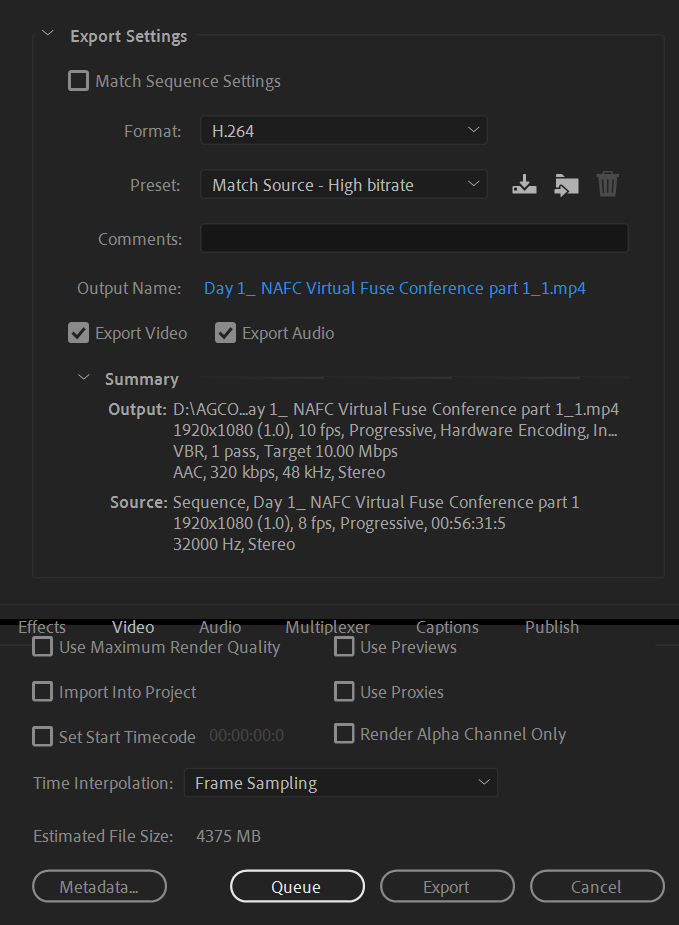Adobe Community
Adobe Community
Copy link to clipboard
Copied
I am having an issue with my exports from Premiere Pro. The source video doesn't have any lag and plays fine on the Windows Media Player on the laptop I'm using (PC), however when put into Premiere Pro it starts to lag (just the video, not the audio). I have this problem sometimes but whenever I export the video, it plays fine and only lags in the timeline. I've never encountered this issue before where a video that wasn't lagging before, after edited in Premiere Pro, now lags after being exported. It is also mostly just the video and not the sound, which is also confusing. Is there any way to fix this issue? I've included a screenshot of the export settings.
 1 Correct answer
1 Correct answer
*****FIX*****
So whoever is reading this, following was my really stupid/simple issue - I used OBS to record my footage 1920x1080 60fps, imported it to Adobe Premier Pro, while editing it was LAGGY, after EXPORTING it with every possible way it was laggy (with Media Encoder aswell), i tried everything from clearing cache to switching footage from HDD to SSD - nothing worked.
BUT WHAT WORKED was going to sequence settings and switching my FPS from there, because i have used same project settings f
...Copy link to clipboard
Copied
Monisha,
Looks like you have a few technical problems with the original footage and with your export settings. What kind of camera are you using?
- Source: Your source footage is only 8fps. Normally, video is 24 or 30fps.
- Export Settings: Your export is 12fps. So, your export settings do not match your source settings.
- Audio: Your audio sample rates are mismatched: 32 kHz source and 48 kHz export.
Hope we can help.
Thanks,
Kevin
Copy link to clipboard
Copied
Hi Kevin,
The source footage at 8fps is a screen recording from Zoom, which is probably why it is so low. I also have another video in the timeline that is at 29fps (which is probably why when it's added to the timeline it starts to lag). Would you be able to tell me how I can change the fps of the export settings to match the source videos, and how can I maybe preserve the fps of the higher quality video in the timeline?
Copy link to clipboard
Copied
*****FIX*****
So whoever is reading this, following was my really stupid/simple issue - I used OBS to record my footage 1920x1080 60fps, imported it to Adobe Premier Pro, while editing it was LAGGY, after EXPORTING it with every possible way it was laggy (with Media Encoder aswell), i tried everything from clearing cache to switching footage from HDD to SSD - nothing worked.
BUT WHAT WORKED was going to sequence settings and switching my FPS from there, because i have used same project settings for everything.
It's worth a try!
Copy link to clipboard
Copied
I am having this exact problem. When I export the video is perfect except 3 clips that keep lagging, which seem to be fine in the timeline before exporting. Someone please help.