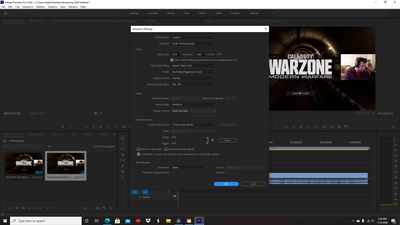Adobe Community
Adobe Community
Video Lag in Preview
Copy link to clipboard
Copied
I am seeing vido lag in the preview. Never had this problem before until today. Audio runs smoothly. I have seemingly checked all the faqs and youtube and can't figure out what's going on. I put the same video into Davinci Resolve and it gave me no problems. Here are my specs
- Storage TypeSSD
- Total Storage Capacity512 gigabytes
- Solid State Drive CapacityInfo512 gigabytes
- System Memory (RAM)Info8 gigabytes
- Processor ModelInfoIntel 10th Generation Core i5
- Processor Model NumberIntel Core i5-10400F
- Product NameGaming Desktop - Intel Core i5-10400F - 8GB RAM - NVIDIA GeForce GTX 1660 SUPER - 512 SSD
- BrandHP OMEN
- Color CategoryBlack
- Number of USB Ports (Total)9
- Number of USB 2.0 Type A Ports2
- Number of HDMI Outputs (Total)1
- Number of DisplayPort Outputs (Total)1
- Storage TypeSSD
- Total Storage Capacity512 gigabytes
- Solid State Drive CapacityInfo512 gigabytes
- System Memory (RAM)Info8 gigabytes
- Type of Memory (RAM)InfoDDR4 SDRAM
- Graphics TypeInfoDiscrete
- GPU BrandNVIDIA
- Video MemoryInfo6144 megabytes
- Video Memory TypeInfoDedicated
- Processor BrandIntel
- Processor ModelInfoIntel 10th Generation Core i5
- Processor Model NumberIntel Core i5-10400F
Copy link to clipboard
Copied
You need to tell us your source properties and your sequence settings. Your graphics card is important and we need to know if the driver for it is up to date.
Copy link to clipboard
Copied
Where can I go to look that up?
Copy link to clipboard
Copied
Here are the sequence settings at the moment.
Copy link to clipboard
Copied
grpahics card drivers are up to date. Now abou source properties?
Copy link to clipboard
Copied
select a clip in the timeline or in the bin, control click (or right click if you have a 2 button mouse) and choose propertites...
Copy link to clipboard
Copied
Type: MPEG Movie
File Size: 7.99 GB
Image Size: 1920 x 1080
Frame Rate: 54.46
Source Audio Format: 44100 Hz - Compressed - Stereo
Project Audio Format: 44100 Hz - 32 bit floating point - Stereo
Total Duration: 03;13;37;11
Pixel Aspect Ratio: 1.0
Alpha: None
Video Codec Type: MP4/MOV H.264 4:2:0
Variable Frame Rate Detected
Copy link to clipboard
Copied
bingo.... variable frame rate...
variable frame rate doesn't play nice with premiere.
use handbrake to convert to constant frame rate
https://handbrake.fr
and here's a tutorial on how to use handbrake
https://www.youtube.com/watch?time_continue=34&v=xlvxgVREX-Y
Copy link to clipboard
Copied
Interesting I've never had this problem before. I'll check it out thanks.
Copy link to clipboard
Copied
this is the weirdness with variable frame rate video, it's weirdness is intermittent and impossible to predict. The best way to tell if it's variable is using mediainfo
https://mediaarea.net/en/MediaInfo/Download
And here's adobe's take on screen recordings
Copy link to clipboard
Copied
Here's the file pulled from OBS same thing?