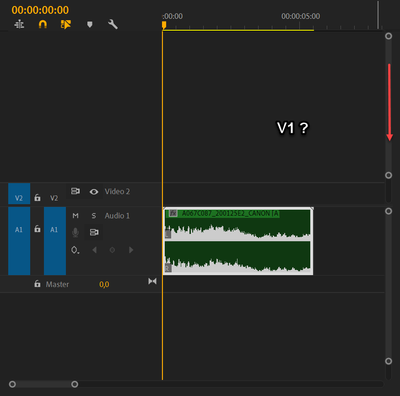Adobe Community
Adobe Community
- Home
- Premiere Pro
- Discussions
- Video not showing in timeline (unable to select) b...
- Video not showing in timeline (unable to select) b...
Video not showing in timeline (unable to select) but is actually there??
Copy link to clipboard
Copied
Hey community. Having some issues with Premier Pro 2020. Have been working on a sequence and some issues have been suddenly occuring.
I have saves, restarted etc.
Individual video files will play in the program but are physically not seen in the timeline??
Please help, pretty please!
Copy link to clipboard
Copied
Can you post a screen recording of this in action? If you can actually see clips playing in the Program and not Source monitor, then you can reveal the related timeline by clicking the flyout (hamburger menu) in the sequence tab at the top of the Program monitor. It will show a list of all open sequences with a dot on the left of the sequence that's currently loaded.
Copy link to clipboard
Copied
Thanks for your insight everyone. It appears there were bigger issues with the computer not being able to run the software effectively. The issue was fixed, suddenly by itself. A problem was occuring with preferences or somthing. I had to get IT support as other issues were surfacing.
Copy link to clipboard
Copied
Are you sure you are seeing all the timeline? Could you have scrollled up so that V1 is not in view?
Copy link to clipboard
Copied
Hi
If you see video in the program monitor there has to be a sequence that was created.
Amd when a sequemce is created so is a timeline.
The prohram monitor "morrors" whats n the timeline so I cannot understand why you cant see a timeline.
Can you send a screenshot of what you see as David has asked for/
Also try resetiing your workspace and see if you can then see a timeline
Mo
Copy link to clipboard
Copied